有些用户在使用电脑时会发现电脑显示在没有连接u盘的情况下usb让我们来看看连接的显示图标的详细操作步骤。
点击开始-运行。如下图所示:

2.输入“regedit点击确定。如下图所示:
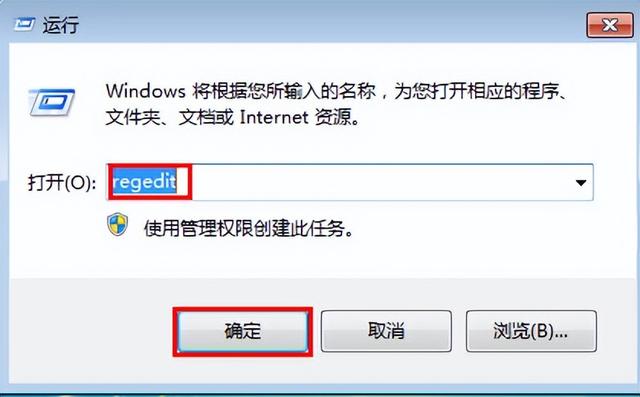
依次点击查找以下路径:
HKEY_LOCAL_MACHINE\\
SYSTEM\\
CurrentControlSet\\
Services\\
Nvata
或者
HKEY_LOCAL_MACHINE\\
SYSTEM\\
CurrentControlSet\\
Services\\
Nvatabus
然后右键点击nvata新建一个DWORD值,名称取名叫DisableRemovable,值为1,点击确定完成。如下图所示:

