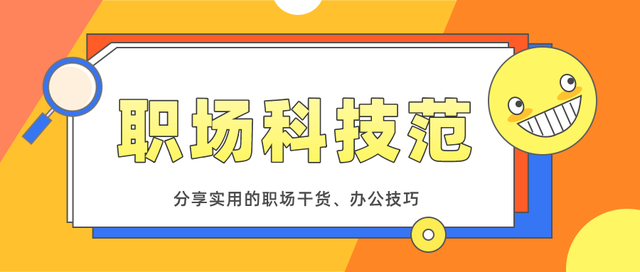
日常使用电脑,最烦人的就是弹窗广告,不仅影响心情,还降低了办公效率,真烦人!如何彻底解决弹窗广告的问题?教你三种方法。
 方法一
方法一1.当我们的电脑弹出广告时,不要急于关闭它。例如,这样的弹出窗口广告现在出现在我的桌面上。

2.此时按下快捷键【Ctrl shift ESC】,调出任务管理器面板,然后点击【过程】,在应用下可以看到所有正在使用的程序。

3.然后双击广告应用程序弹出选项中,鼠标右击选择打开文件夹的位置。
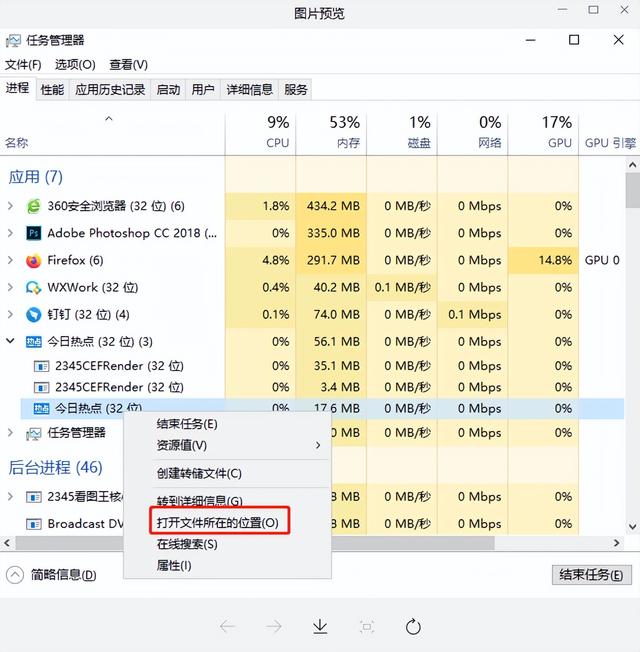
4.找到相应的文件路径后,全部删除。
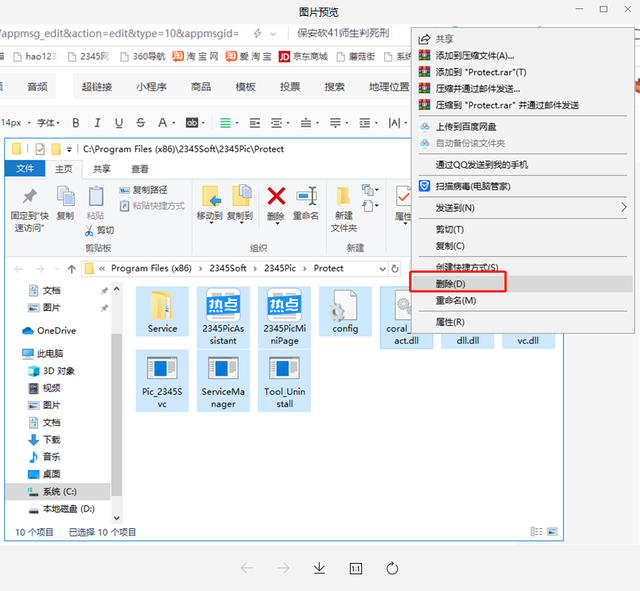
5.最后点击【此计算机】,右键【管理】,打开【任务计划程序】,找到广告弹出窗口的相关文件,点击【禁用】。
 方法二
方法二1.打开电脑控制面板,点击网络和Internet】,然后双击【Internet打开属性面板。

2、在Internet在属性窗口中,选择隐私选项,检查启用弹出窗口阻止程序,然后进入下一个设置,将通知和阻止级别调整为阻止大多数弹出窗口。
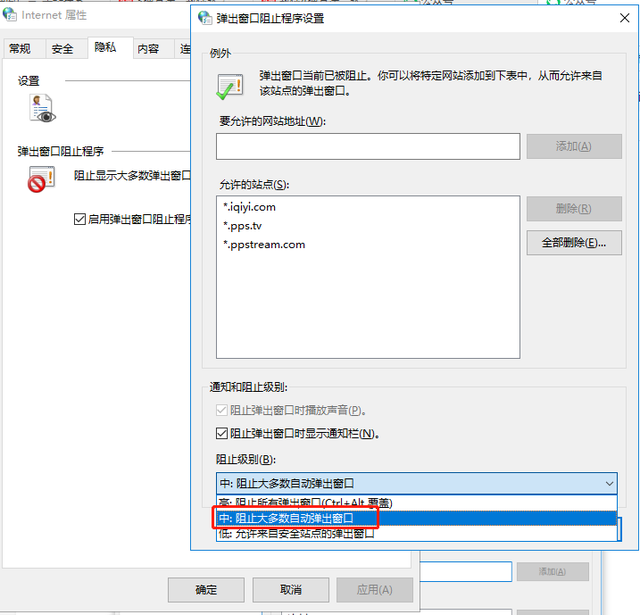 方法三
方法三首先按组合键【Win R】,输入代码输入代码msconfig点击确定。
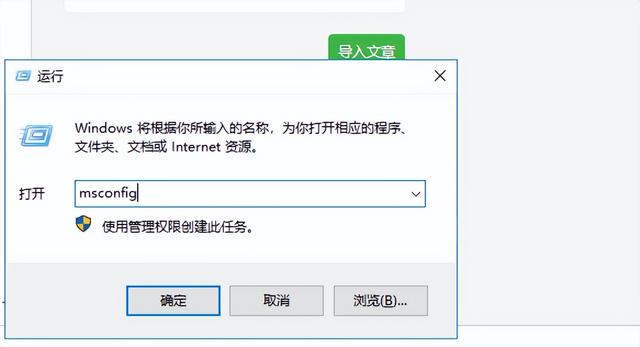
进入【任务管理器】后,点击【启动】选项,右侧所有程序,用鼠标右击设置为【禁用】。
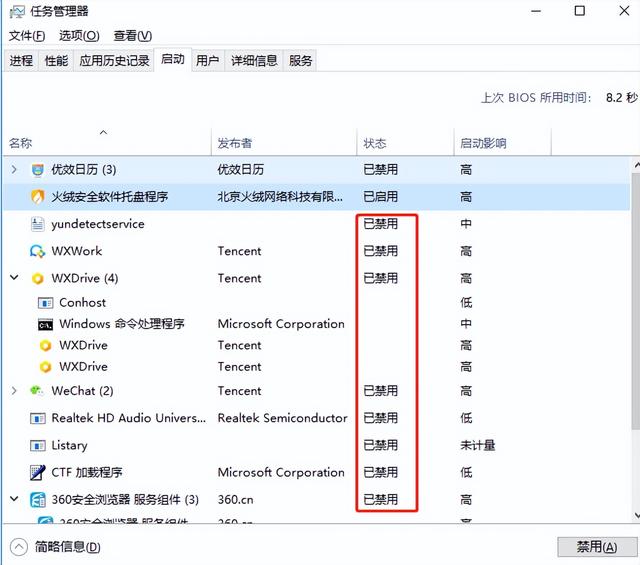
通过以上三种方法,电脑弹出广告可以完全关闭,以后不再害怕被打扰。