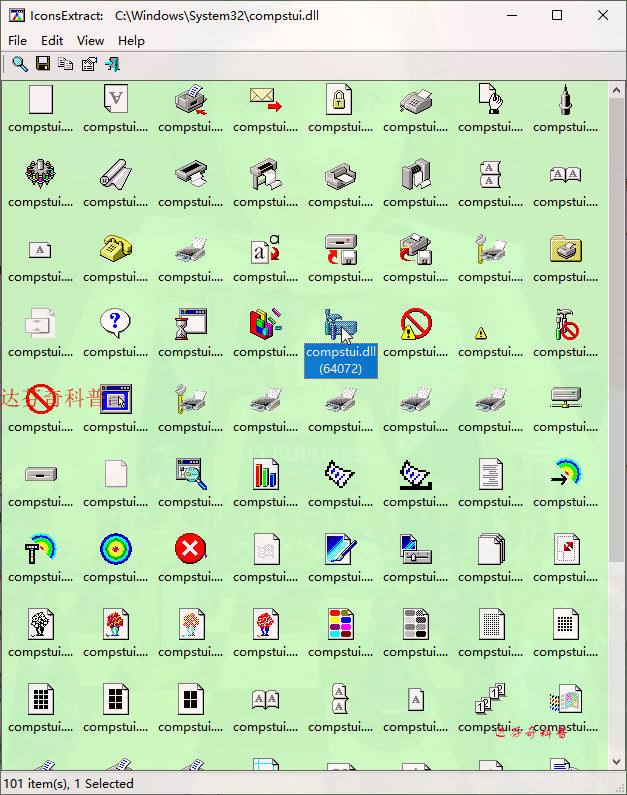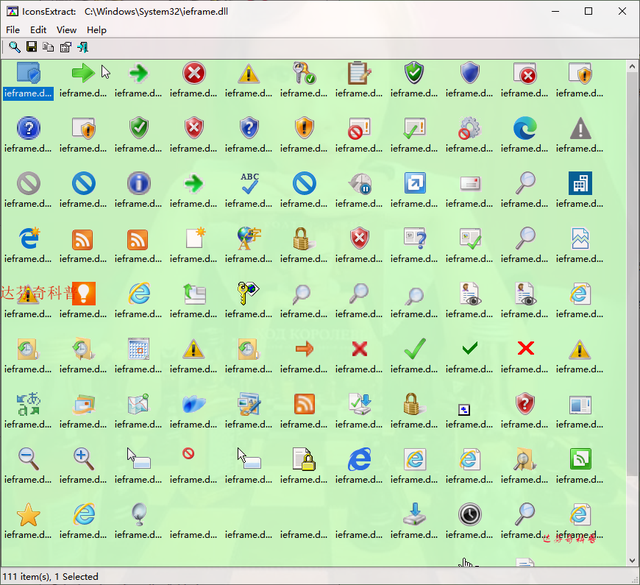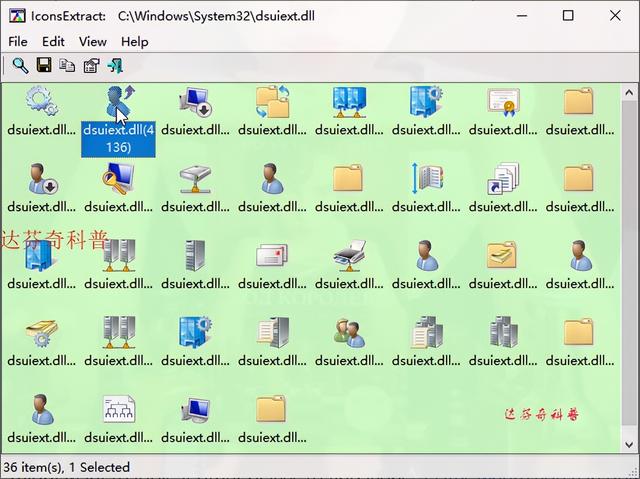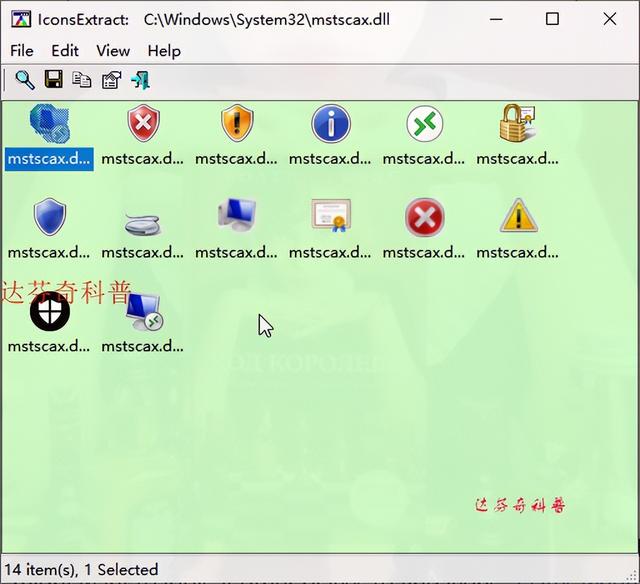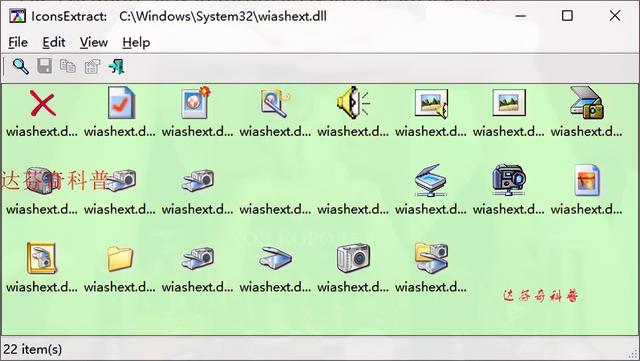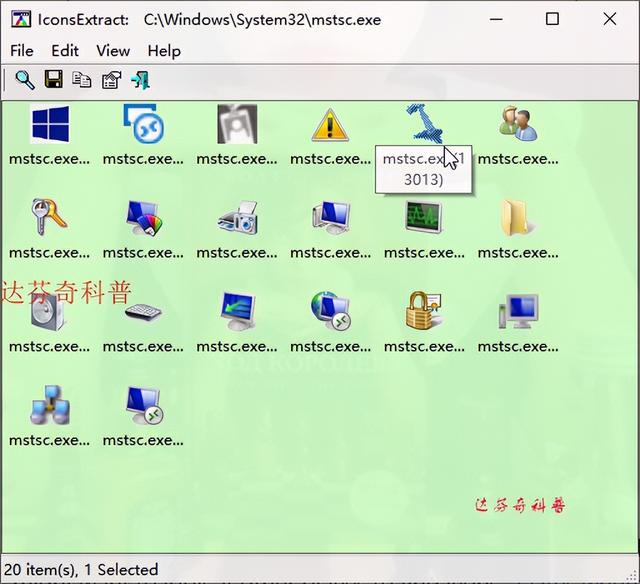系统图标直观地表达了文件或命令的类型和含义,使用户能够轻松、快速地实现顾图思义windows经过多年的系统更新和改进,系统积累了大量的图标供我们查看、使用甚至二次开发。今天,达芬奇将从以下四个部分详细介绍系统图标。
第一部分:Windows 如何存储系统自带的图标?
第二部分:Windows默认位置的图标
第三部分:如何查看、更改和使用Windows图标文件
第四部分:主要Windows图标文件的含义和图标范围
第一部分:Windows 如何存储系统自带的图标?Windows系统图标大多存储在计算机中 ICO少数存在于文件中PNG文件如下图所示;但是,如果你搜索ICO或PNG图标文件会发现系统图标文件……为什么会这样?
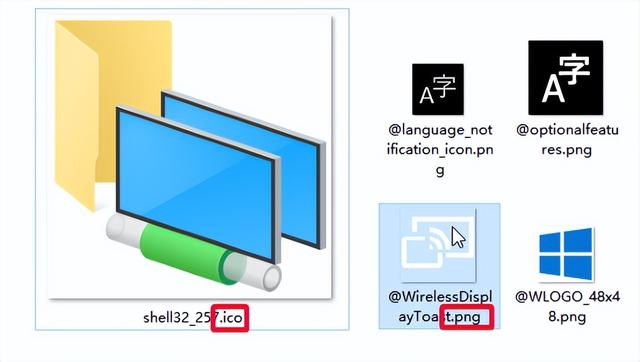
因为以ICO文件格式存储有很大的缺点:一个文件只能包含一个图标。由于Windows系统有许多应用程序、文件夹、文件和快程序、文件夹、文件和快速方法,如果 Windows 每个图标都配置了一个 ICO 该文件将产生大量的图标文件。要解决这个问题,Windows 系统策略不使用单个系统 ICO 存储图标的文件,而是使用 DLL 文件(有时使用 EXE 文件)。 DLL 或EXE文件的主要优点是可以保存多个图标,如图所示,一个shell32.dll图中包含了如此多的图标文件。
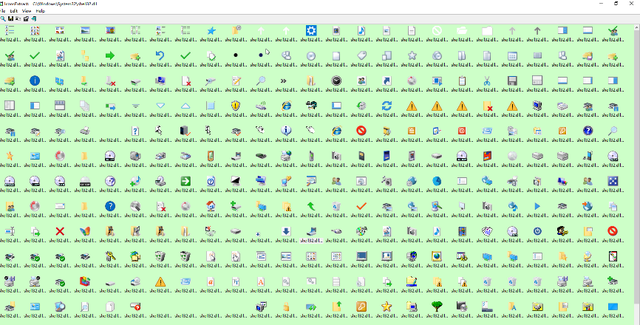 第二部分:Windows默认位置的图标
第二部分:Windows默认位置的图标上节提到windows图标的存储方式主要是DLL文件格式。通过搜索DLL可以找到格式文件DLL文件主要在系统安装板下%systemroot%\\system32文件夹(如达芬奇的电脑文件位于:C:\\Windows\\System32),将文件下拉到文件夹中,可以发现大量文件DLL格式文件。
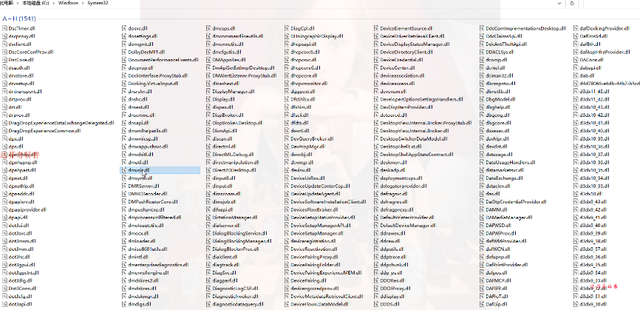
但怎么多DLL或EXE系统图标文件并文件,图标文件主要存储在以下内容中DLL和EXE文件中:
1. %systemroot%\\system32\\imageres.dll
2. %systemroot%\\system32\\shell32.dll
3. %systemroot%\\system32\\ddores.dll
4. %systemroot%\\system32\\pifmgr.dll
5. %systemroot%\\explorer.exe
6. %systemroot%\\system32\\accessibilitycpl.dll
7. %systemroot%\\system32\\moricons.dll
8. %systemroot%\\system32\\mmcndmgr.dll
9. %systemroot%\\system32\\mmres.dll
10. %systemroot%\\system32\ etcenter.dll
11. %systemroot%\\system32\ etshell.dll
12. %systemroot%\\system32\ etworkexplorer.dll
13. %systemroot%\\system32\\pnidui.dll
14. %systemroot%\\system32\\sensorscpl.dll
15. %systemroot%\\system32\\setupapi.dll
16. %systemroot%\\system32\\wmploc.dll
17. %systemroot%\\system32\\wpdshext.dll
18. %systemroot%\\system32\\compstui.dll
19. %systemroot%\\system32\\ieframe.dll
20. %systemroot%\\system32\\dmdskres.dll
21. %systemroot%\\system32\\dsuiext.dll
22. %systemroot%\\system32\\mstscax.dll
23. %systemroot%\\system32\\wiashext.dll
24. %systemroot%\\system32\\comres.dll
25. %systemroot%\\system32\\mstsc.exe
26. actioncentercpl.dll, aclui.dll, autoplay.dll, comctl32.dll, filemgmt.dll, ncpa.cpl, url.dll, xwizards.dll (以上几个都是%systemroot%\\system32\\中)
第三部分:如何查看、更改和使用Windows图标文件一. 查看图标如果你尝试,你会发现双击直接打开DLL和EXE图标文件不能查看图标,但可以借助小程序打开,这里推荐一个小程序:icosext.exe,下载地址和详细使用方法可见达芬奇上一篇文章word、execl及PPT如何插入文档?windows图标;(下载地址:https://wwc.lanzouw.com/ikKpy0cq4q5e,密码: i09q)
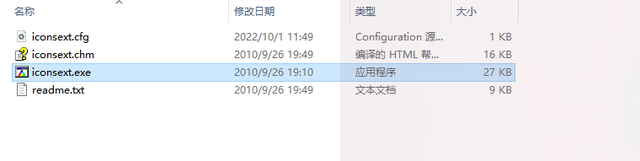
双击iconsext.exe文件完成后,选择上节列出的文件进行查看DLL或EXE文件中包含的系统图标;
二. 使用图标1.如何保存图标?如下图所示,点击选择相应的图标,然后选择存储选择图标ico文件存放。
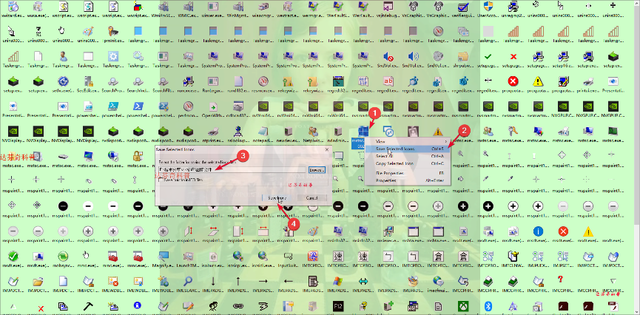 如下图所示,点击选择相应的图标,然后选择存储选择图标ico文件存放。
如下图所示,点击选择相应的图标,然后选择存储选择图标ico文件存放。2.如何复制图标?如下图所示,选择文件属性(properties)打开属性栏后,可以选择
不同大小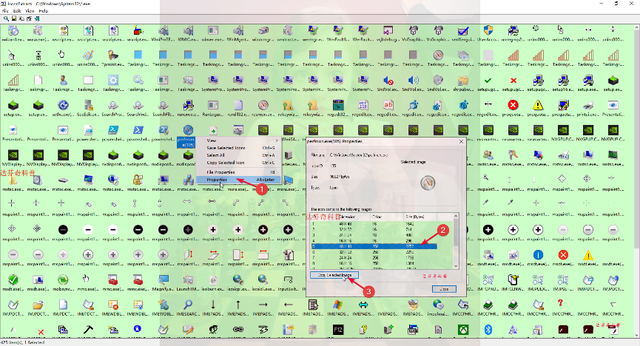 复制图标,然后粘贴到所需的文档或对话框中。
复制图标,然后粘贴到所需的文档或对话框中。3.如何改变系统默认图标?
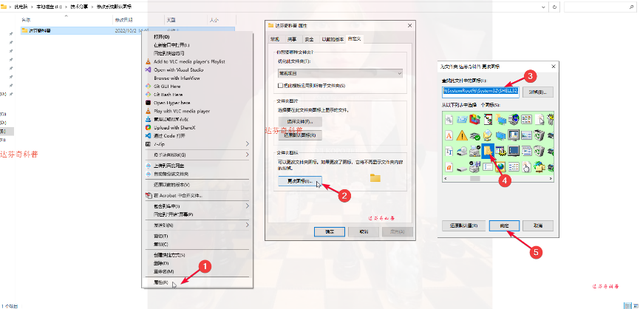 若您对系统默认图标不满意,则可使用图标文件随意替换。例如,如果您更换文件夹的默认手提包图标,您可以执行以下操作:右键文件夹属性>自定义>更改图标 >浏览shell32.dll文件将包含常用图标文件)>选择小行星图标(或其他您满意的图标)>然后单击确定,然后您会发现文件夹图标已更改(如下图所示)。
若您对系统默认图标不满意,则可使用图标文件随意替换。例如,如果您更换文件夹的默认手提包图标,您可以执行以下操作:右键文件夹属性>自定义>更改图标 >浏览shell32.dll文件将包含常用图标文件)>选择小行星图标(或其他您满意的图标)>然后单击确定,然后您会发现文件夹图标已更改(如下图所示)。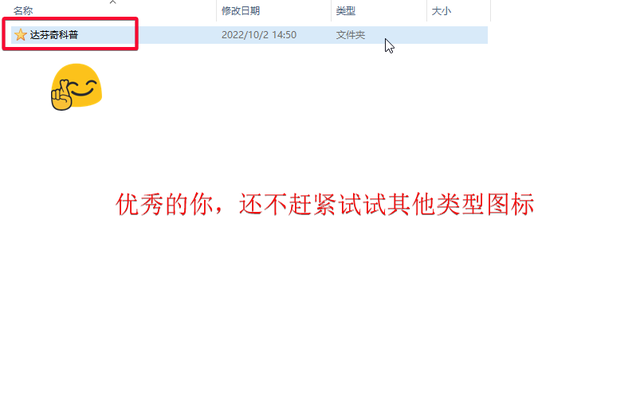
第四部分:主要图标文件的含义和图标范围
%systemroot%\\system32\\imageres.dll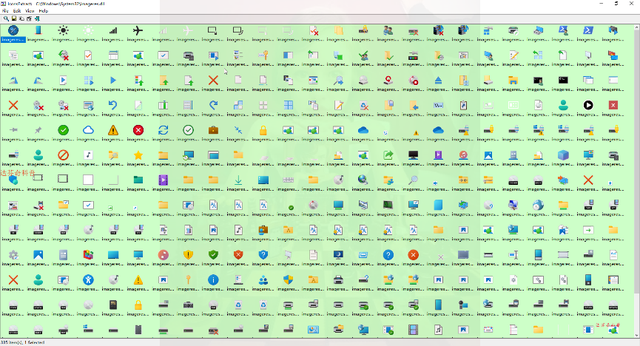 imageres.dll 文件包含很多 Windows 10 和 Windows 11 图标,操作系统几乎无处不在。图标用于不同类型的文件夹、硬件设备、外围设备、操作等。图标用于不同类型的文件夹、硬件设备、外围设备、操作等。
imageres.dll 文件包含很多 Windows 10 和 Windows 11 图标,操作系统几乎无处不在。图标用于不同类型的文件夹、硬件设备、外围设备、操作等。图标用于不同类型的文件夹、硬件设备、外围设备、操作等。%systemroot%\\system32\\shell32.dll
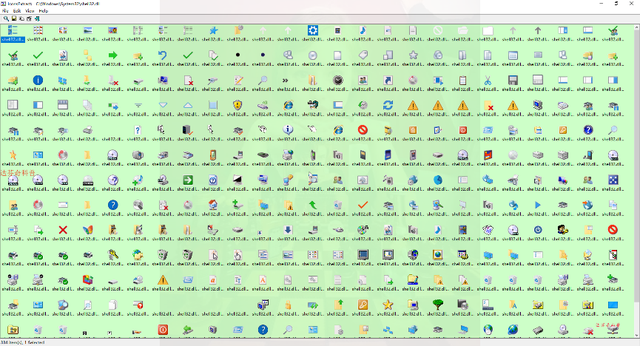 shell32.dll 文件还包含许多用途 Windows 10 以及 Windows 11 图标的各个部分。可找到与互联网、设备、网络、外围设备、文件夹等相关的图标。
shell32.dll 文件还包含许多用途 Windows 10 以及 Windows 11 图标的各个部分。可找到与互联网、设备、网络、外围设备、文件夹等相关的图标。%systemroot%\\system32\\ddores.dll
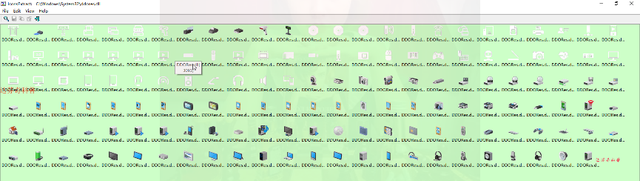 ddores.dll 扬声器、耳机、屏幕、计算机、遥控器、游戏手柄、鼠标和键盘、相机和打印机等与硬件设备和资源相关的图标很多。
ddores.dll 扬声器、耳机、屏幕、计算机、遥控器、游戏手柄、鼠标和键盘、相机和打印机等与硬件设备和资源相关的图标很多。%systemroot%\\system32\\pifmgr.dll
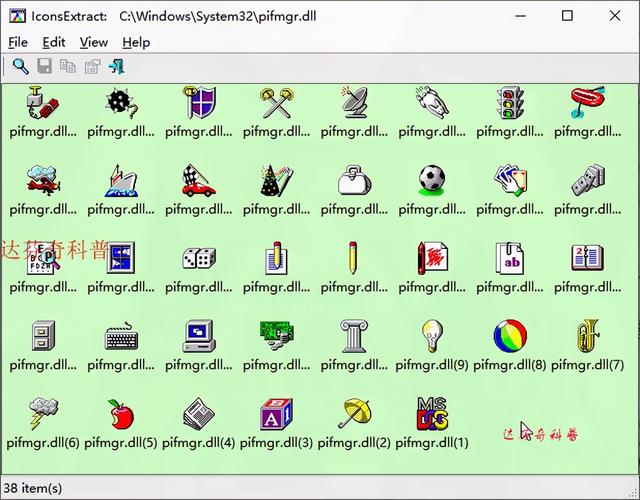 pifmgr.dll 包括一些旧版本 Windows 95 和 Windows 98 使用的旧图标。其中,可以找到有趣的图标帽,描绘窗户、小号、球和向导。
pifmgr.dll 包括一些旧版本 Windows 95 和 Windows 98 使用的旧图标。其中,可以找到有趣的图标帽,描绘窗户、小号、球和向导。%systemroot%\\system32\\explorer.exe
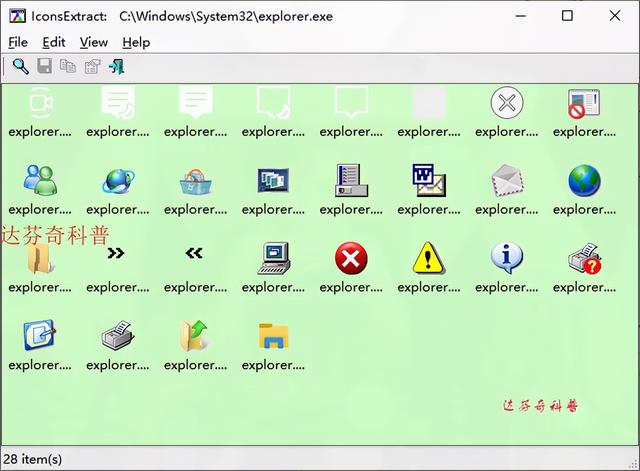 explorer.exe 旧版本使用的文件资源管理器和图标也有一些。第一个图标是文件资源管理器使用的默认图标,但下一个图标是旧的 windows 打印机、文件夹、操作版本Messenger 应用程序和邮件等。
explorer.exe 旧版本使用的文件资源管理器和图标也有一些。第一个图标是文件资源管理器使用的默认图标,但下一个图标是旧的 windows 打印机、文件夹、操作版本Messenger 应用程序和邮件等。%systemroot%\\system32\\accessibilitycpl.dll
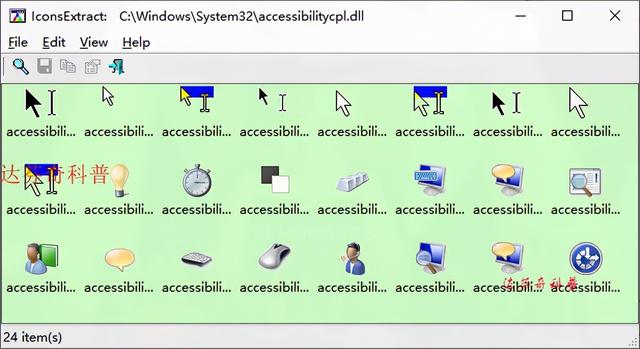 accessibilitycpl.dll 主要用于一组图标 Windows 辅助功能。例如,它包括带有人物、鼠标光标、放大镜、鼠标和键盘的图标。
accessibilitycpl.dll 主要用于一组图标 Windows 辅助功能。例如,它包括带有人物、鼠标光标、放大镜、鼠标和键盘的图标。%systemroot%\\system32\\moricons.dll
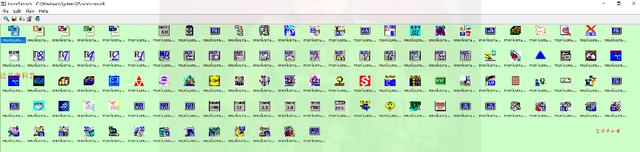 moricons.dll包含 Microsoft 在旧 Windows 旧样式图标用于版本。这里的图标大多是关于的 MS-DOS 还包括旧编程语言的图标,如 Turbo Pascal 或 FoxPro。
moricons.dll包含 Microsoft 在旧 Windows 旧样式图标用于版本。这里的图标大多是关于的 MS-DOS 还包括旧编程语言的图标,如 Turbo Pascal 或 FoxPro。%systemroot%\\system32\\mmcndmgr.dll
mmcndmgr.dll 是另一个
与旧计算机管理相关的设置设计图标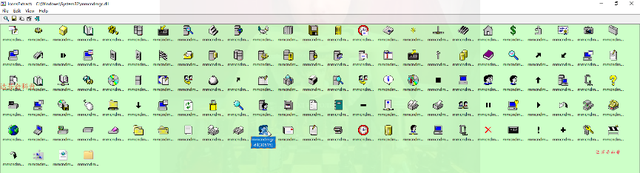 文件。包括网络、文件夹、身份验证、时间、计算机和服务器图标。
文件。包括网络、文件夹、身份验证、时间、计算机和服务器图标。%systemroot%\\system32\\mmres.dll
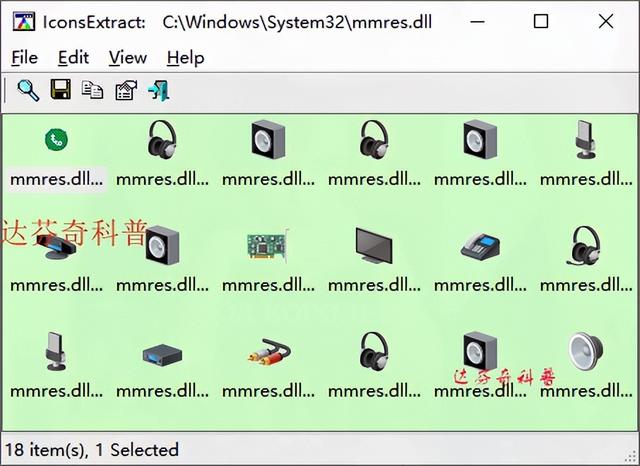 mmres.dll 主要包括扬声器、耳机、麦克风、网络摄像头等各种音频资源图标。
mmres.dll 主要包括扬声器、耳机、麦克风、网络摄像头等各种音频资源图标。%systemroot%\\system32\ etshell.dll
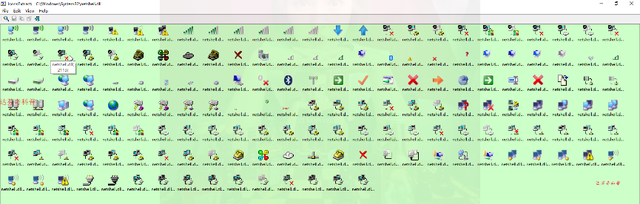 netshell.dll 图标包括各种网络连接和相关硬件或技术。蓝牙、无线路由器和网络连接图标可以在其中找到。
netshell.dll 图标包括各种网络连接和相关硬件或技术。蓝牙、无线路由器和网络连接图标可以在其中找到。%systemroot%\\system32\ etworkexplorer.dll
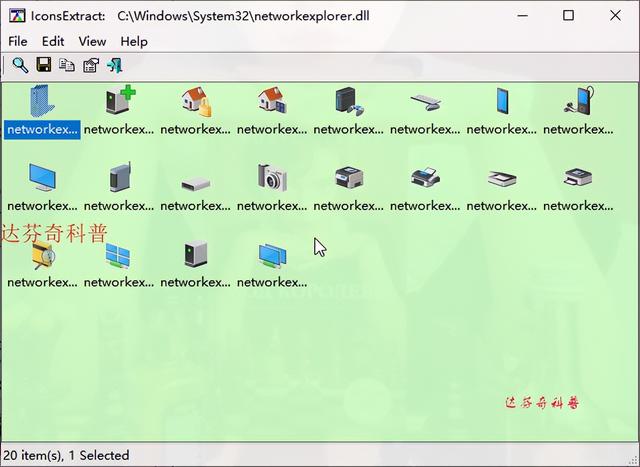 networkexplorer.dll图标包括一系列外围设备(如电话、路由器、打印机、传真机等网络设备)。
networkexplorer.dll图标包括一系列外围设备(如电话、路由器、打印机、传真机等网络设备)。%systemroot%\\system32\\sensorscpl.dll
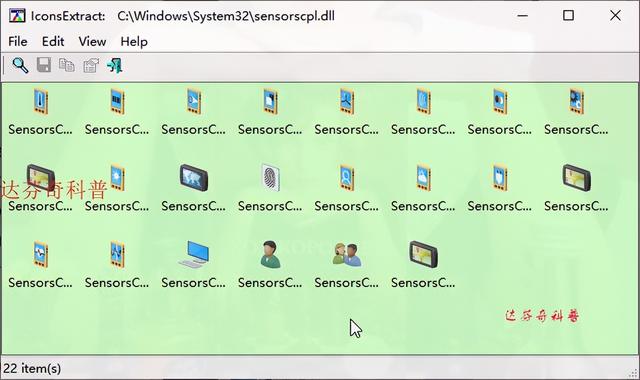 sensorscpl.dll 不同类型的传感器有几个图标。尽管它们大多看起来很相似,但它们的细节显示了温度、功率和风等信息。
sensorscpl.dll 不同类型的传感器有几个图标。尽管它们大多看起来很相似,但它们的细节显示了温度、功率和风等信息。%systemroot%\\system32\\setupapi.dll
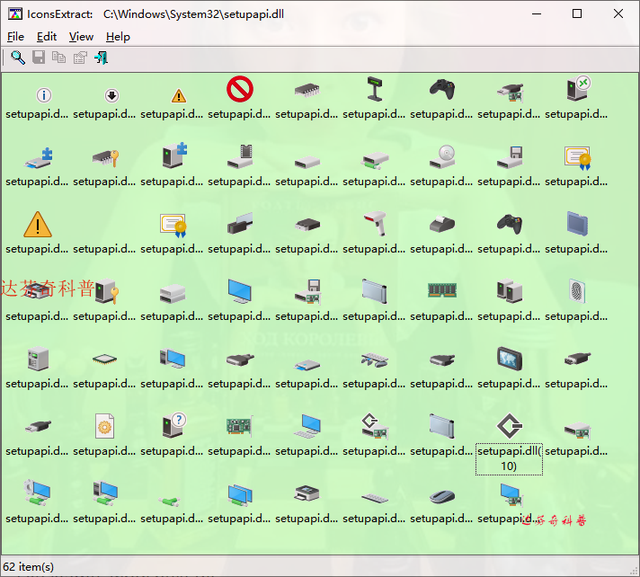 setupapi.dll 在各种硬件设备的安装设置中设置导向图标。它包括屏幕、板卡、硬盘、显卡外围设备、硬件组件、连接器和插头、游戏手柄等。
setupapi.dll 在各种硬件设备的安装设置中设置导向图标。它包括屏幕、板卡、硬盘、显卡外围设备、硬件组件、连接器和插头、游戏手柄等。%systemroot%\\system32\\wmploc.dll
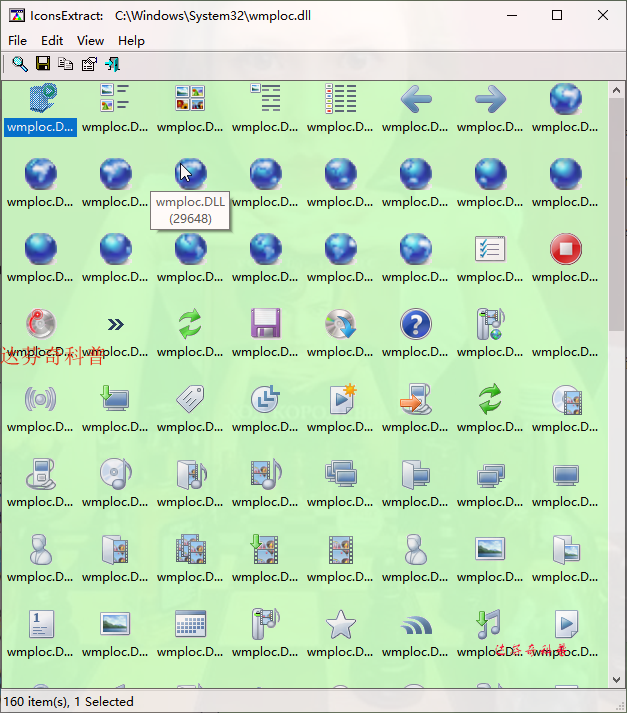 wmploc.dll 包括媒体设备、音频和视频文件、文件夹CD 和 DVD 光盘等多媒体图标。
wmploc.dll 包括媒体设备、音频和视频文件、文件夹CD 和 DVD 光盘等多媒体图标。%systemroot%\\system32\\wpdshext.dll
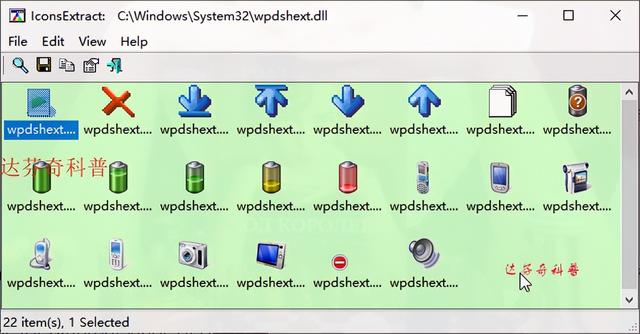 wpdshext.dll 一些便携式设备和电池电量图标,如相机、电话、mp3 播放器和一些电池电量指示器。
wpdshext.dll 一些便携式设备和电池电量图标,如相机、电话、mp3 播放器和一些电池电量指示器。%systemroot%\\syst em