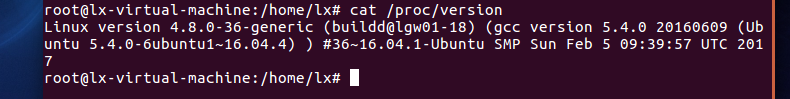1 Centos查看系统版本和Linux内核版本
查看系统版本
首先安装yum install -y redhat-lsb
然后输入cat /etc/redhat-release

查看Linux内核版本
输入命令:
cat /proc/version
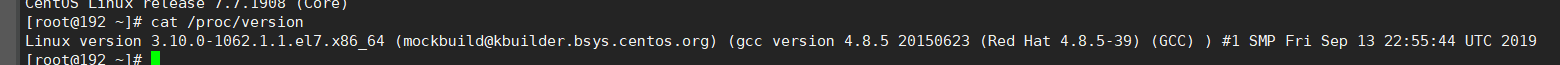
2 Ubuntu查看系统版本和Linux内核版本
查看系统版本
切换到root用户,su root
然后输入命令:
lsb_release -a
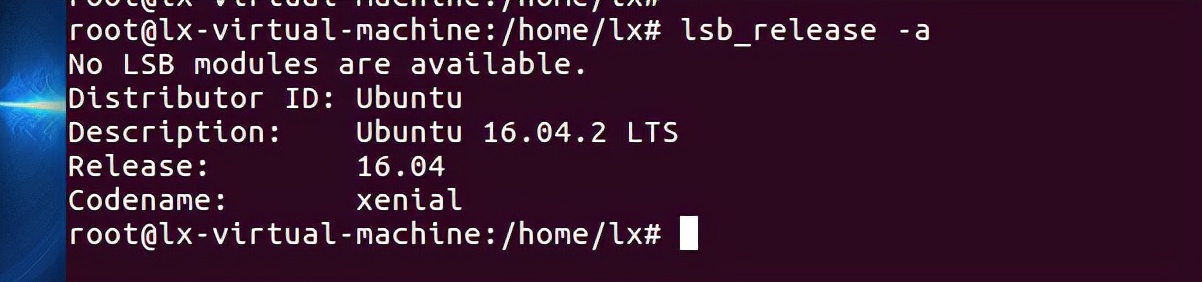
查看Linux内核版本,这个命令和centos中的命令一样
cat /proc/version