一步一步教你开发linux内核和驱动。
hello world!是广大程序员入门一门新语言的第一步。
今天,我们来看一个hello驱动,希望这是大家入门linux内核驱动的良好开局。
我的环境是ubuntu 14.04,内核版本 4.4.0-31-generic,本节我会开发一个基于ubuntu 14.04下的最简单的hello驱动,带大家领略驱动的魅力。
开发linux内核驱动需要以下4个步骤:
- 编写hello驱动代码
- 编写makefile
- 编译和加载hello驱动
- 编写应用程序测试hello驱动

驱动代码如下 helloDev.c,这是一个最小、最简单的驱动,我去掉了其他的不相干代码,尽量让大家能了解驱动本身。
#include <linux/module.h>
#include <linux/moduleparam.h>
#include <linux/cdev.h>
#include <linux/fs.h>
#include <linux/wait.h>
#include <linux/poll.h>
#include <linux/sched.h>
#include <linux/slab.h>
#define BUFFER_MAX (10)
#define OK (0)
#define ERROR (-1)
struct cdev *gDev;
struct file_operations *gFile;
dev_t devNum;
unsigned int subDevNum = 1;
int reg_major = 232;
int reg_minor = 0;
char *buffer;
int flag = 0;
int hello_open(struct inode *p, struct file *f)
{
printk(KERN_EMERG"hello_open\r\n");
return 0;
}
ssize_t hello_write(struct file *f, const char __user *u, size_t s, loff_t *l)
{
printk(KERN_EMERG"hello_write\r\n");
return 0;
}
ssize_t hello_read(struct file *f, char __user *u, size_t s, loff_t *l)
{
printk(KERN_EMERG"hello_read\r\n");
return 0;
}
int hello_init(void)
{
devNum = MKDEV(reg_major, reg_minor);
if(OK == register_chrdev_region(devNum, subDevNum, "helloworld")){
printk(KERN_EMERG"register_chrdev_region ok \n");
}else {
printk(KERN_EMERG"register_chrdev_region error n");
return ERROR;
}
printk(KERN_EMERG" hello driver init \n");
gDev = kzalloc(sizeof(struct cdev), GFP_KERNEL);
gFile = kzalloc(sizeof(struct file_operations), GFP_KERNEL);
gFile->open = hello_open;
gFile->read = hello_read;
gFile->write = hello_write;
gFile->owner = THIS_MODULE;
cdev_init(gDev, gFile);
cdev_add(gDev, devNum, 3);
return 0;
}
void __exit hello_exit(void)
{
cdev_del(gDev);
unregister_chrdev_region(devNum, subDevNum);
return;
}
module_init(hello_init);
module_exit(hello_exit);
MODULE_LICENSE("GPL");

有了驱动文件之后,我们还需要一个Makefile才能把驱动编译出来:
ifneq ($(KERNELRELEASE),) obj-m := helloDev.o else PWD := $(shell pwd) KDIR:= /lib/modules/4.4.0-31-generic/build #KDIR := /lib/modules/`uname -r`/build all: make -C $(KDIR) M=$(PWD) clean: rm -rf *.o *.ko *.mod.c *.symvers *.c~ *~ endif
linux应用层程序在编译的时候,需要链接c运行时库和glibc库。那驱动需不需要呢?
驱动也需要,但是驱动不能链接和使用应用层的任何lib库,驱动需要引用内核的头文件和函数。所以,编译的时候需要指定内核源码的地址。为了开发方便,也可以安装内核开发包,之后引用这个内核开发包的目录也可以。本例为:/lib/modules/4.4.0-31-generic/build

驱动文件和Makefile都有了,那么接下来就可以编译和加载驱动了!
在驱动目录下,执行make进行编译:
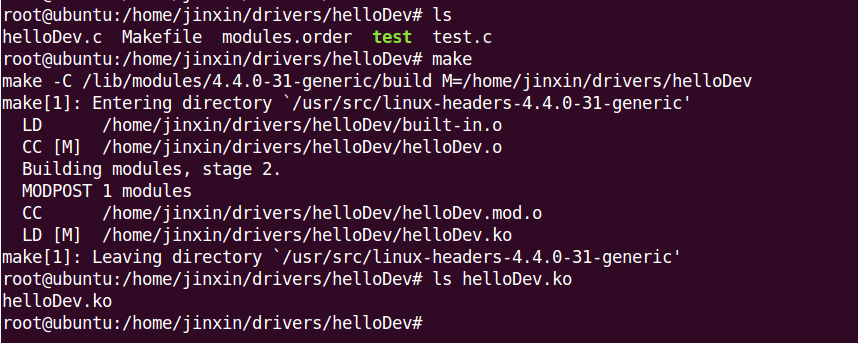
编译出来的驱动文件,名称为:helloDev.ko
接下来把这个驱动加载到内核:
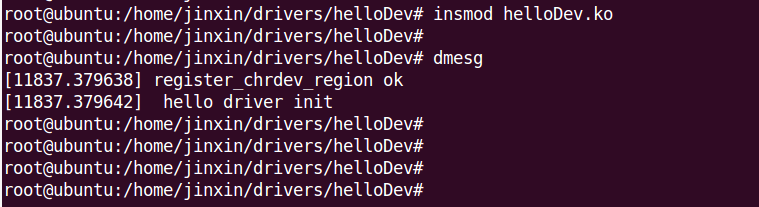
helloDriver加载成功,打印出了:
[11837.379638] register_chrdev_region ok
[11837.379642] hello driver init
可见,执行insmod的时候,驱动文件里的hello_init被调用了。
那驱动文件里的hello_exit什么时候会被调用呢?
可能聪明的你已经猜到了,那就是执行 rmmod helloDev.ko的时候。

本节来看驱动的测试。
我们需要编写一个应用层的程序来对hello驱动进行测试:(test.c)
#include <fcntl.h>
#include <stdio.h>
#include <string.h>
#include <sys/select.h>
#define DATA_NUM (64)
int main(int argc, char *argv[])
{
int fd, i;
int r_len, w_len;
fd_set fdset;
char buf[DATA_NUM]="hello world";
memset(buf,0,DATA_NUM);
fd = open("/dev/hello", O_RDWR);
printf("%d\r\n",fd);
if(-1 == fd) {
perror("open file error\r\n");
return -1;
}
else {
printf("open successe\r\n");
}
w_len = write(fd,buf, DATA_NUM);
r_len = read(fd, buf, DATA_NUM);
printf("%d %d\r\n", w_len, r_len);
printf("%s\r\n",buf);
return 0;
}
编译并执行,发现错误,找不到设备文件:
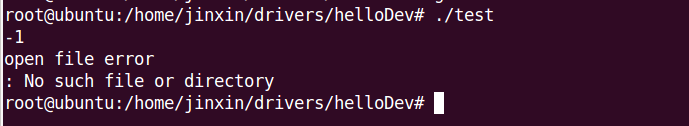
这是因为还没有创建hello驱动的设备文件,我们为hello驱动手动创建设备文件:
root@ubuntu:/home/jinxin/drivers/helloDev# mknod /dev/hello c 232 0
备注:这里的232和0要跟驱动文件里定义的主次设备号对应起来!
然后再次执行测试程序,发现成功了:
root@ubuntu:/home/jinxin/drivers/helloDev# ./test 3 open successe 0 0 root@ubuntu:/home/jinxin/drivers/helloDev#
然后再次执行dmesg查看驱动输出,发现驱动里的hell_open, hello_write, hello_read被依次调用了。
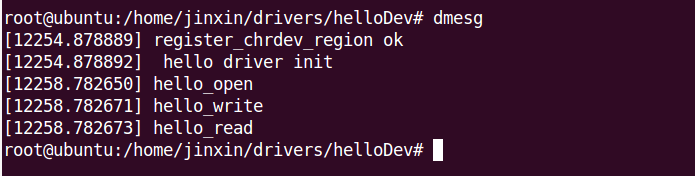
这就是一个完整的、最简单的驱动的开发和测试的流程。