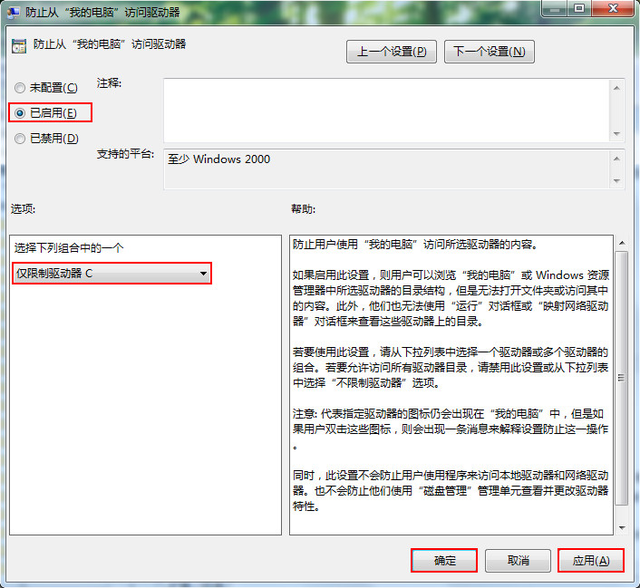正常情况下,系统会安装在c盘中,但系统分区容易造成误操作。接下来,我们将通过资源管理器隐藏系统win7系统分区操作步骤。
点击桌面1windows图标,选择运行选项,如下图所示:

2、输入“gpedit.msc按确定指令,如下图所示:
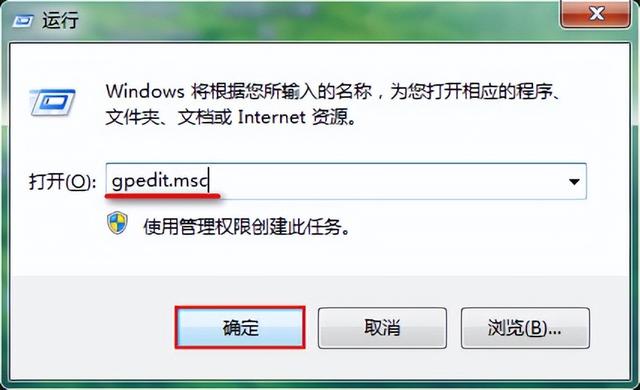
3.依次展开用户配置管理模板--Windows组件--Windows资源管理器文件夹,如下图所示:

4到防止从我的电脑访问驱动器项,右击选择编辑选项,如下图所示:
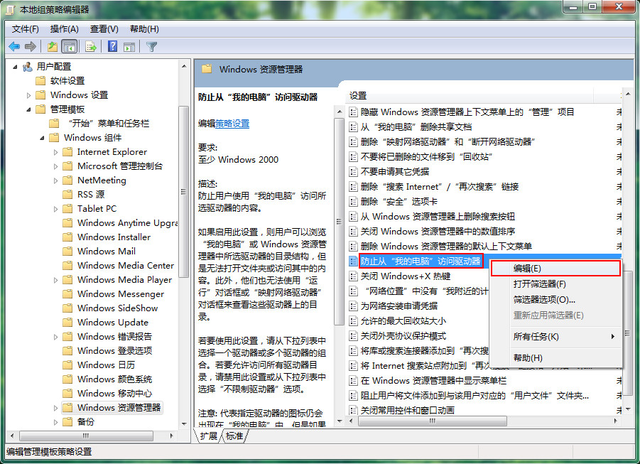
5.选择对话框中的已启用状态,然后从选项中找到仅限制驱动器C点击应用-确定,如下图所示:
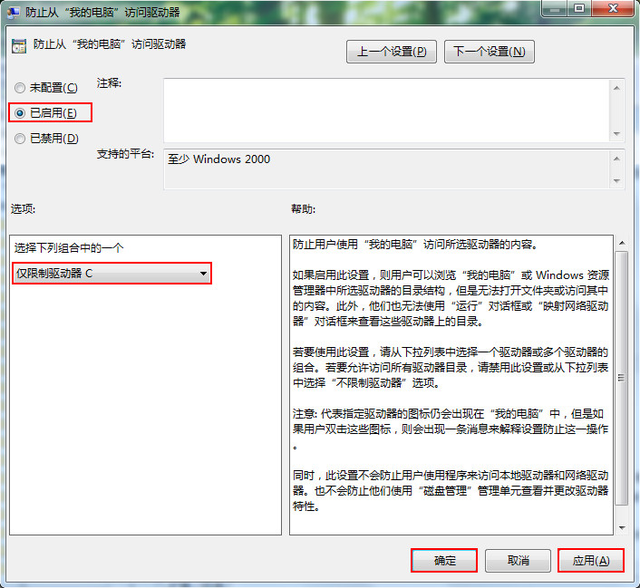
正常情况下,系统会安装在c盘中,但系统分区容易造成误操作。接下来,我们将通过资源管理器隐藏系统win7系统分区操作步骤。
点击桌面1windows图标,选择运行选项,如下图所示:

2、输入“gpedit.msc按确定指令,如下图所示:
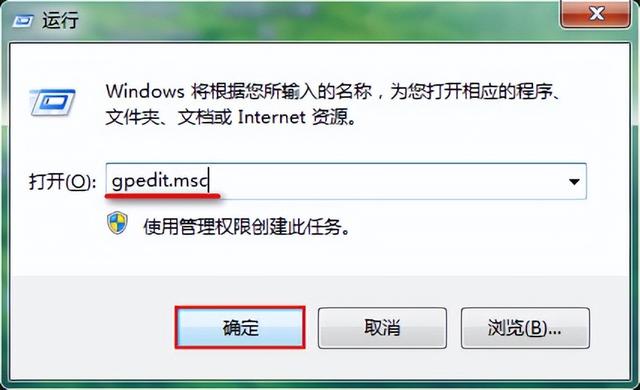
3.依次展开用户配置管理模板--Windows组件--Windows资源管理器文件夹,如下图所示:

4到防止从我的电脑访问驱动器项,右击选择编辑选项,如下图所示:
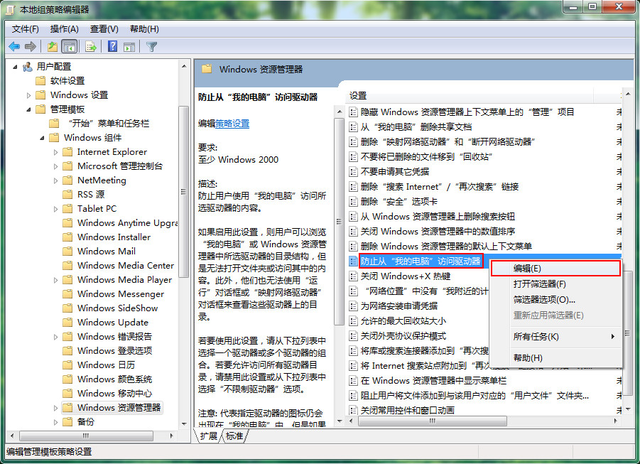
5.选择对话框中的已启用状态,然后从选项中找到仅限制驱动器C点击应用-确定,如下图所示: