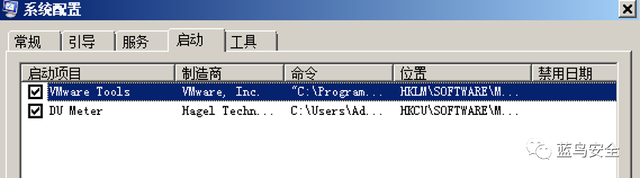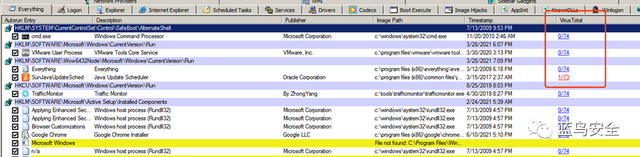为什么要取证?
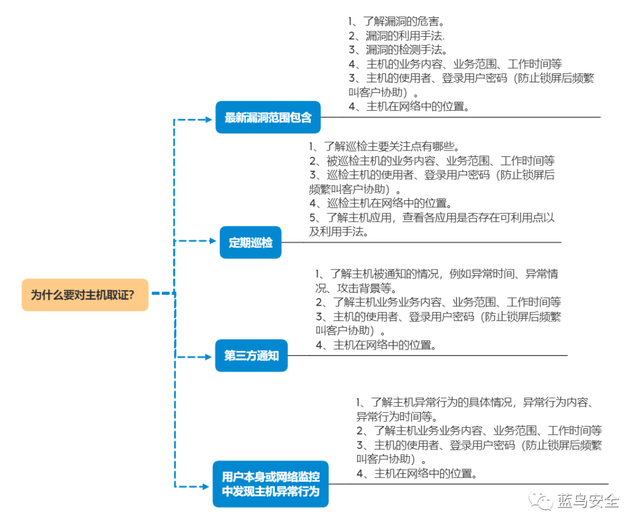
附录2:取证思路

附录3:取证分析纲要
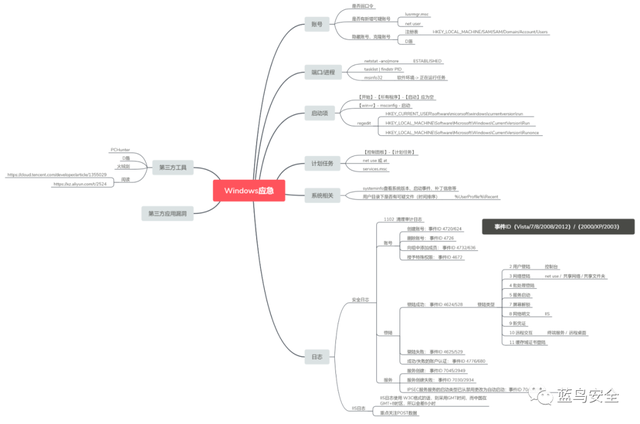
注:上机取证时,应保存操作的每一步截图,方便作为后续写报告的依据。
一、网络、过程检测

主机通过网络连接和程序进程检测取证,可疑文件直接定位。
1.查看网络情况
1.1.1 查看网络连接
使用netstat -ano查看当前所有网络连接。

1.查看网络情况

1.1.1 查看网络连接
使用netstat -ano查看当前所有网络连接。IP查看地址异常定位请求。
 通过pid定位程序位置:wmic process |findstr pid
通过pid定位程序位置:wmic process |findstr pid1.1.2 查看木马心跳或网络请求
 可以使用LiveTcpUdpWatch查看网络情况(后台运行半小时查看结果),该软件可以记录DNS请求(用于捕捉木马心跳-非连续连接的网络过程)、网络连接等。IP(流量获取或其他方式)定位为木马PID,结合PChunter或者任务管理器定位木马。
可以使用LiveTcpUdpWatch查看网络情况(后台运行半小时查看结果),该软件可以记录DNS请求(用于捕捉木马心跳-非连续连接的网络过程)、网络连接等。IP(流量获取或其他方式)定位为木马PID,结合PChunter或者任务管理器定位木马。 1.1.3 全局流量查看
1.1.3 全局流量查看必要时可使用Wireshark监控当前的网络流量主要是收集攻击者信息和潜在的木马连接信息。
1.2 进程检测

建议使用本机的所有流程PCHunter查看,信息比较全,可以同时看到过程名称和程序路径。
使用外部工具不方便wmic命令查看过程信息: wmic process get caption,commandline,creationDate,executablepath,handle,handleCount
wmic process get caption,commandline,creationDate,executablepath,handle,handleCount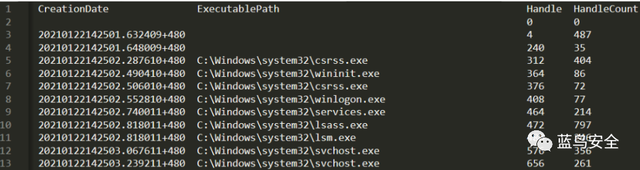 在cmd复制上述命令并返回车辆执行。
在cmd复制上述命令并返回车辆执行。caption:进程名; commandline:流程名、流程执行路径、流程执行参数; creationDate:开始时间(格式为:年月日时分秒); executablepath:程序执行路径; handle:进程pid; handleCount:父亲的过程pid。
根据流程名称、流程执行参数、流程启动时间、流程执行路径,可以判断是否有异常,并根据异常点进行深入分析。
木马程序通过服务,dll、com可劫持注入程序开始。
 示例:以svchost及dll劫持为例:svchost.exe主要功能是将动态链接库(后缀为.dll文件)以服务的形式运行。svchost.exe它对系统的正常运行非常重要,不能结束。注意点:
示例:以svchost及dll劫持为例:svchost.exe主要功能是将动态链接库(后缀为.dll文件)以服务的形式运行。svchost.exe它对系统的正常运行非常重要,不能结束。注意点: 在入侵检查的方向上,更倾向于svchost.exe由于检查方法完全不同,作为一个单独的持久检查项目,而不是系统服务; 同时svchost.exe不作为常规检查项目,一般根据【现象检查】结果寻找恶意程序。监听端口异常,pid指向svchost.exe检查程序是否有异常。通过第三方工具ProcessExplorer(简称pe)检查svchost.exe程序。
在入侵检查的方向上,更倾向于svchost.exe由于检查方法完全不同,作为一个单独的持久检查项目,而不是系统服务; 同时svchost.exe不作为常规检查项目,一般根据【现象检查】结果寻找恶意程序。监听端口异常,pid指向svchost.exe检查程序是否有异常。通过第三方工具ProcessExplorer(简称pe)检查svchost.exe程序。
示例:
通过检查监控端口,发现异常监控,pid指向800。

打开任务管理器,发现pid 800是svchost.exe由于程序的特点,需要使用第三方工具pe进行检查。

通过pe工具可发现pid 800由服务启动。根据启动路径,可以发现该程序是由正常路径启动的,但不知道该程序是否被替换。启动服务是netsvcs(小白杀手,当初虐了我n久),服务下挂12个子服务。

在pe双击程序,点击【tcp/ip】,可以发现49154端口是服务schedule监听。

点击【services】,可发现schedule服务启动的动态链接库的绝对路径是c:\\windows\\systemc32\\schedsvc.dll,从而发现哪个程序在监控49154端口。

通过点击pe功能菜单模块(下图齿轮图标)【view handles】该程序调用的可显示clsid。
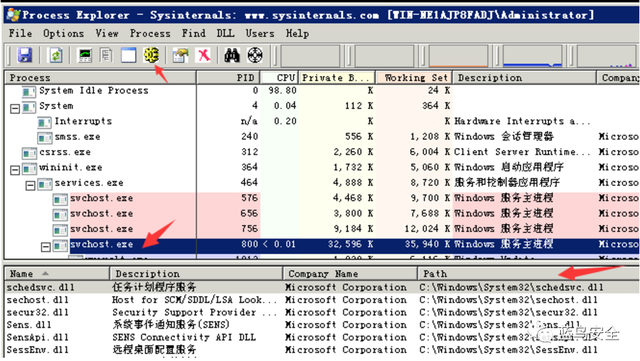
如果在启动和点击程序后重新启动恶意过程,则可以com劫持检查。
通过点击【view dlls】该程序调用的可显示dll文件。
你也可以通过排序直观地看到它是否存在dll劫持。
 1.4 注入检测过程
1.4 注入检测过程 进程注入是一种广泛使用的避免检测技术,通常用于恶意软件或无文件技术。它需要在另一个过程的地址空间中运行特殊代码,这提高了不可见性,一些技术也实现了持久性。
进程注入是一种广泛使用的避免检测技术,通常用于恶意软件或无文件技术。它需要在另一个过程的地址空间中运行特殊代码,这提高了不可见性,一些技术也实现了持久性。
注入过程检测通常需要检测主机的网络情况,可以使用livetcpudpwatch监控工具。
通过其异常请求pid,利用Process Explorer对该PID检查并使用线程内存dump出来。
 使用Process Explorer查看PID这个过程需要等待一段时间,当木马发起网络请求时,会出现以下情况TCP/IP信息。
使用Process Explorer查看PID这个过程需要等待一段时间,当木马发起网络请求时,会出现以下情况TCP/IP信息。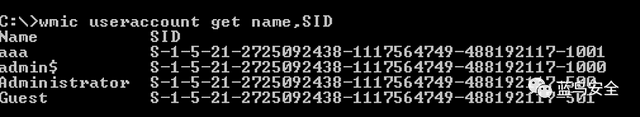 2. 1 用户检测
2. 1 用户检测 创建、登录、删除异常用户(操作留在后面单独解释)正常用户的异常登录和操作。隐藏账户检测
创建、登录、删除异常用户(操作留在后面单独解释)正常用户的异常登录和操作。隐藏账户检测
wmic useraccount get name,SID
阴影用户和隐藏在注册表中的用户可以检测到(net user命令搜索很容易错过这些特殊用户):
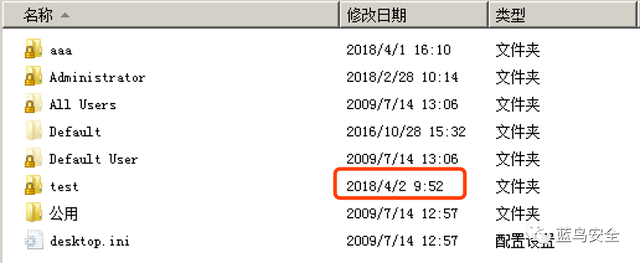
检查管理员分组的用户是什么? net localgroup administrators:

查看xxx创建用户的时间和次登陆时间net user xxx
进入C:/Users ?次登陆时间net user xxx
进入C:/Users ?查看哪些用户登录系统,以及黑客未清理的恶意用户。
进入C:\\Users\\%UserName%\\AppData\\Roaming\\Microsoft\\Windows\\Recent
文件夹,查看当前用户的最新操作记录(不记录可执行程序的执行情况)2.2 登陆检测

1. 被黑主机什么时候连接?
 2. 黑主机什么时候连接谁?
2. 黑主机什么时候连接谁?注:默认记录主机日志20Mb,在达到最大值时,先覆盖旧事件,网络安全法要求日志至少保存6个月。
分为远程桌面连接和IPC以两种方式连接讨论。
 分为远程桌面连接和IPC以两种方式连接讨论。
分为远程桌面连接和IPC以两种方式连接讨论。 远程桌面连接方式:
远程桌面连接方式: 可用于关键点1WinLogView该工具将列出系统中所有登录的主机,包括本地登录和远程登录。对于原用户,需要注意用户的登录时间是否在工作时间内。(LogonType:10 表示远程登录,2 表示本地登陆)。
可用于关键点1WinLogView该工具将列出系统中所有登录的主机,包括本地登录和远程登录。对于原用户,需要注意用户的登录时间是否在工作时间内。(LogonType:10 表示远程登录,2 表示本地登陆)。对于关键点2,可以使用查看注册表HKEY_CURRENT_USER\\Software\\Microsoft\\Terminal Server Client\\Default(有空格,注意引号扩展)展示本机最近10次成功建立。RDP连接。
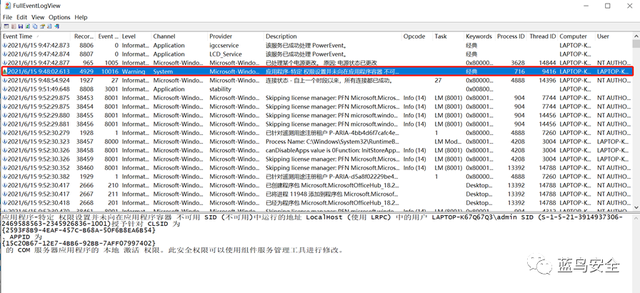 IPC连接方式:
IPC连接方式: 查看要点1Windows安全日志,搜索4624,登录类型为3,源网络地址不来自127.0.0.1.安全事件。
查看要点1Windows安全日志,搜索4624,登录类型为3,源网络地址不来自127.0.0.1.安全事件。其实这里的登陆类型是 10 表示的是 RDP 登陆也可以通过FullEventLogView4624等时间批量加载主机日志ID日志筛选比主机直接查看日志更直观。
针对要点2,注册表可以查看HKCU\\Software\\Microsoft\\Windows\\CurrentVersion\\Explorer\\TypedPaths
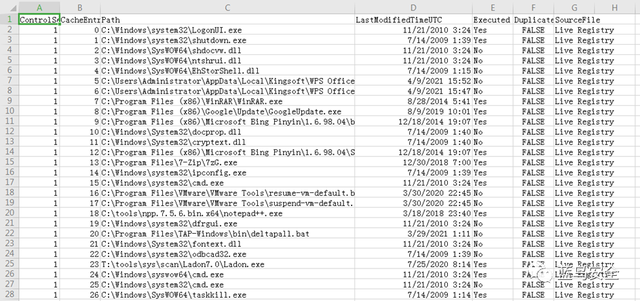 2.3 文件检测
2.3 文件检测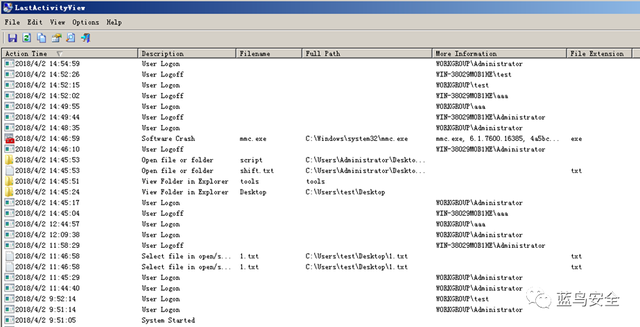
2.3.1 最近的操作文件
最近的可执行文件操作最近的文件操作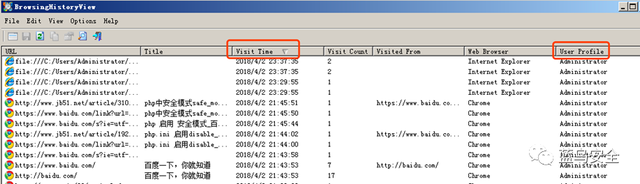
最近的浏览器操作
利用AppCompatCacheParser工具检查最近的可执行文件操作(由于该记录以非文本方式保存在注册表中,许多攻击者不会清理文件夹:
根据时间倒叙,重点关注最近或被攻击时间段的程序执行记录。
可直接使用最近的文件操作lastactivityview便于查看。优点是收集的信息非常完整,可以导出HTML。
| 注意,进行C:/User/xxx/Recent目录还可以看到一些用户最近经常操作的文件,但并非所有操作都不够全面最近使用了所有浏览器的操作记录BrowsingHistoryView?并且可以根据时间短筛选记录。2.3.2人工检查目录 | 这些路径通常被用作攻击者内网渗透的临时工作目录,以及木马启动和减压路径。
C:\\Perflogs\\
C:\\Perflogs\\admin\\C:\\ProgramData\\C:\\Users\\Public\\C:\\Users\\当前用户\\C:\\Windows\\Temp\\C:\\Users\\当前用户\\AppData\\Roaming\\
 C:\\Users\\当前用户\\AppData\\Local\\Temp\\C:\\Users\\当前用户\\AppData\\Roaming\\Microsoft\\Windows\\Start Menu\\Programs\\StartupC:\\ProgramData\\Microsoft\\Windows\\Start Menu\\Programs\\StartUp
C:\\Users\\当前用户\\AppData\\Local\\Temp\\C:\\Users\\当前用户\\AppData\\Roaming\\Microsoft\\Windows\\Start Menu\\Programs\\StartupC:\\ProgramData\\Microsoft\\Windows\\Start Menu\\Programs\\StartUp


2.3.3 黑客工具
木马文件
Webshell文件
黑客工具
 HTTP隧道使用恶意软件全扫描工具,如瑞眼主机取证溯源系统
{x
HTTP隧道使用恶意软件全扫描工具,如瑞眼主机取证溯源系统
{x