windows7减少C盘空间占用实际上非常简单,关闭休眠功能,关闭系统恢复,将虚拟内存转移到D盘,主要是这三个设置,其他方面影响很小,具体设置方法向下看。
关闭休眠功能
开始-所有程序-附件-命令提示符—— powercfg -h off ——按\\"Enter\\"键
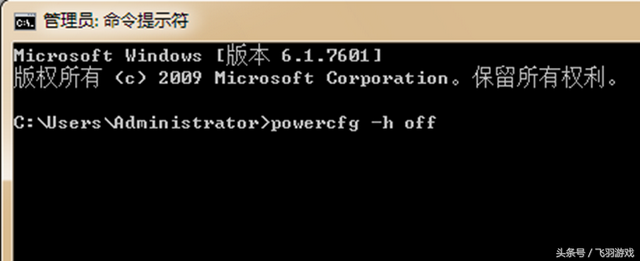
1
2.关闭系统恢复
开始——\\"计算机\\"右键\\"属性\\"——系统保护-选择\\"本地磁盘(C:)(系统)\\"——配置-关闭系统保护-确定-
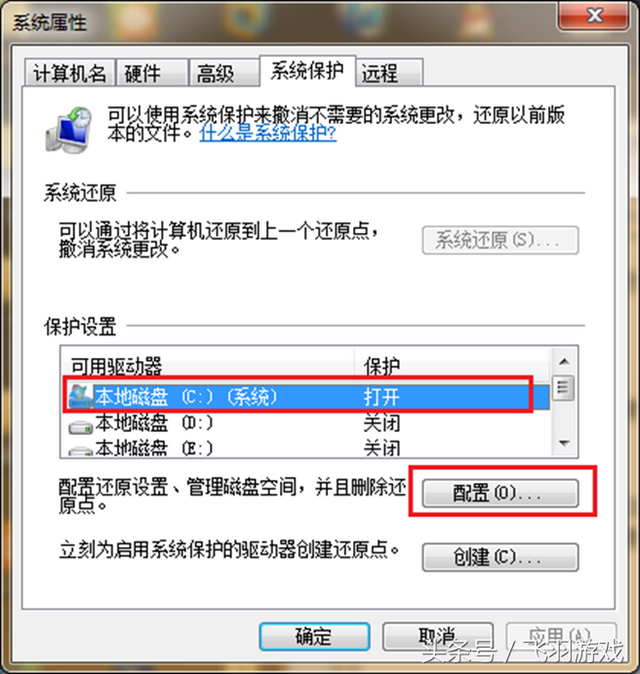
2
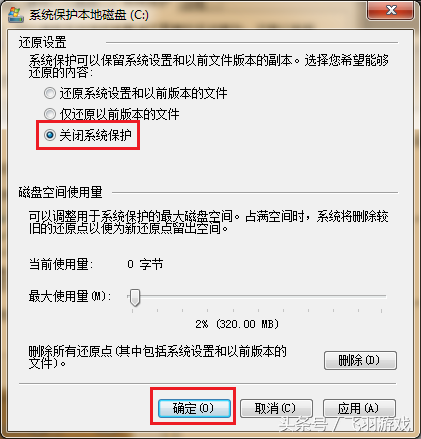
3
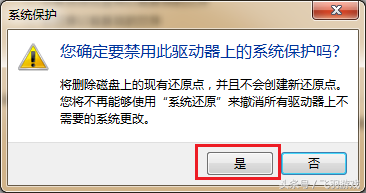
4
3.将虚拟内存路径改为D盘
开始——\\"计算机\\"右键\\"属性\\"——高级系统设置——\\"性能\\"下面的\\"设置\\"——高级-更改-设置与下面的第三张图片相同-确定-重启计算机
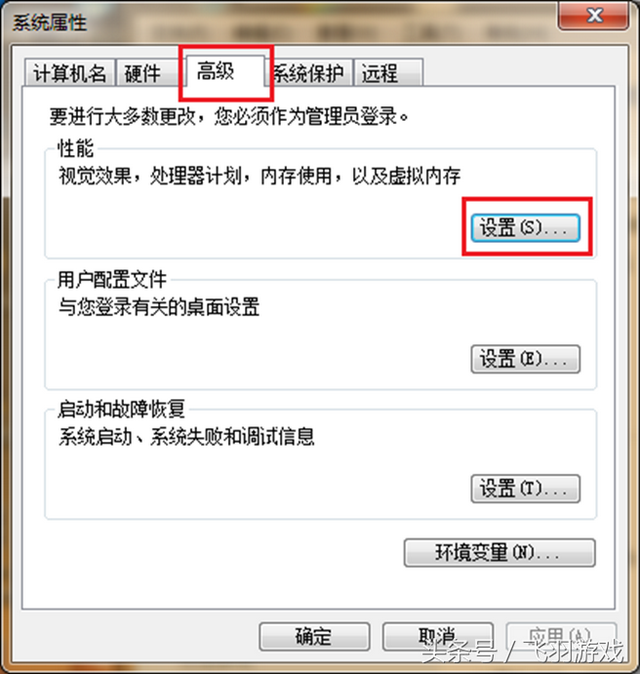
5
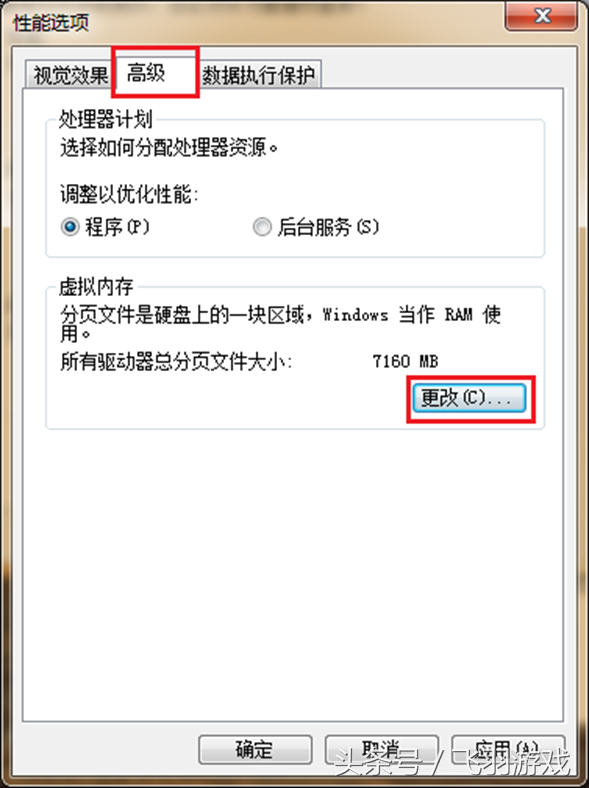
6
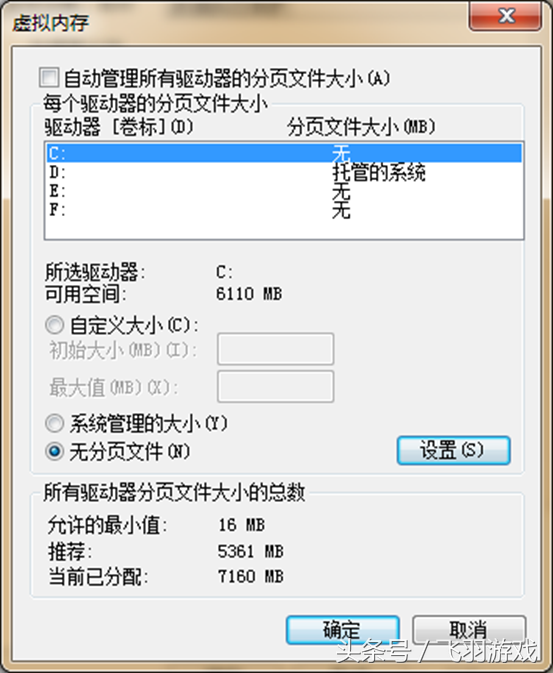
7