在互联网时代,没有网络,没有人是不可或缺的。当计算机连接到网络时,如果没有识别网络,则无法上网。该怎么办?别担心,按以下步骤解决。
1.修改网卡配置①、点击win搜索图标在任务栏中,然后在搜索框中输入网络。该系统将自动匹配网络状态应用程序,并敲回汽车启动应用程序。

②、点击高级网络设置中的更改适配器选项菜单进入网络状态页面。

③、右键单击故障网卡更改适配器选项页面。单击属性进入弹出菜单。
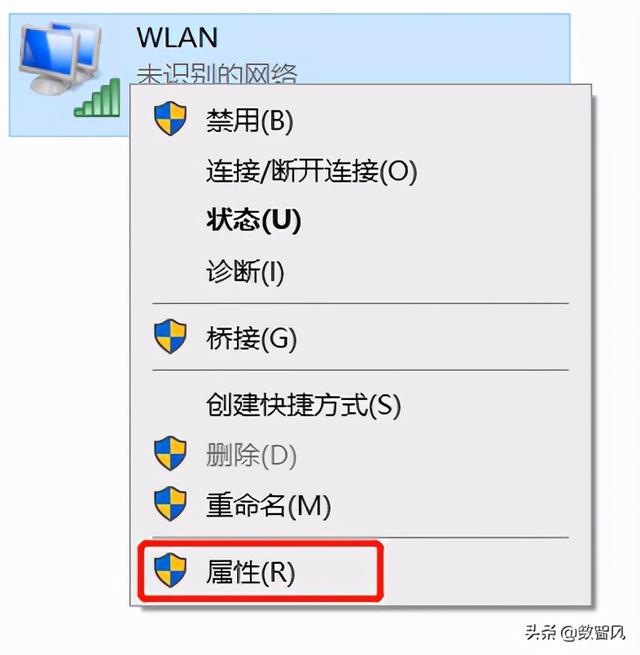
④、在属性页面上,滚动下拉找到internet 协议版本4(TCP/IPv四、双击进入选项。
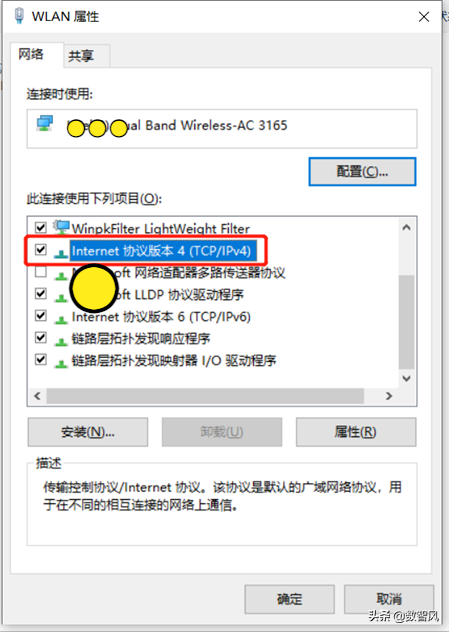
⑤、在IP在配置页面中,可以看到当前网卡的配置。要连接的网络需要手动配置IP对比同网段正常电脑的地址。IP配置。假如两者的掩码,网关,DNS信息一致,而且IP最后一个地址不同。说明配置正确。如果没有,需要修改到正确的状态。注意不要出现IP冲突,即1个ip两台电脑不能同时使用。
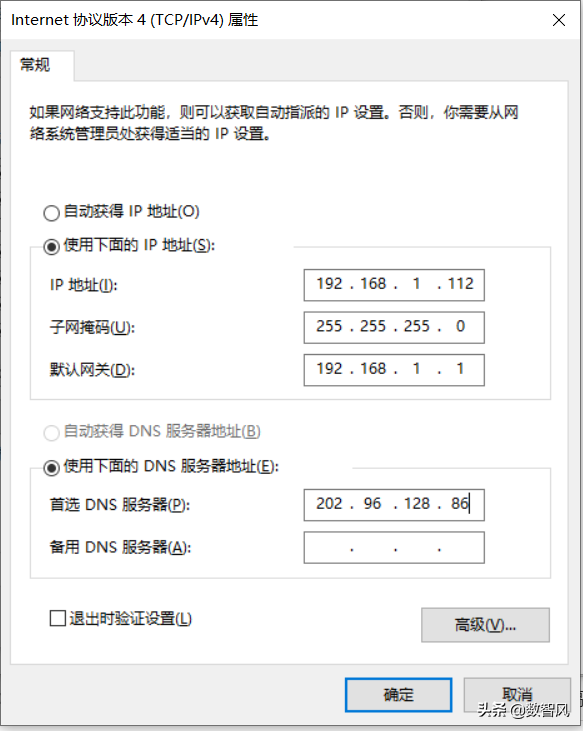
⑥、使用要连接的网络DHCP如果地址自动分配,则检查自动获取IP自动获取地址DNS服务器地址。
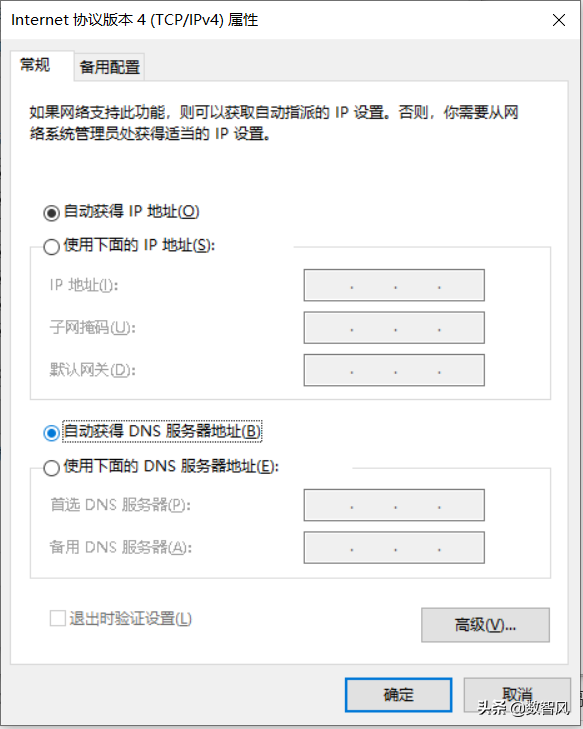 2.重启网络服务
2.重启网络服务如果网卡不能自动获取IP操作系统对应的服务很可能会出现地址问题。检查和修复步骤如下:
①、点击win在任务栏中搜索图标,然后输入服务。该系统将自动匹配服务应用程序,并敲回汽车启动应用程序。
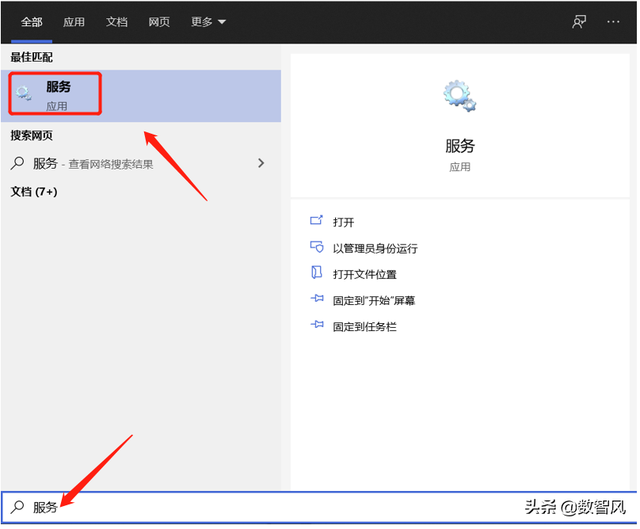
②、在服务设置页面上找到DHCP Client”和“DNS Client两个服务。单击右键菜单中的重新启动。
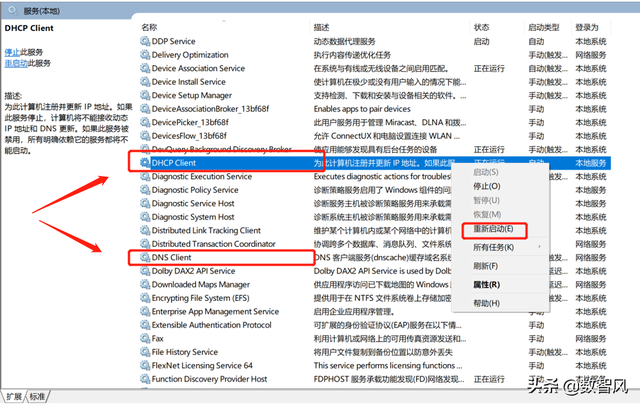 3、网卡重启
3、网卡重启①、点击win在任务栏中搜索图标,然后输入设备。该系统将自动匹配设备管理器应用程序,并敲回汽车启动应用程序。

②、在设备管理器设置页面中,找到网络适配器选项,点击显示安装在计算机上的网卡。
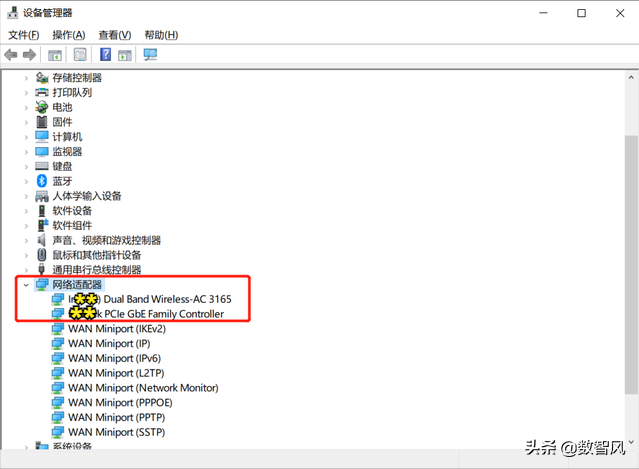
③、右键单击故障网卡,在弹出菜单中单击禁用设备菜单。
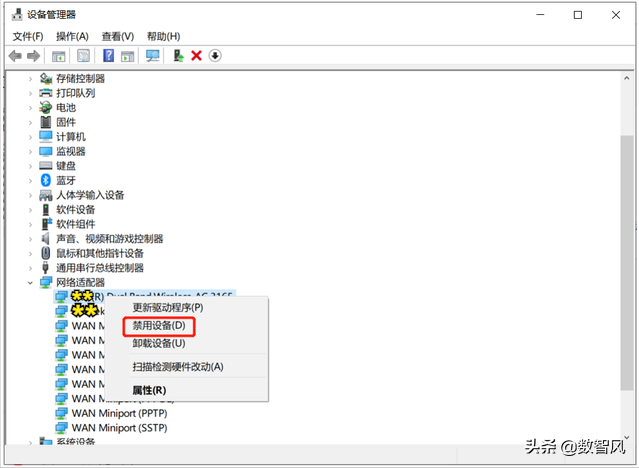
④、右键点击刚刚禁用的网卡,点击弹出菜单中的启用设备菜单,即完成网卡重启。
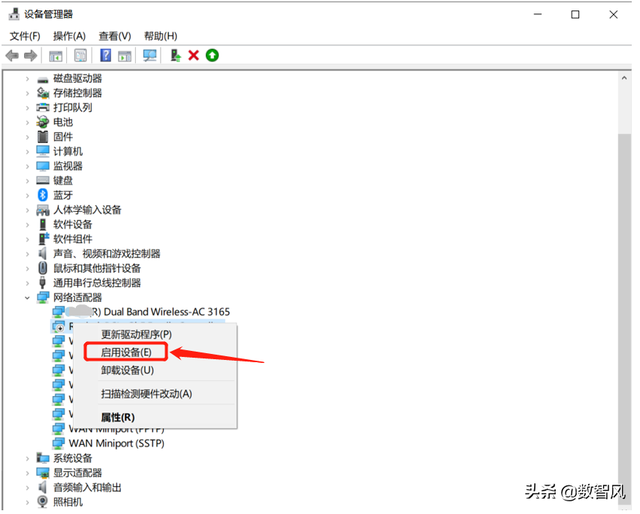 总结
总结未识别的网络通常可以通过以上三个步骤来解决。如果还没有解决,也可以用置换法检查哪个节点有问题,或者找计算机专业人士帮忙诊断。