一、准备:8G U一盘,电脑安装UltraISO这个软件
二、windows本网站有原始系统:msdn.itellyou.cn

选择要安装的系统版本win10为例,x64是64位系统,x86是32位的系统
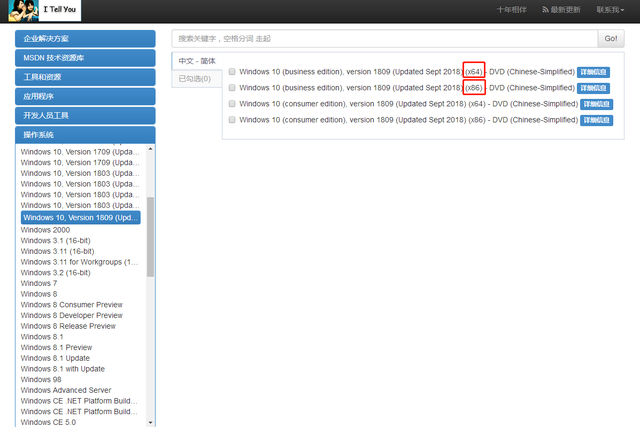
点击详细信息,复制下载链接,等待下载

三、制作启动盘:打开UltraISO
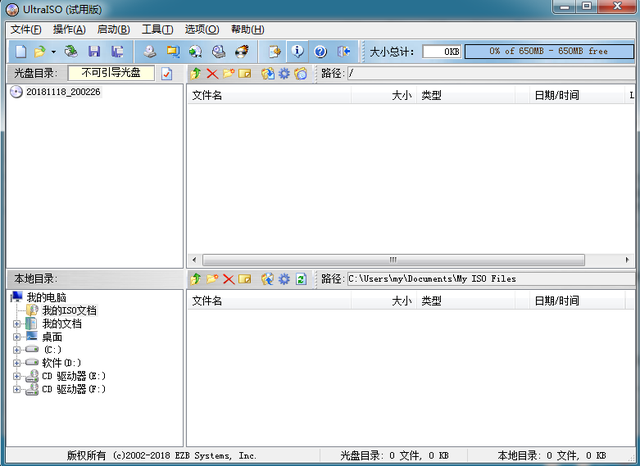
在左下框中找到下载的系统图像文件,双击

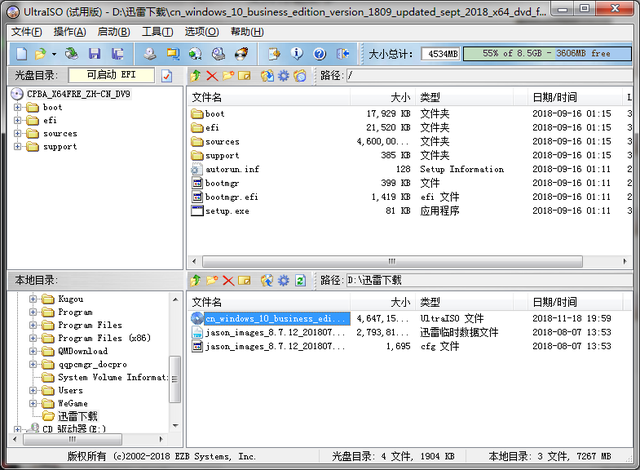
选择启动-写入硬盘图像
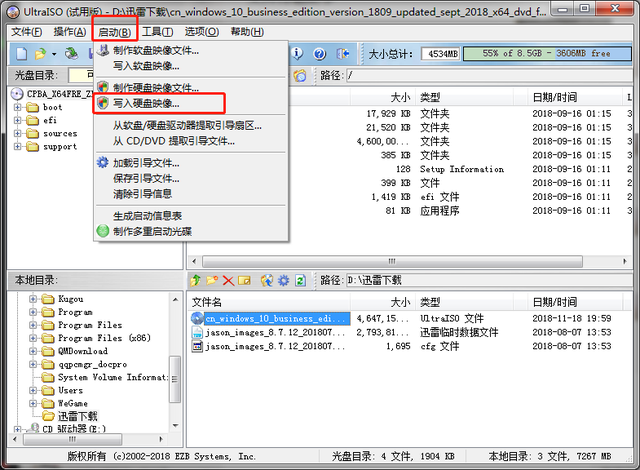
格式化U盘

写入硬盘图像,等待写入,启动盘就做好了
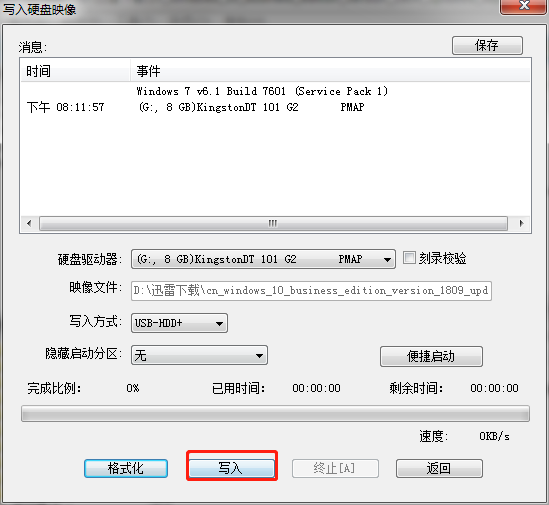
四、安装系统:选择U盘启动

现在安装
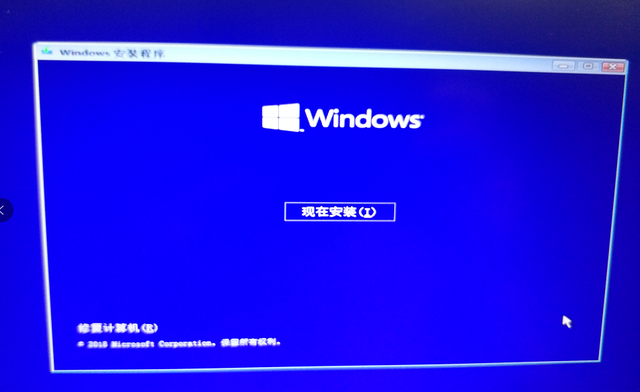
选择系统版本
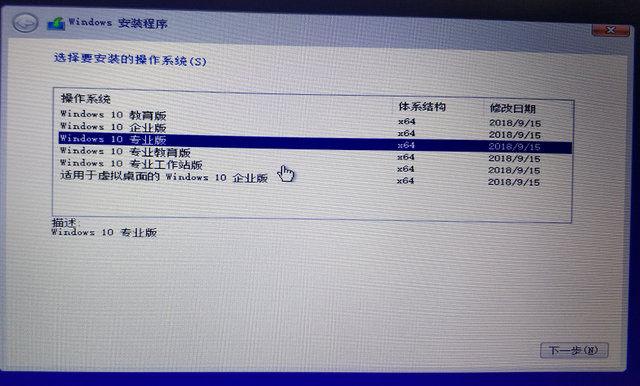
下一步
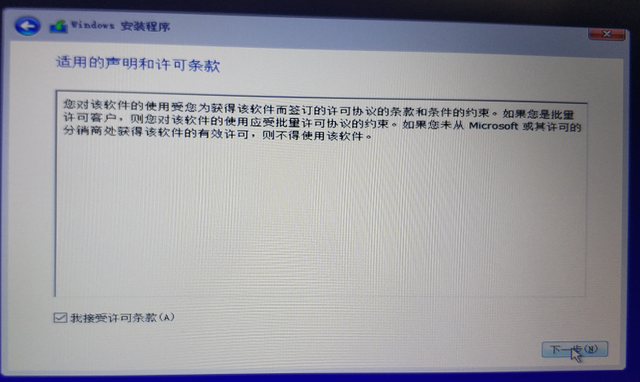
自定义
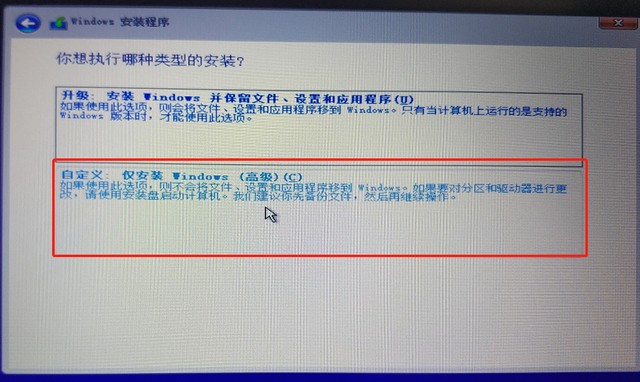
硬盘已经分为好区,如果是直接格式化的C盘重新安装系统,然后点击下一步,等待安装完成
然后有一个win10指导安装,点确定,原系统不激活,所以手动激活,直接百度搜索win10激活,下载激活工具,激活网络Windows在设置中选择更新安全,这里会自动更新,自动安装驱动器

注意:win10最好用系统自动更新驱动,不要用第三方软件更新。有些驱动第三方软件无法安装