有些用户已经下载了ISO系统镜像的格式,但用户习惯使用gho文件安装或使用的安装工具只能识别gho所以,文件格式ISO如何提取系统镜像?gho文件?
1.确保解压软件已安装在我们的计算机上,例如WinRAR然后找到我们需要处理的系统镜像文件,右键选择解压,如图所示:
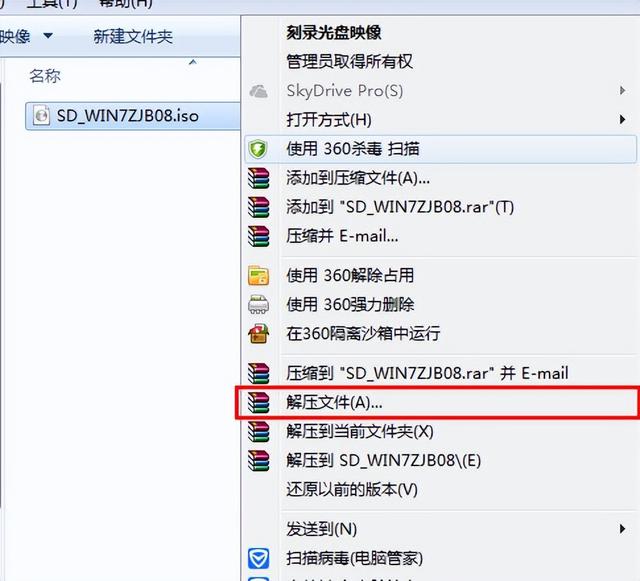
解压完成后,打开解压文件夹,我们可以看到详细的目录,此时找到后缀gho我们需要提取的文件是gho一些解压后可以在根目录中找到gho有些需要文件Ghost在文件夹中,如图所示:

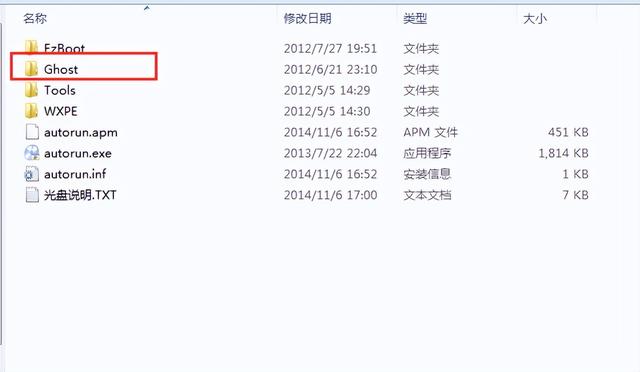
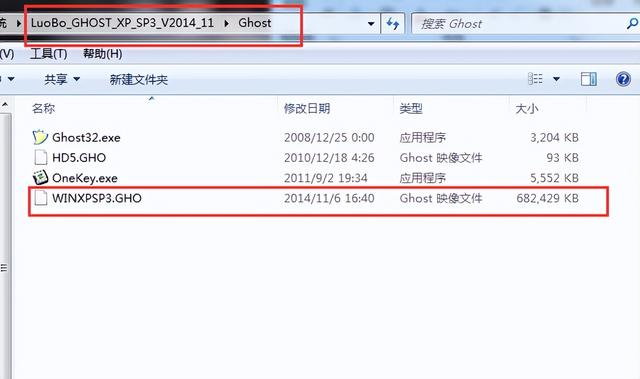
3、查找gho文件不仅要看清前面的文件名,还应注意文件的大小,以确保没有错误,一般win7的系统都在2-3g左右。