win如何延迟软件启动程序7
(win7设置延迟启动程序)
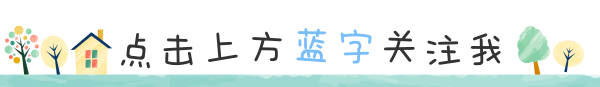
Windows 10在执行系统启动程序之前会有轻微的启动延迟。这允许加载桌面和Windows为用户提供平滑的桌面启动服务。如果您没有很多启动应用程序,或者您想尽快启动应用程序,请尝试禁止系统启动延迟特性。
1. 首先,打开开始菜单,进入注册表编辑器

2. 然后在登记表中找到HKEY_CURRENT_USER\\Software\\Microsoft\\Windows\\CurrentVersion\\Explorer”。
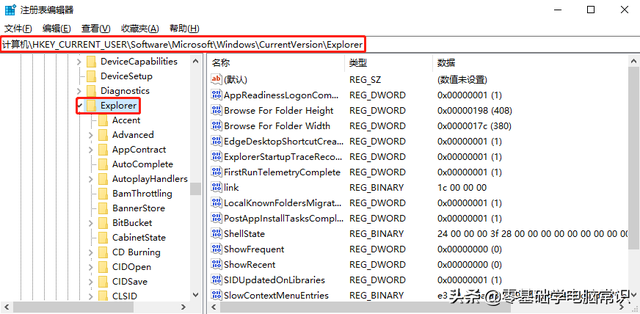
3.右键单击资源管理器,选择新建 > 项目被重新命名为新项目Serialize。如果Serialize已经存在了,请跳过这一步。
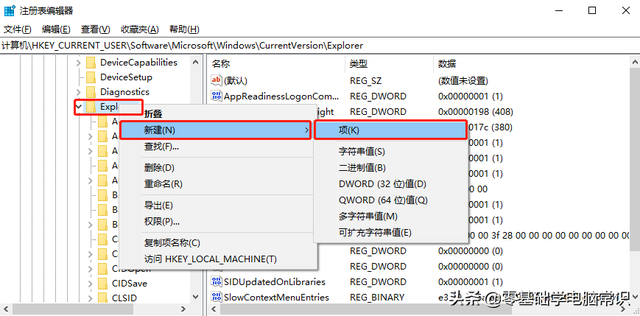
4. 然后在右边创建一个DWORD(32位)值。
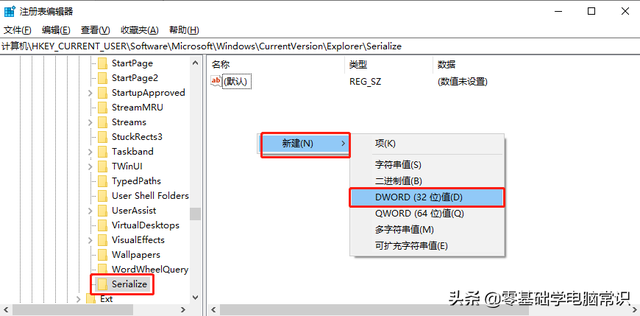
5. 重命名它“StartupDelayInMSec”
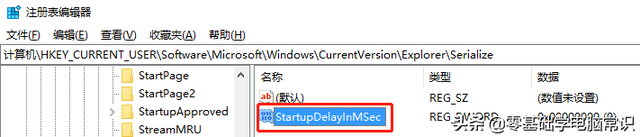
6. 最后,将数值数据设置为0并确认

7. 关闭系统启动延迟功能。
温馨提示:点击文章顶部的头像关注我们!学习更多电脑经常遇到的常识问题