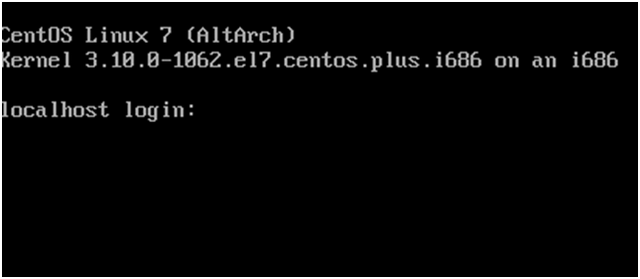sentosu盘安装
(centos7u盘安装)
1.通过移动上下键,使用U盘装机进入装机界面install CentOS7.点击回车安装,如下图所示:
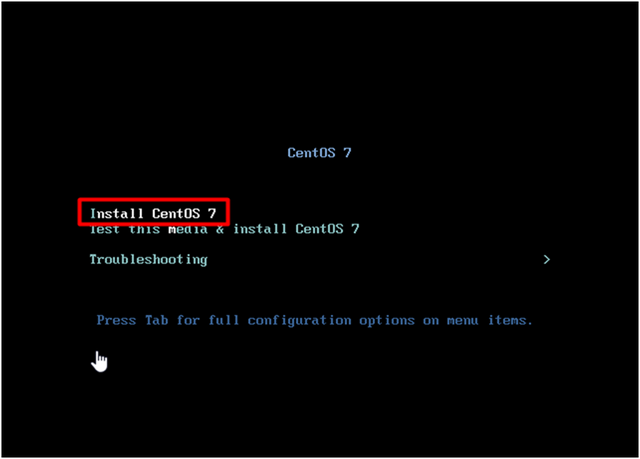
2.选择中文-简体中文,点击继续
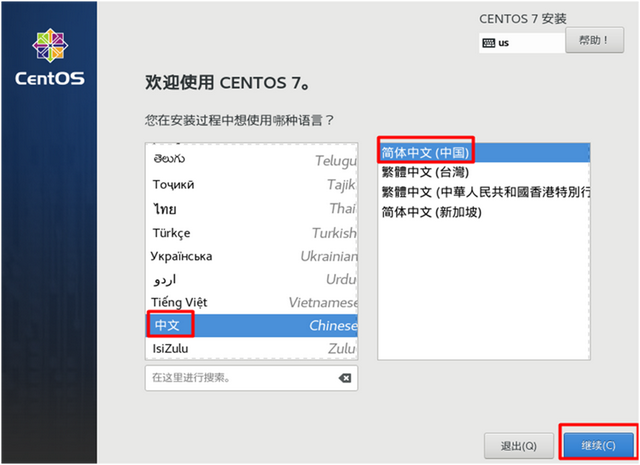
3.选择安装位置

4.选择磁盘和分区。我想配置分区,点击

5.选择标准分区,点击下面 加分卷

6.首先创建系统卷,分别为:/swap、/boot、/,点击添加挂载点
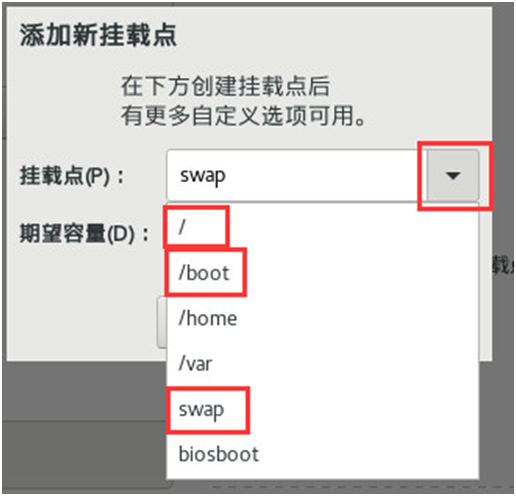
7.选择挂载点,输入容量,点击添加挂载点

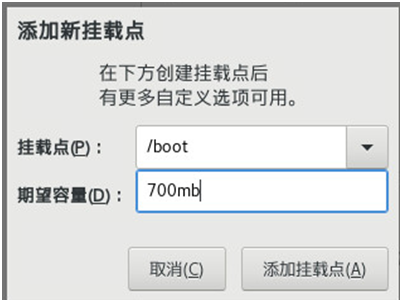
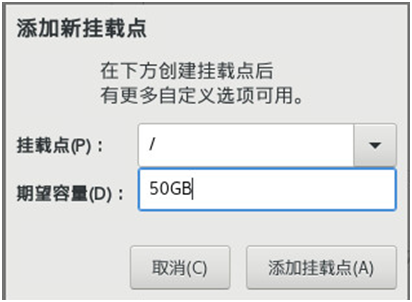
点击完成,弹出更改摘要弹框,如果不需要修改,点击接受并更改
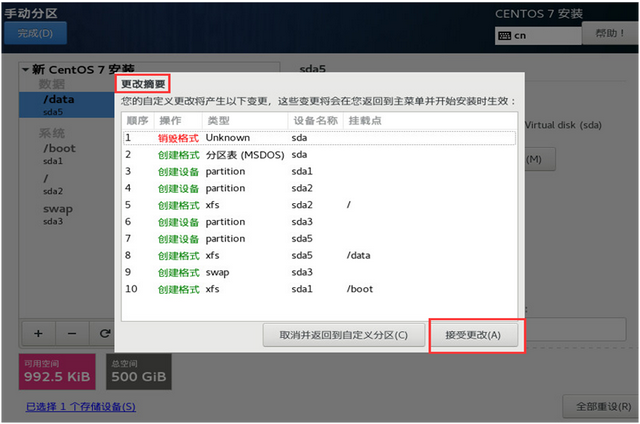
8、网络配置
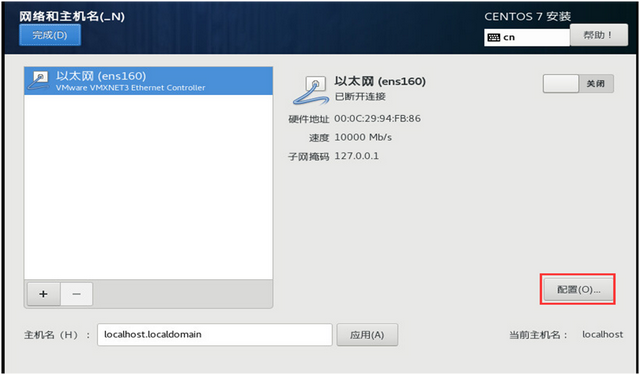
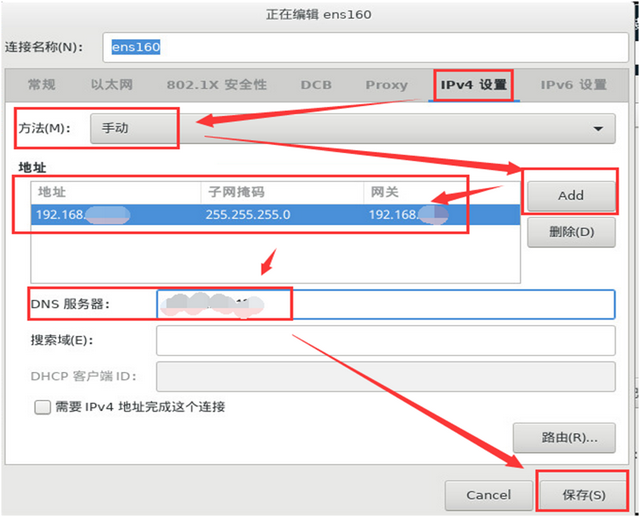
点击完成,网络配置完成
9、开始安装

10、设置root密码

等待安装完成并重启。

登录界面出现