pe密码清除工具不能使用
(pe工具如何清除密码?
Windows系统的启动密码有时会忘记电脑的使用,从而影响工作和学习。重新安装系统很麻烦,我们可以使用它PE中的DISM 去除系统密码的一个小功能。
进入U盘版PE之中,打开DISM (系统优化)。

PE
点选系统【Windows10 专业版 x86(此系统是我们即将删除系统密码的系统),点击打开会话。
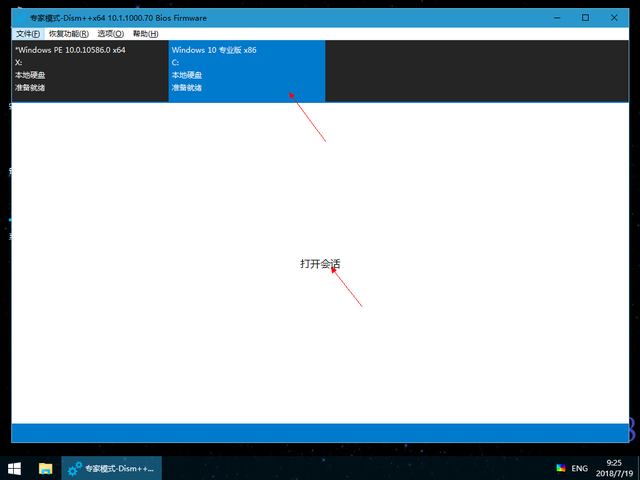
DISM
在工具箱中选择帐户管理。
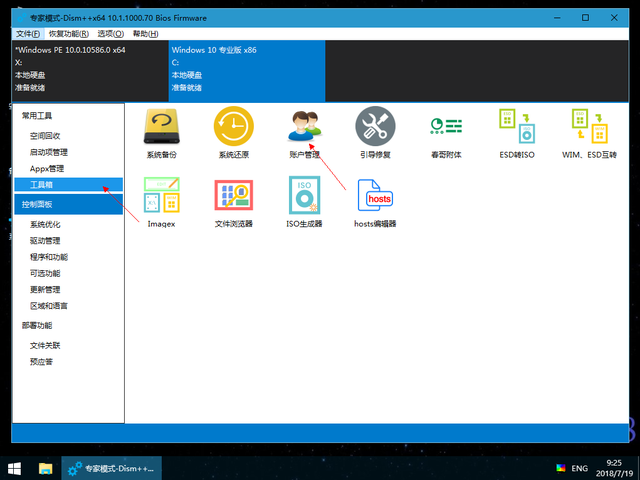
工具箱
打开账户管理,找到并点击登录的用户名(我的用户名是CHINA,下图中的其他用户名称为系统设置。),点击【清空密码】。
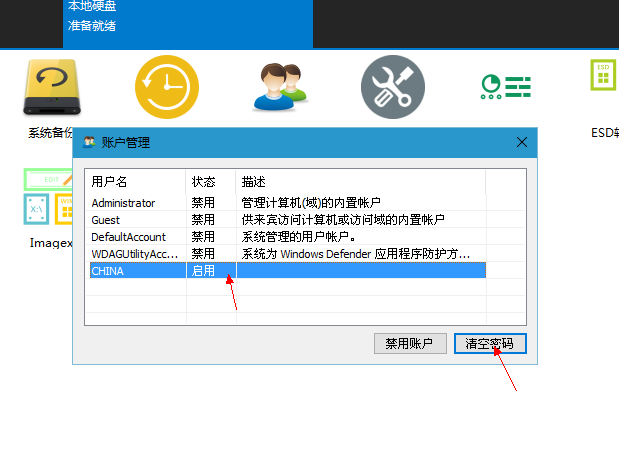
清空密码
重新启动计算机后,发现登录系统不需要密码。
该方法仅适用于单机Windows系统。