(如何获得虚拟内存win10)
为了保证系统的正常使用,我们将部分磁盘空间改为虚拟内存,以确保系统内存充足,但在计算机运行过程中,用户不知道虚拟内存是否使用?用了多少?那么win如何检查虚拟内存的使用情况?下面小编就跟大家讲解一下Windows查看虚拟内存的方法10。
详细如下
1.打开操作窗口;

2.输入弹出运行对话框cmd命令,点击确定。

3.输入弹出命令行systeminfo命令点击回车。
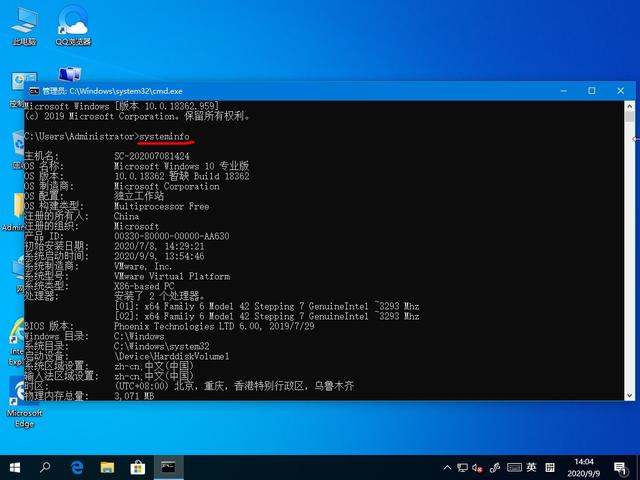
4.等待系统信息检测完成后,可以看到当前使用的虚拟内存数量。
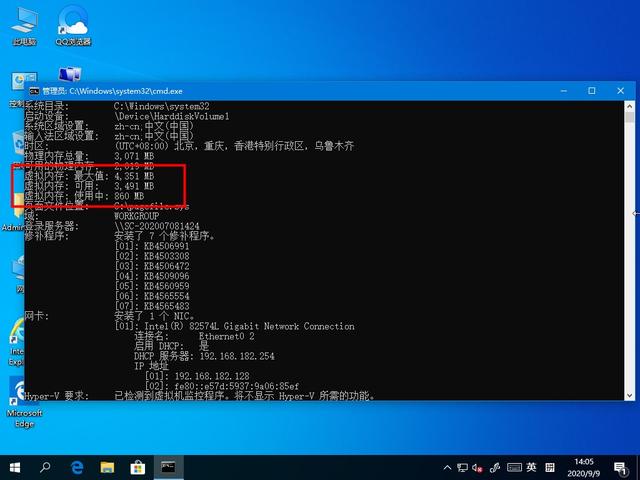
以上就是Windows查看虚拟内存使用情况的方法,不是很简单,希望能帮到你。