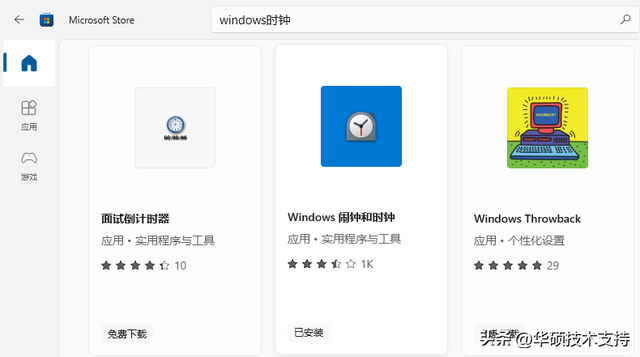我们都知道,右击 Windows系统 开始菜单,选择应用程序和功能,找到并单击要卸载的应用程序,点击卸载,再次点击卸载,等待不必要的应用程序完成。

但是,部分应用 例如 Windows系统自带【时钟】 可能无法直接卸载。此时,如果需要使用第三方时钟软件,可能会电脑受到影响。事实上,我们可以使用它Windows Powershell 来卸载。
操作步骤:
注:此操作可清除登录信息,请务必记住帐号密码~
1.【Win S】调出搜索框,搜索并找到它
【Windows Powershell】,右击选择作为管理员运行。
2.以 Windows例如,输入弹出对话框【Get-AppxPackage 电脑网 *Microsoft.windowsAlarms* | Remove-AppxPackage】回车(输入时请注意空格)。
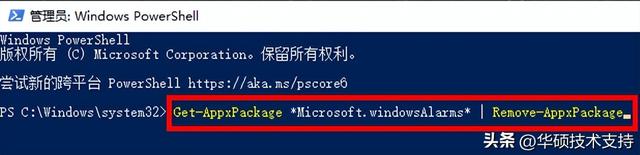 电脑网
电脑网卸载后如何恢复?
进入“Windows应用商店”(Microsoft Store),输入右上角搜索栏需要下载的应用名(例如 Windows时钟),找到后安装。