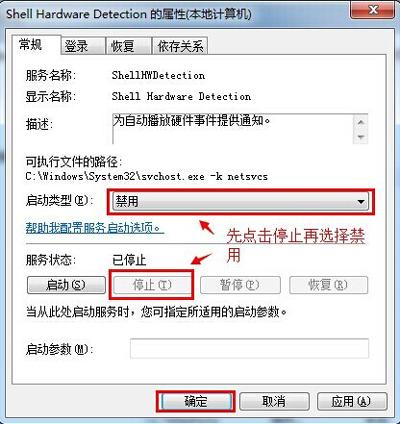U插入电脑后,总提示需要扫描修理怎么办?我相信很多人会遇到U盘显然可以正常使用,但总是提示扫描和修复窗口,如何解决这个问题?请看下文。
解决方法:
1.使用组合快捷键win键 r键打开操作窗口,输入services.msc回车打开登记表。如下图所示
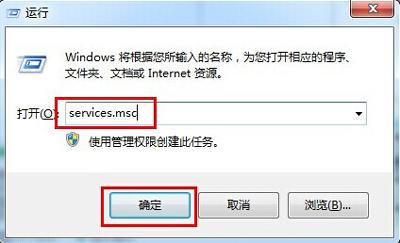
2.在弹出服务界面右侧找到Shell Hardware Detection双击打开选项。如下图所示
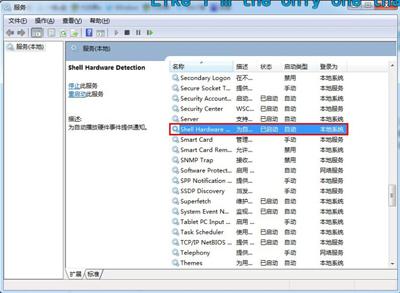
3.在打开的Shell Hardware Detection在属性对话框中,点击服务状态右侧的按钮停止,使服务状态停止,然后将启动类型设置为禁止,然后点击确定完成设置。如下图所示