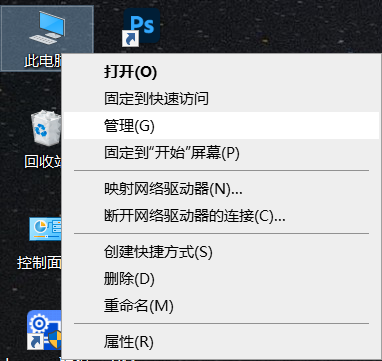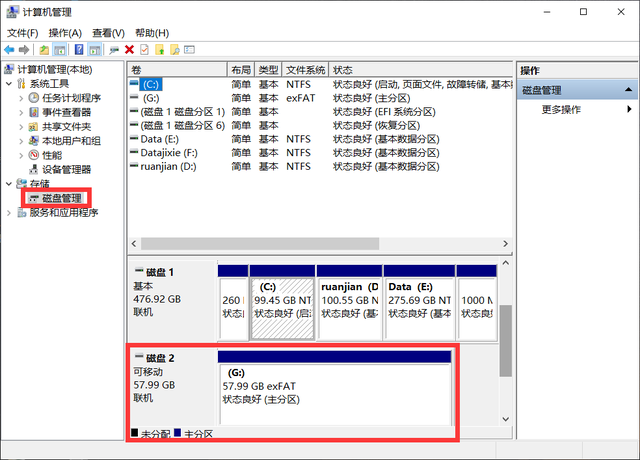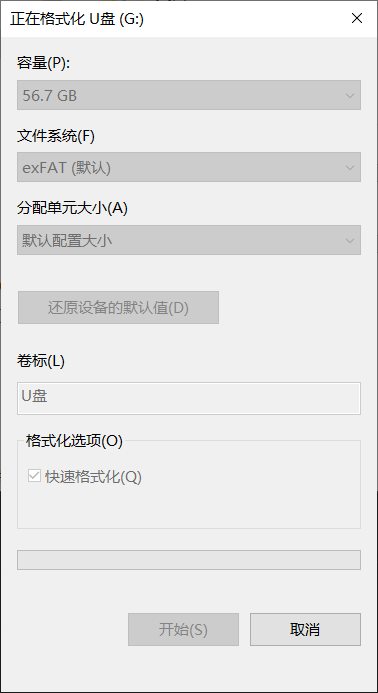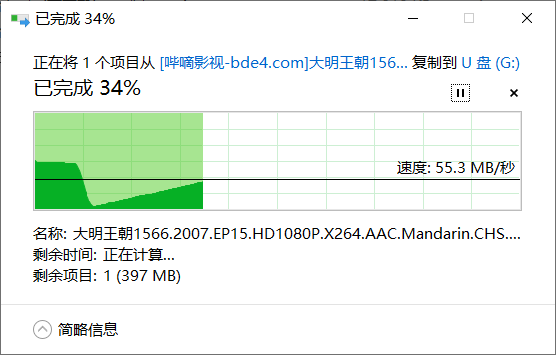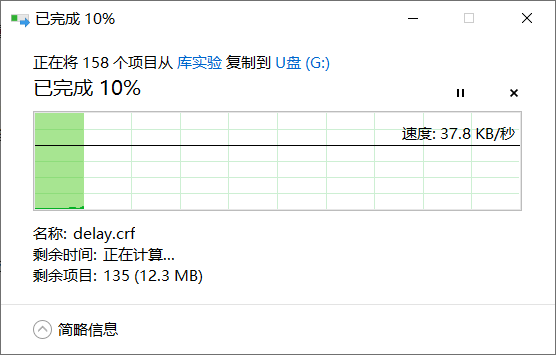
U最近盘子很慢,只有几个K,连几个字节每秒都不知道发生了什么。
U盘快满了?---64GU盘还有近15个G。
和启动盘有关?---但也用了很久。
和格式化成NTFS有关?---默认的是exft,可能是相关的。
这么慢也不能用,扔掉?可惜又格式化了,看能不能挽回。
因为做了启动盘,U盘子分为两个区域,现在一段时间不应该重新安装系统,或合并成一个区域。
1.右击此计算机-管理
2.点击磁盘管理,找到U盘
3.依次选择U盘分区,右击删除卷。删除所有分区后,电脑会自动为我建造一个新的卷。如果电脑没有自动建造,选择空白分区,右击新卷。
4.回到桌面,双击打开电脑,找到U盘,格式化。我默认使用U盘exfat格式。
格式化后,将文件复制到U盘试试,速度恢复,哦耶!