win7如何解决安装蓝屏的问题
(安装win7系统蓝屏怎么办?
前几天上门给用户修电脑,遇到电脑故障蓝屏。蓝屏错误代码:c000021a。我详细询问了用户的电脑使用情况?用户说他买的新电脑在两个月内安装了三次win7系统,经常蓝屏,今天完全打不开桌面?硬件配置如下:CPU:i5-9400;主板:技嘉H310M S2;内存:8G;硬盘:SSD 256GB。用户说,师傅,你应该好好检查一下,看看哪里有问题。用户的计算机配置不低?蓝屏怎么会经常出现问题?

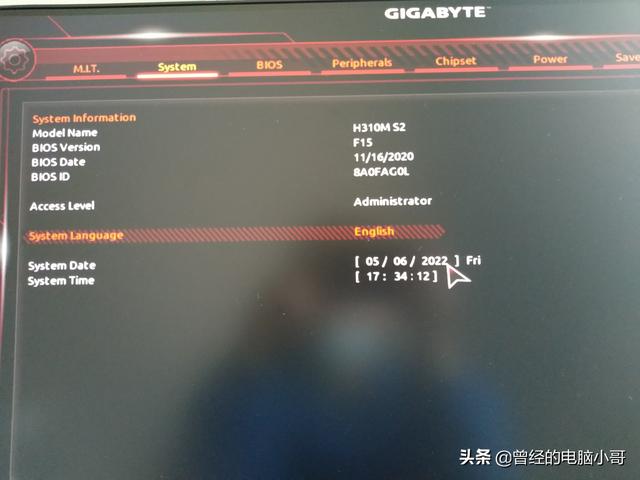

按照平时的维护方法:我用软件给他内存和固态硬盘测试正常,没有问题。考虑系统问题!用户要求装win7。我没多想,给他装了一遍,系统是装上去了,几次开机过后就发现蓝屏,卡顿。我问用户?您的硬件配置相对较新,可能与win7系统不兼容,给你装win10可以吗?用户说,你装win10吧!再次为用户安装win纯版,安装顺利,速度快。
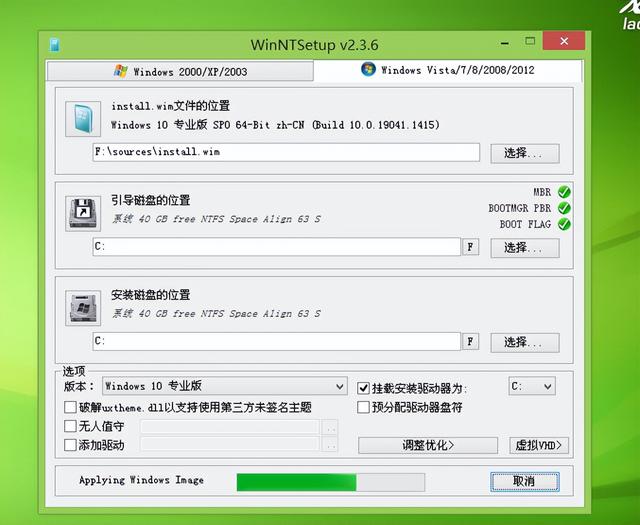
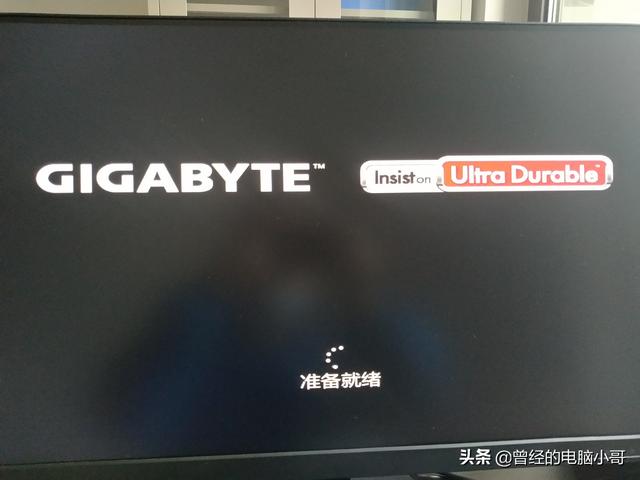
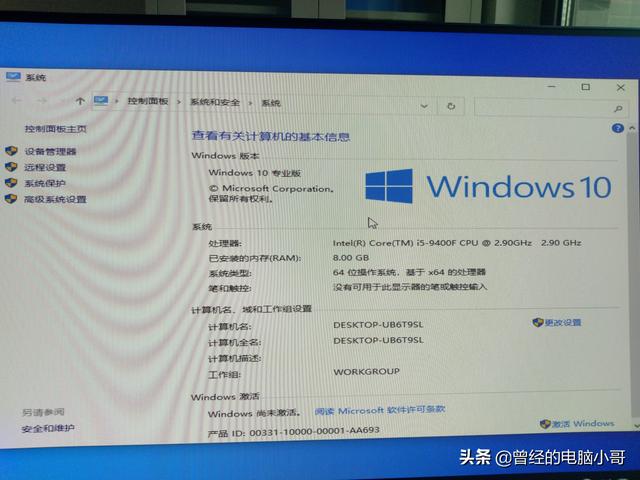
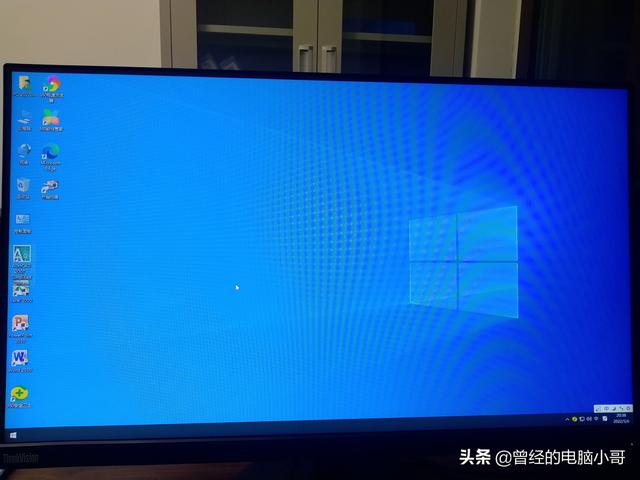
安装系统后,安装常用软件,又给安装了打印机驱动,一切正常!
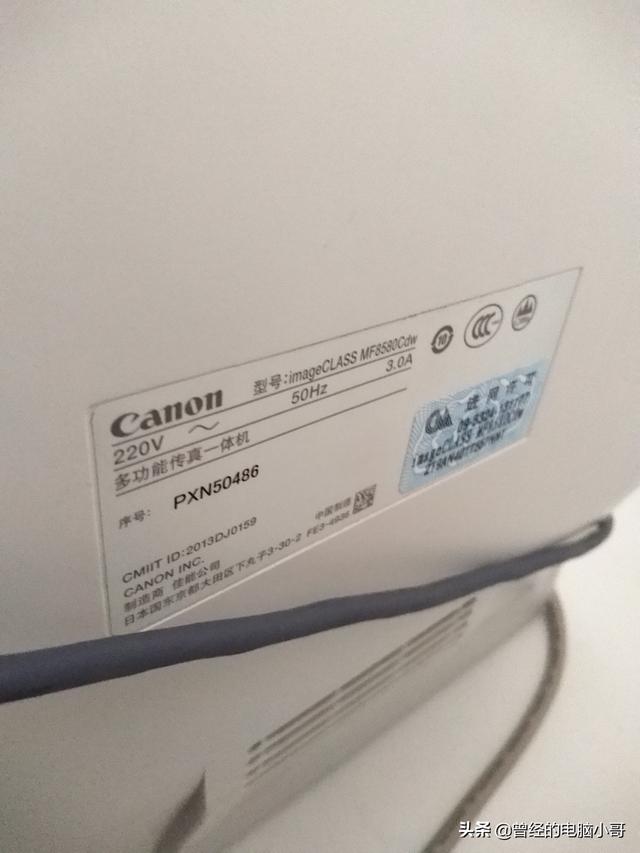

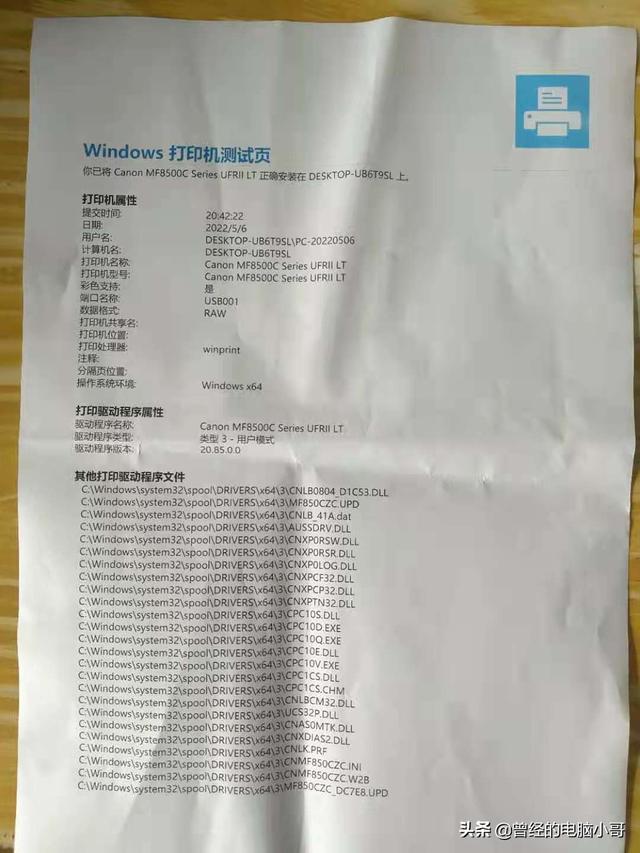
完成用户工作后,用户非常满意!再联系!用户用了一段时间,没有蓝屏。
通过平时的维修工作,我总结了无论安装什么系统?根据计算机的年份和配置?建议安装配置较高的计算机win10等新系统;建议安装配置低的旧电脑win7。