(win10u盘无法识别 未知usb设备)
为什么usb设备在win在7系统中可以识别win10系统没有反应?要解决这个问题,我们必须从驱动开始,所以win10系统无法识别usb设备呢?今天就和大家分享一下win10系统无法识别usb设备解决方案。
选择设备管理器,如图所示:
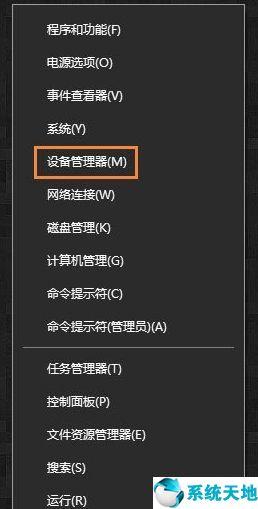
在设备管理器中选择异常的媒体设备,点击更新驱动程序,如图所示:

3、选择浏览计算机以查找驱动程序,如图:
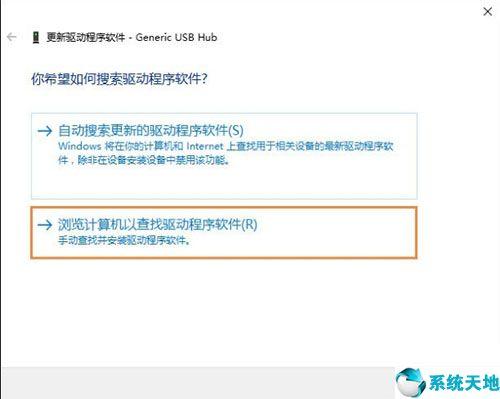
4.选择底部的从计算机设备驱动列表中选择,如图所示:
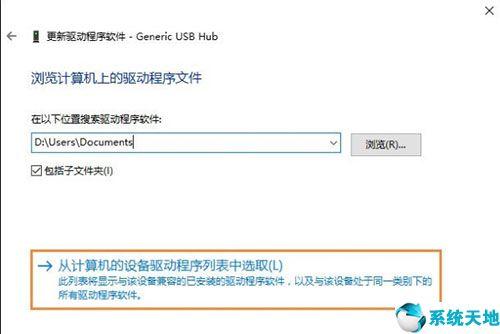
选择显示所有设备,如图所示:

6、选择MTP-USB设备,点击下一步,如图所示:
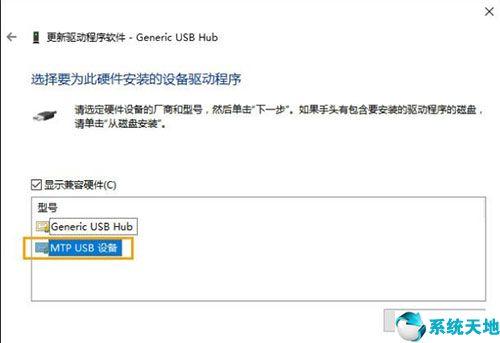
7.安装后,提示成功,设备已以在电脑中看到。如图:

关于win10系统无法识别usb本文介绍了设备的解决方案
本文来源于http://www.xitongtiandi.net请注明转载来源。如图: