任务管理器是我们平常使用电脑时常用的一个程序,可以看到电脑所有正常运行的程序.有网友想打开win7任务管理器,不知道win7任务管理器快捷键是什么.下面就教下大家快速打开win7任务管理器的方法
1.按住键盘上的Ctrl+Alt+Delete键之后,再选择启动任务管理器。

2.另一个快捷键也可以打开任务管理器,按住Esc+shift+Ctrl,就可以打开任务管理器了。
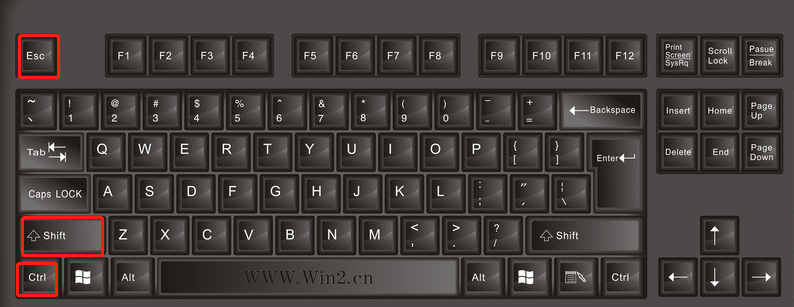
3.按Win+R键打开运行窗口在窗口中输入C:Windowssystem32askmgr.exe,按回车键,也可以打开。

以上就是详解win7任务管理器快捷键是什么,希望能帮助到大家。