还在使用光盘去安装系统你就OUT了,现在流行U盘安装,现在提供的这个U盘刻录工具只有100多KB,却能美帮你制作一个U盘安装盘,非常方便
推荐下载:
U盘刻录工具下载
CentOS 7 正式版下载
下图片是工具说明:
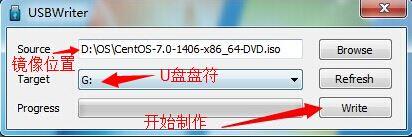
U盘启动安装光盘制作完成后开始启动,记得在BIOS里设置U盘启动。
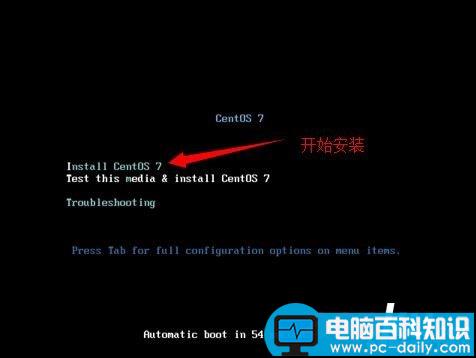
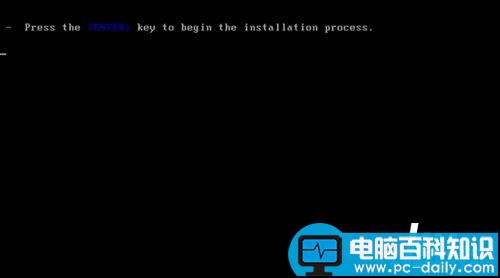

等待检查完就可以进入安装了,不想等待的按ESC退出,没关系的。。
.接下来就可以进入图形化安装界面了..





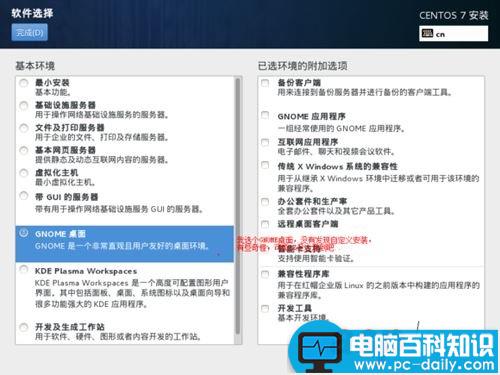
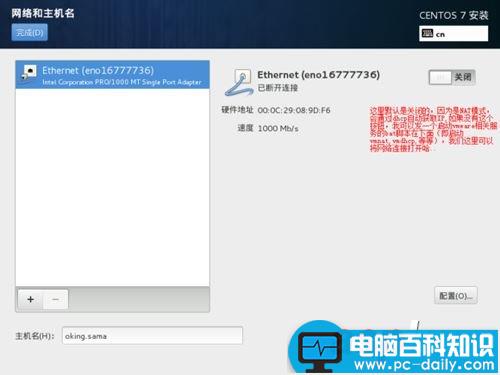

接下来就是挂载文件目录到磁盘上啦






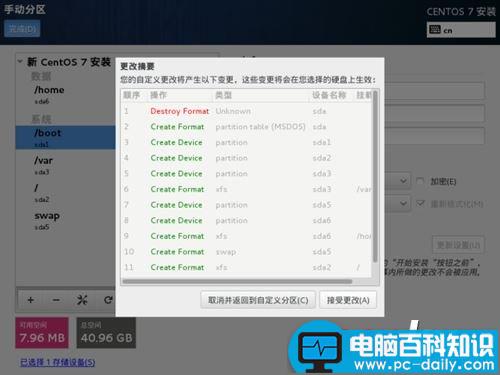


在安装的过程中,我们可以设置一下root密码,还可以创建一个常用账号(* ̄▽ ̄)y





重启机器,完成剩余的配置












教程完!有什么不明白的请继续关注,为你解决一系列难题!