现在很多用户都在升级win10系统之后在上网的过程中,有时候会遇到网络总是掉线的问题,所以想卸载无线网卡重新安装驱动程序,但是怎么卸载呢?usb无线网卡怎么样?为此,小编这么做B-LINK以无线网卡为例,给大家讲解一下win删除10系统下的无线网卡驱动。
若采用免驱版无线网卡自带驱动安装,卸载驱动时,建议控制面板操作,
操作步骤如下:
1、打开win10系统控制面板功能,在其中找到程序和功能选项:

2.在程序列表中找到选择B-LINK计算机智能路由器,这个就是usb卸载无线网卡的驱动程序。

3、选择B-LINK点击计算机智能路由器卸载,卸载此驱动程序。
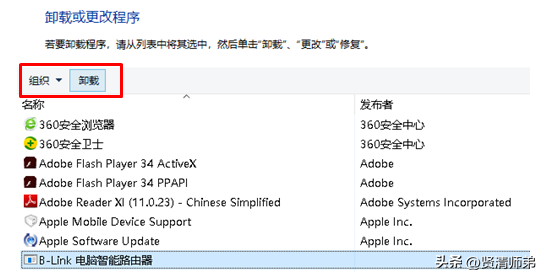 3、选择B-LINK点击计算机智能路由器卸载,卸载此驱动程序。到目前为止,无线网卡驱动卸载已经完成,这种方法仅供网民参考。
3、选择B-LINK点击计算机智能路由器卸载,卸载此驱动程序。到目前为止,无线网卡驱动卸载已经完成,这种方法仅供网民参考。