u如何重新安装系统,历史上最详细的重新安装系统教程


首先,将系统u盘插入电脑,按开机启动,按u盘启动,如华硕f8
启动后,选择u盘启动,到了u盘pe界面,选择win8pe

下一步点击现在的安装,选择系统版本
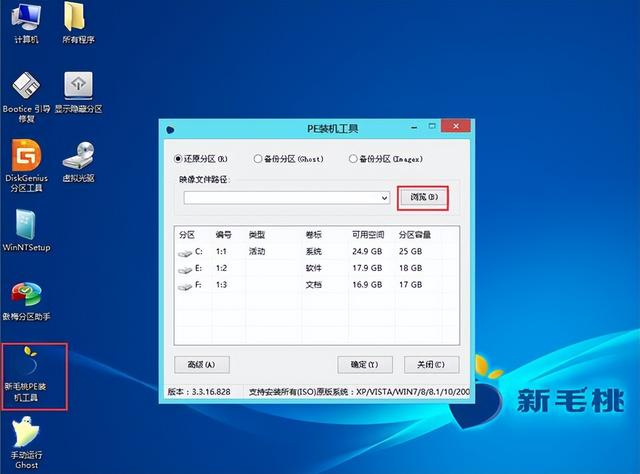
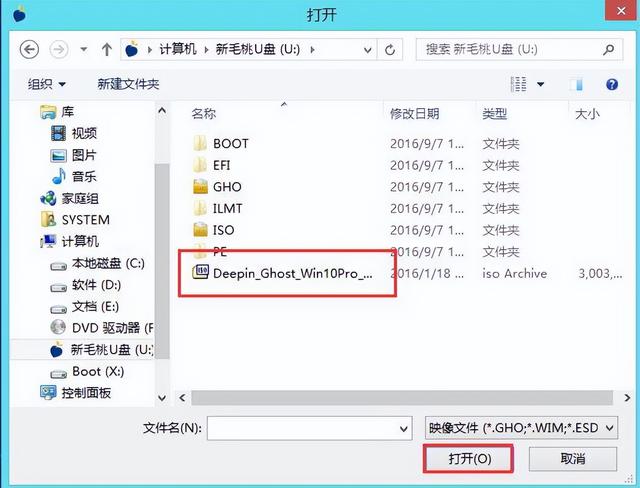
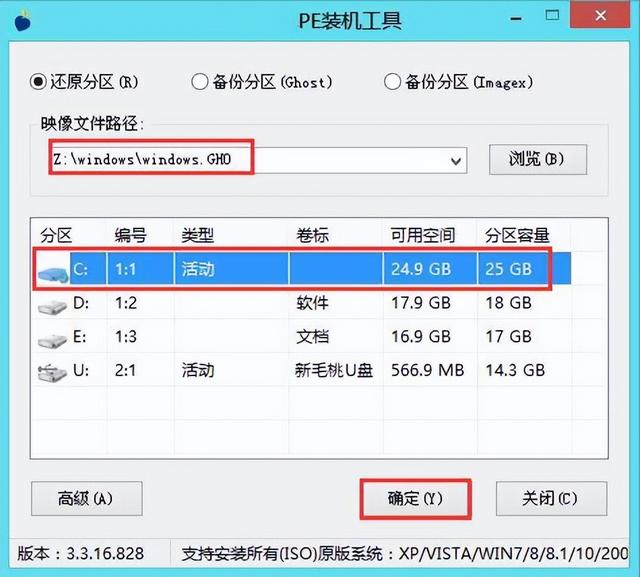
点击下一步,接受选号系统版本。点击这里的对号,点击下一步

这里我们需要说的是,如果是老电脑,不想清空硬盘,直接点击c盘,点击下一步
要清空整个硬盘,格式化所有盘符,继续点击c盘,点击下一步
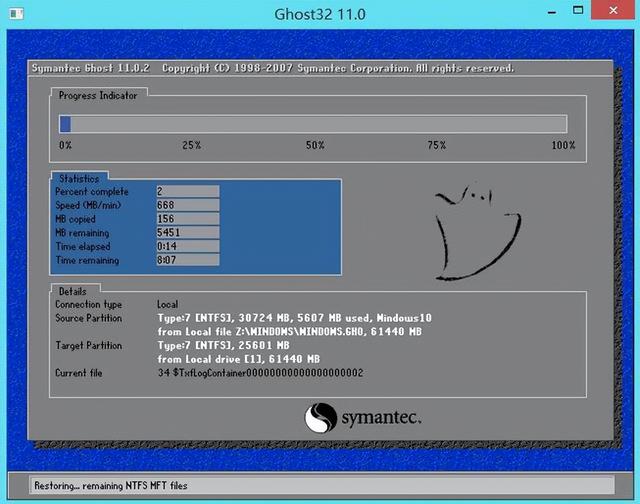
耐心等待,出现这一部分,点击立即重启,屏幕变黑时拔出u盘
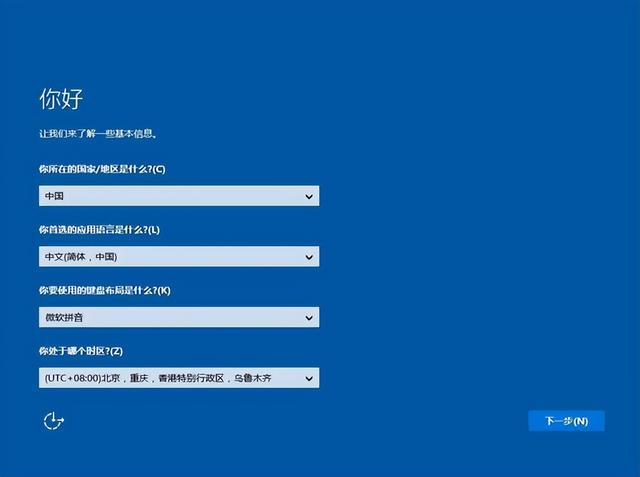
点击左下角有线体验在这里随意填写,点击下一步
点击接受系统安装,启动后,安装驱动器可以玩