如何使用计算机重新安装系统?PE安装优盘启动工具win10操作系统
准备:win10系统、PE优盘(不能自己做一个)
电脑插入优盘,启动按钮F12(这是戴尔电脑uefi的设置),选择优盘启动,回车
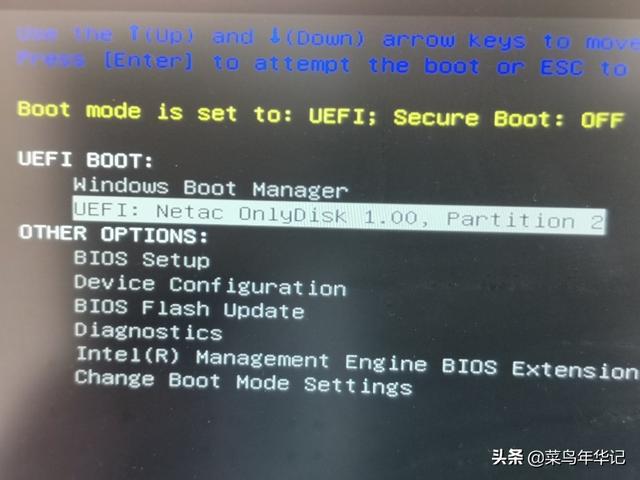
进入pe

打开pe桌面安装系统SGI,找到要安装的系统镜像包,下一步
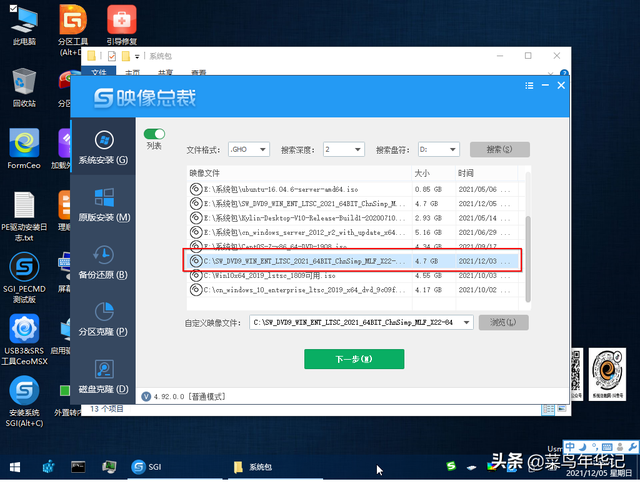
点击确定
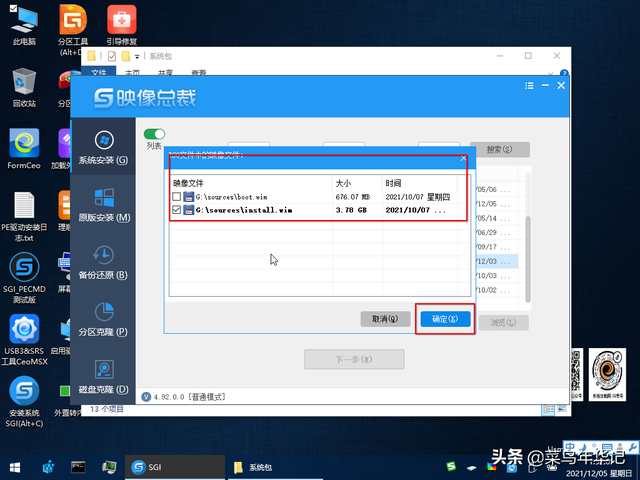
选择要安装的版本,确定
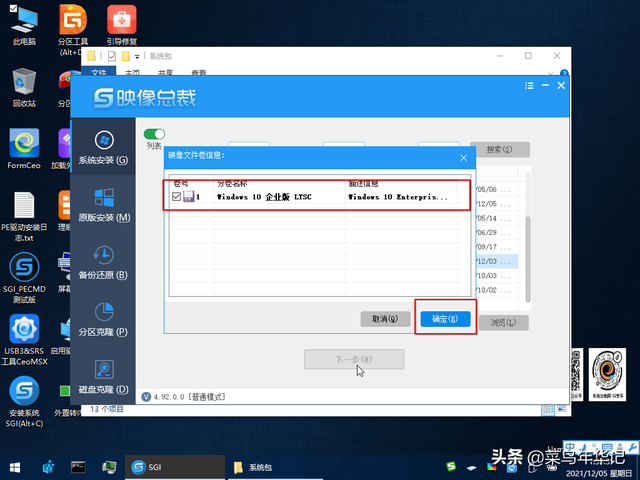
选择要安装的盘符(即win10下的C盘,pe下盘符可能会改变,找到相应的盘符,不要选错)其他选择可以默认,下一步。
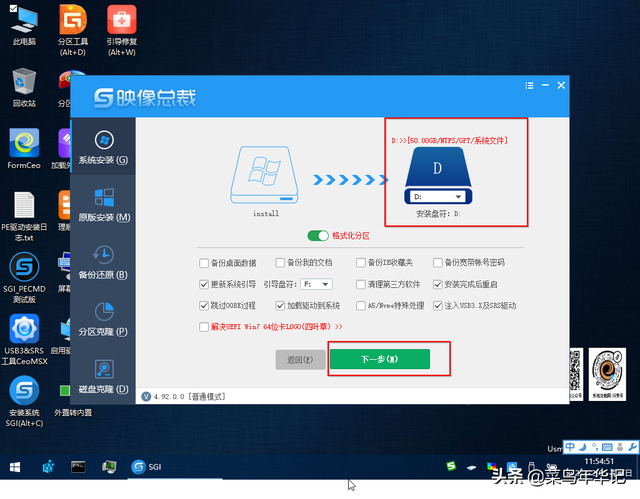
开始安装系统,安装后自动重启,重启黑屏时拔出优盘,以免重启后再次进入pe系统了。

重启计算机后,自动安装系统,
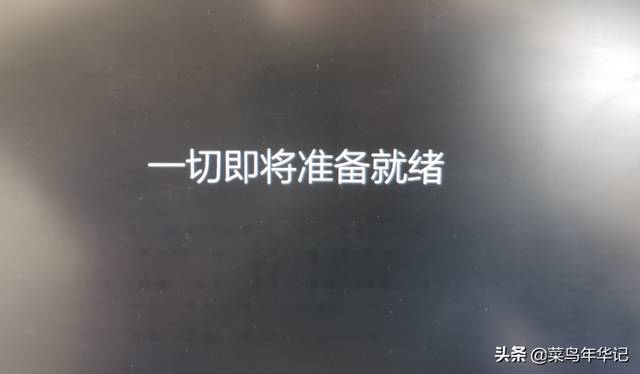

一会儿正常进入win10桌面将自动安装系统总裁驱动工具,可支持无网络下常用驱动离线安装
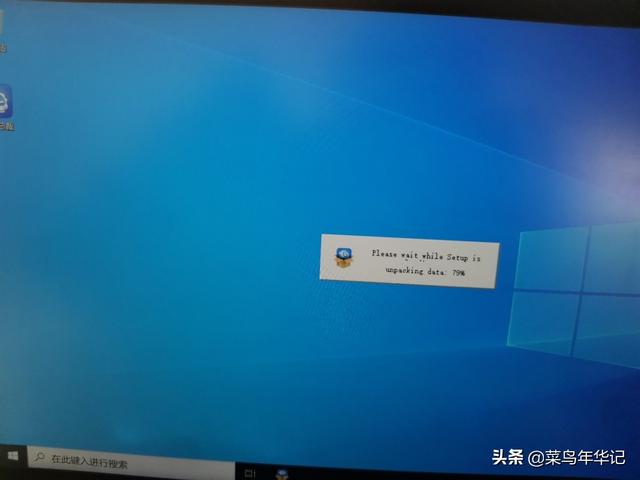
在线更新也可以在联网后进行。

然后可以根据自己的喜好安装各种工具软件。
 然后可以根据自己的喜好安装各种工具软件。
然后可以根据自己的喜好安装各种工具软件。