Win7/XP 解决方法?
答:
1.Windows R、输入cmd
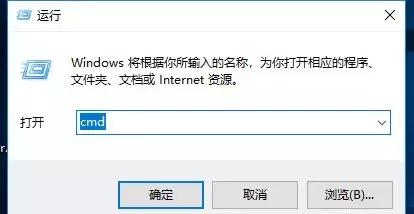
2.输入netsh winsock reset按enter(确定键)
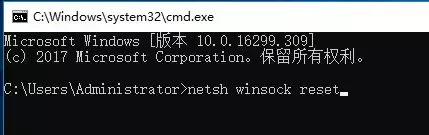
3.稍后,会有成功的提示:成功重置Winsock目录→重新启动计算机完成重置。
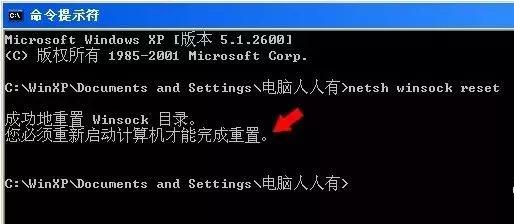
Win解决无法连接网络的问题?
 Win解决无法连接网络的问题?
Win解决无法连接网络的问题? 1.找左下角
1.找左下角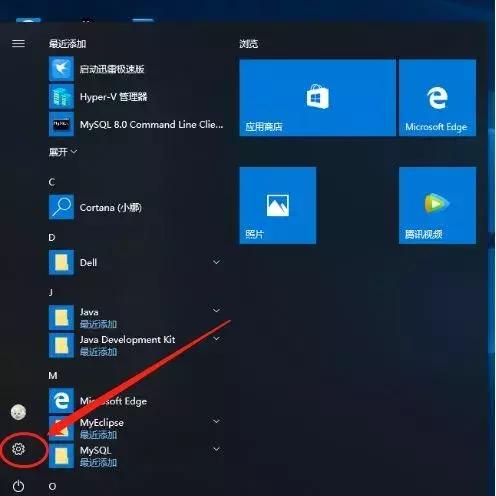 →
→ 界面如下或?
界面如下或?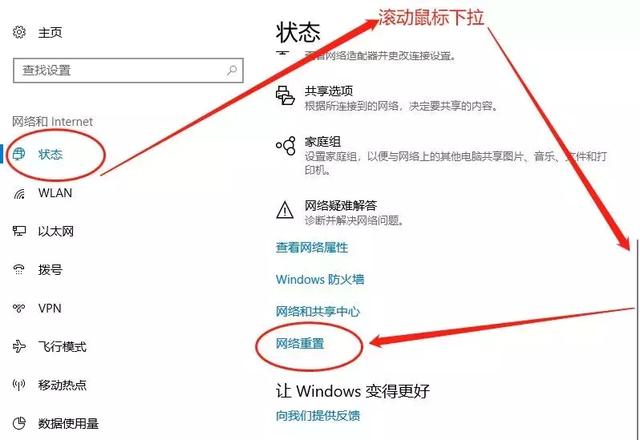 2.找到网络和Internet设置
2.找到网络和Internet设置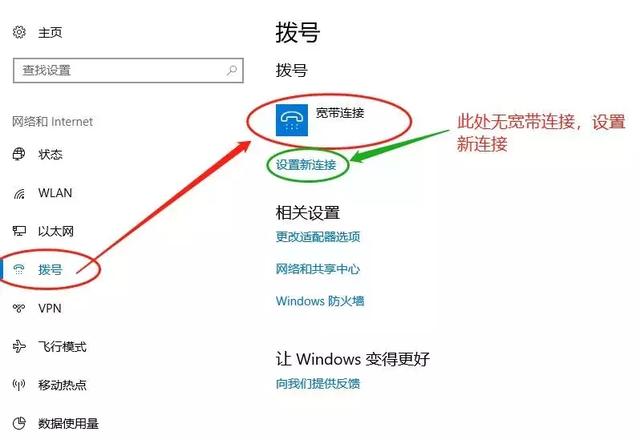 3.找到状态→鼠标下拉→如下图所示,找到网络重置
3.找到状态→鼠标下拉→如下图所示,找到网络重置4.重启电脑,找拨号?
顾名思义,宽带连接需要准备材料(一台电脑,一根网线,光猫)。首先,新建宽带连接分为两种系统连接!win10系统: 打开设置-找到网络或网络inter-单击拨号-单击设置新连接-连接inter下一步——\\"设置新连接 创造新的连接-宽带(PPPoe)输入用户名、密码-单击连接