(安装戴尔笔记本win7系统无法启动解决方案)
型号配置
型号: PowerEdge R710
处理器类型:Intel(R) Xeon(R) CPU X5650 @ 2.67GHz
逻辑处理器:24
CPU 容量: 31.92 GHz
内存 容量: 48GB
存储容量:278G 2 TB
dell idrac远安装
ubuntu18.04下载地址:
https://releases.ubuntu.com/18.04/
链接:https://pan.baidu.com/s/1fRGHH7fFB7DOfY3_KRFh-A
提取码:6d11
加载ubuntu18.04光盘
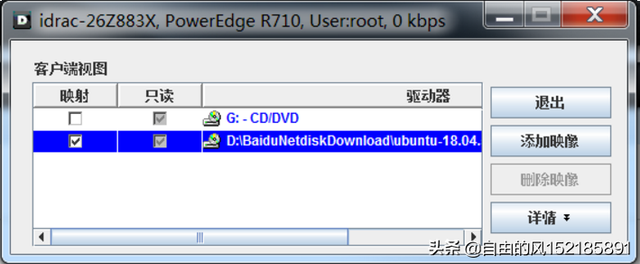
选择启动项
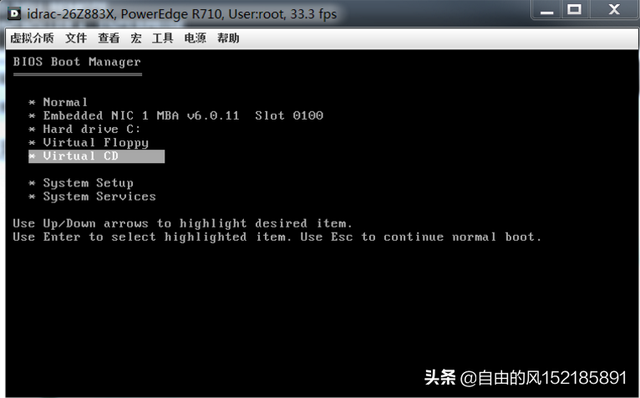
选择语言
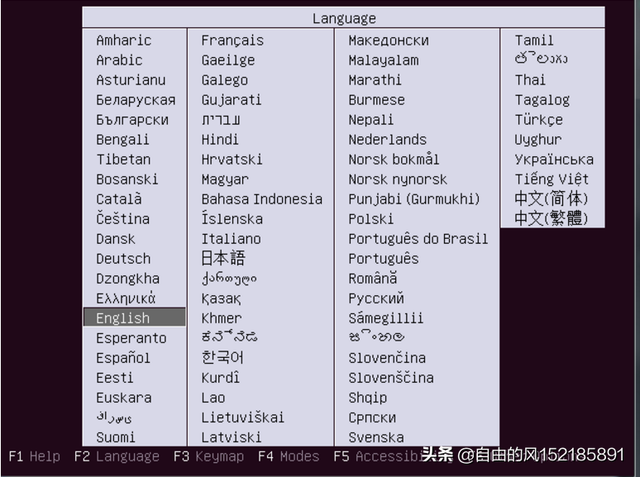


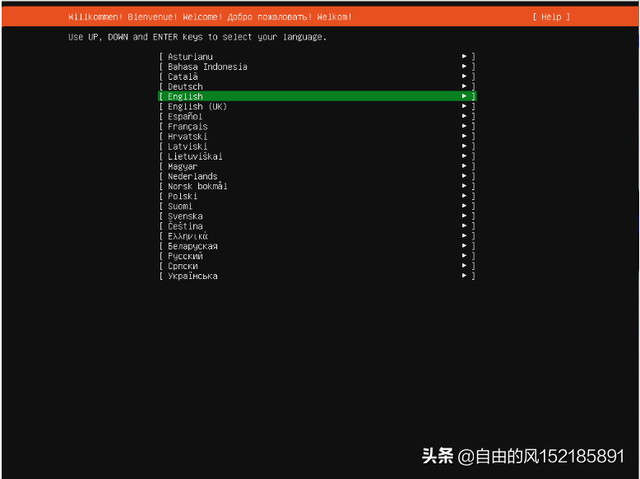
网卡配置
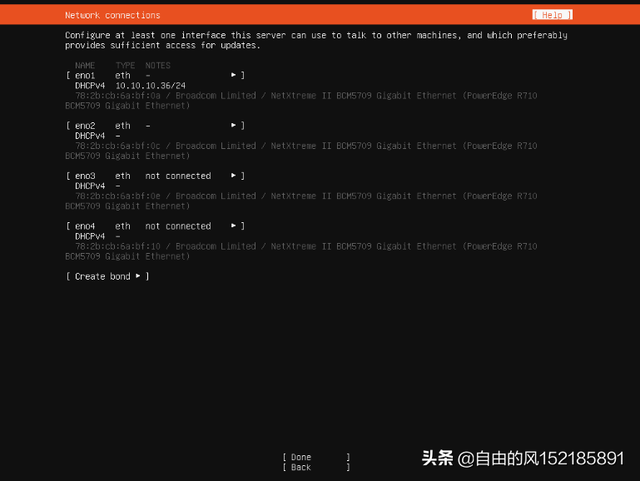
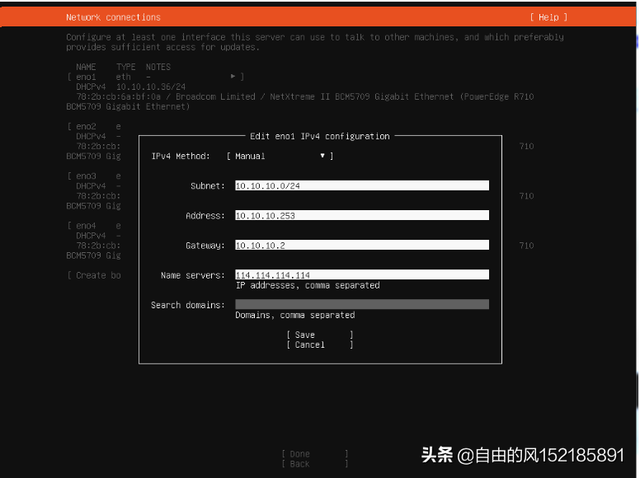
磁盘分区
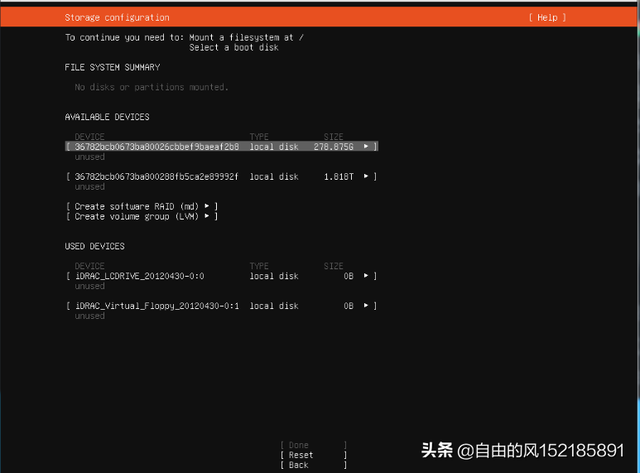
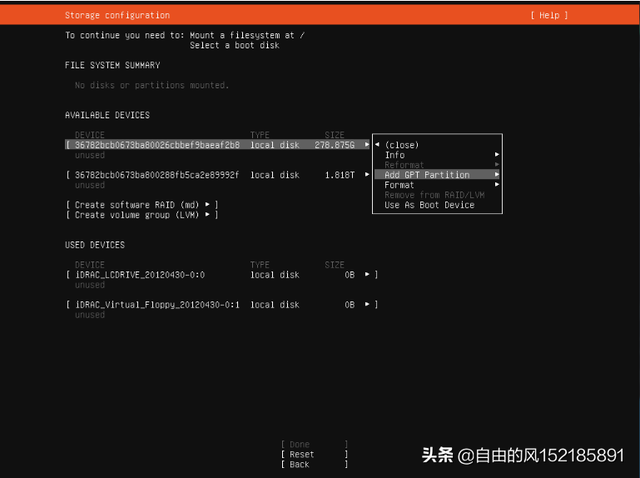
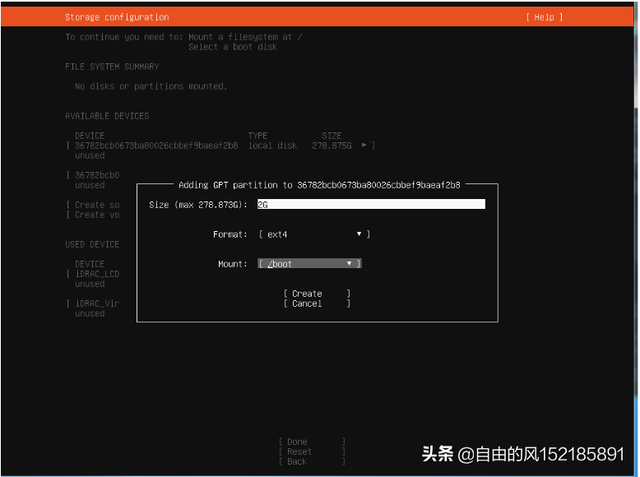
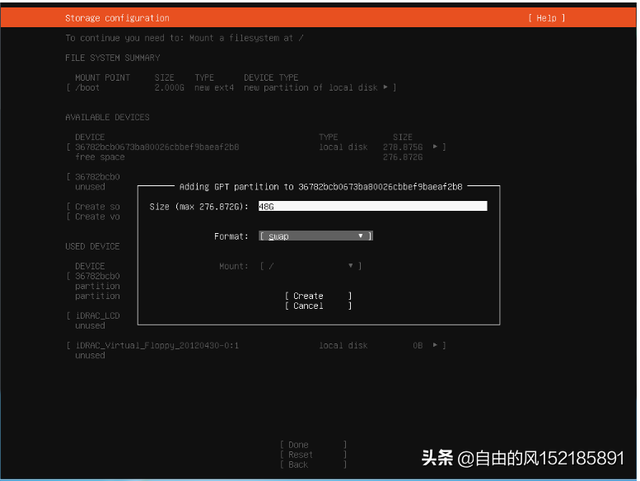
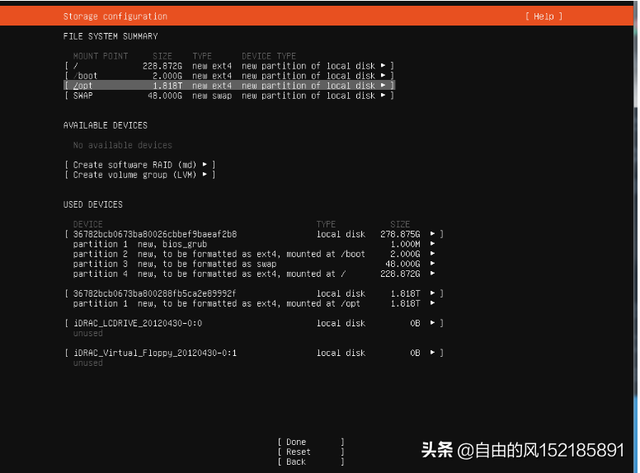
建立用户和密码

安装ssh服务

应用软件直接返回(软件可根据自身情况选择)
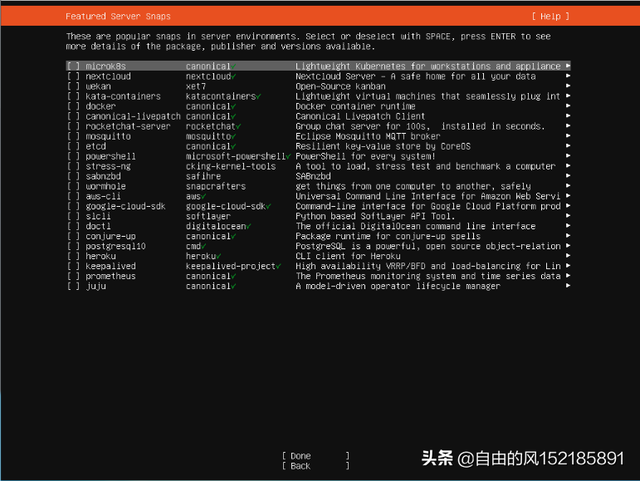
开始安装程序
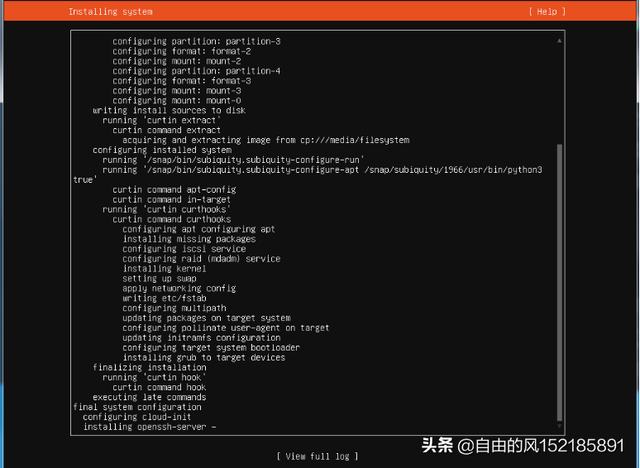
安装后重启
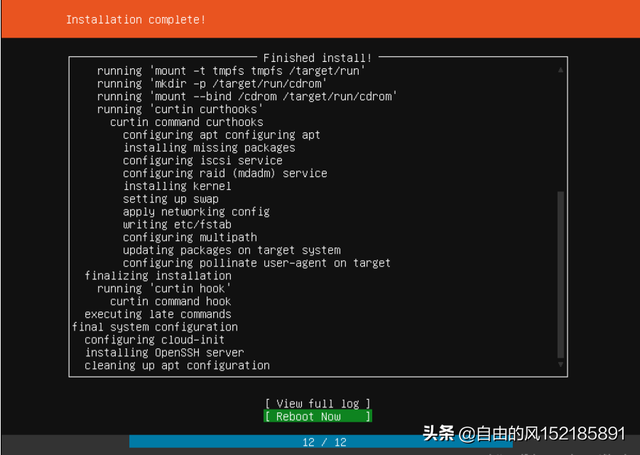
以 root 身份登录:
用于创建 ubuntu 18.04 通过命令登录帐户sudo -i转到 root通过命令为root设置密码:passwd允许通过 SSH 执行操作命令 root 访问:sed -i -e "s/.*PermitRootLogin .*/PermitRootLogin yes/" /etc/ssh/sshd_config运行命令:service sshd restart删除您创建的帐户:使用root账号登录userdel[您创建的用户名]到这系统环境已经准备完整,PNET下一篇文章将介绍安装