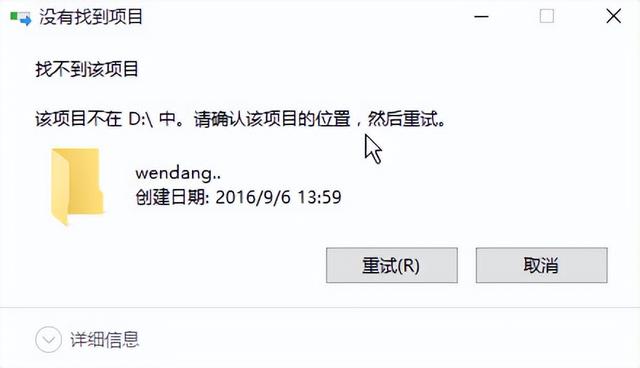为了避免随意删除文件夹,需要建立一个不可删除的文件夹。让我们与您分享win10不能删除文件夹步骤 。
1、使用win r打开窗户,输入cmd命令按enter,如下图所示:
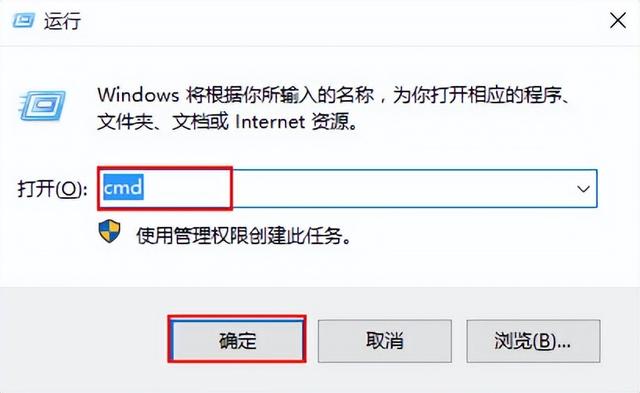
2.在d盘中创建不可删除的文件夹,输入md d:\\wendang..\\ ”按enter,如下图所示:
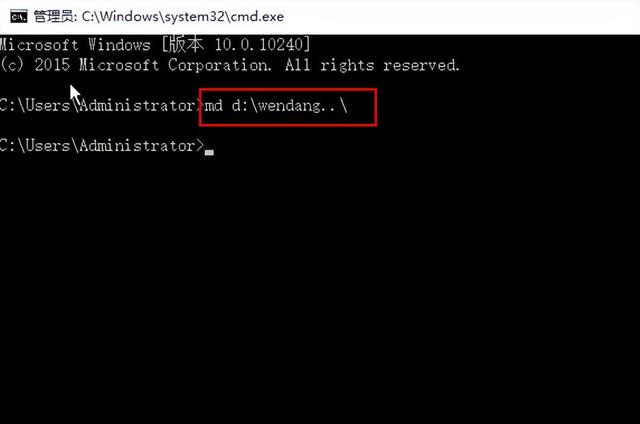
3.然后打开D盘,看到新创建的文件夹。如下图所示:
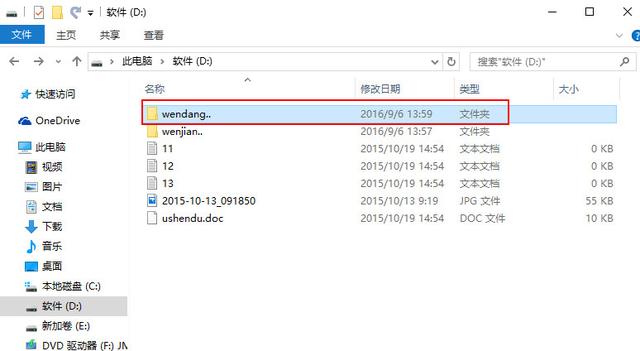
4.右击文件,删除时提示找不到项目,如下图所示:
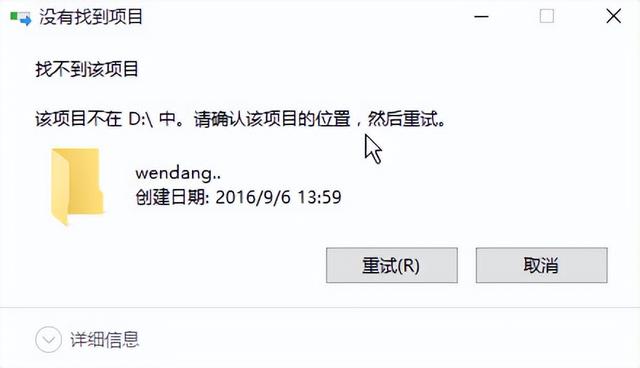
为了避免随意删除文件夹,需要建立一个不可删除的文件夹。让我们与您分享win10不能删除文件夹步骤 。
1、使用win r打开窗户,输入cmd命令按enter,如下图所示:
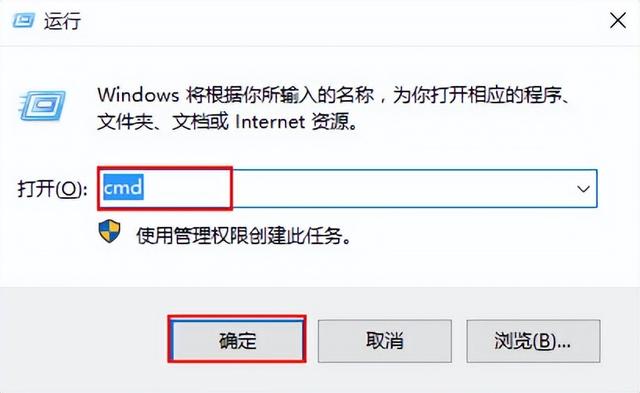
2.在d盘中创建不可删除的文件夹,输入md d:\\wendang..\\ ”按enter,如下图所示:
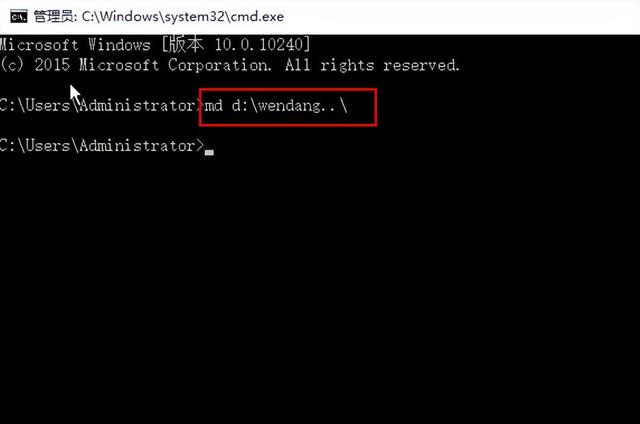
3.然后打开D盘,看到新创建的文件夹。如下图所示:
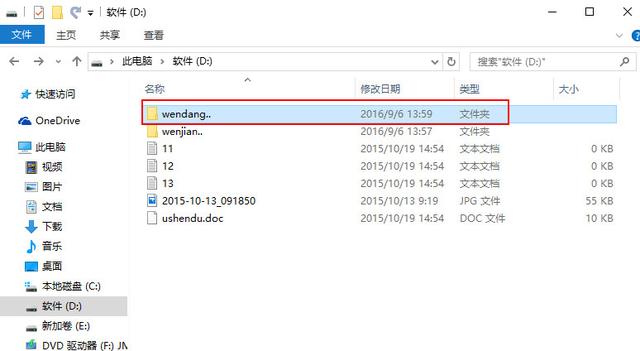
4.右击文件,删除时提示找不到项目,如下图所示: