电脑锁屏壁纸在电脑不工作的情况下会进入待机,很多用户感觉不好,下面就和大家分享一下win7.更换锁屏壁纸的详细方法。
1、使用win r打开操作窗口,输入regedit命令按enter,如下图所示:
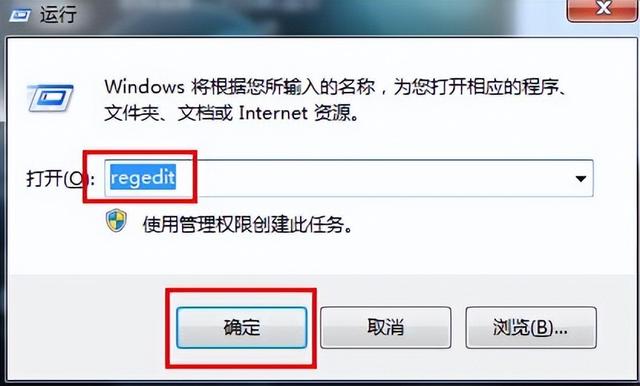
打开编辑器,依次展开“HKEY_LOCAL_MACHINE/SOFTWARE/Microsoft/Windows/CurrentVersion/Authentication/LogonUI/Backgrounds”,如下图所示:
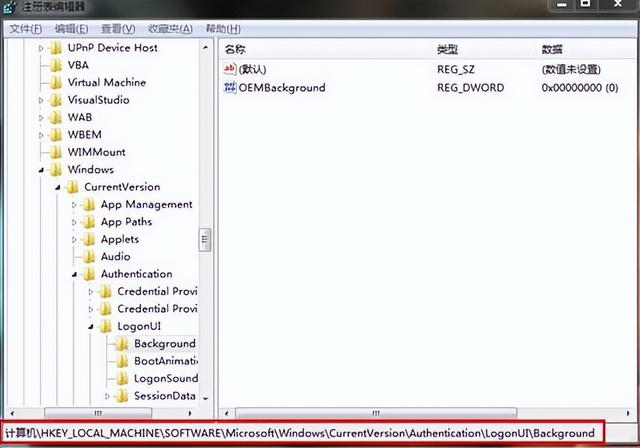
3.打开右边的一个名字OEMBackground右键单击双字节值,选择修改将其值修改为1。更改OEMBackground如下图所示:
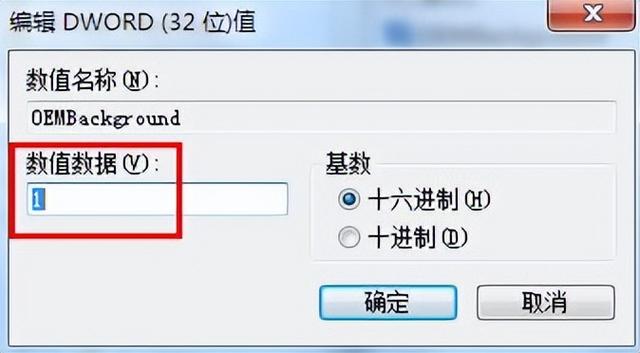
4.把自己喜欢的锁屏壁纸命名为backgroundDefault.jpg放入C:Windows\\System32\\oobe\\info\\backgrounds,如下图所示:
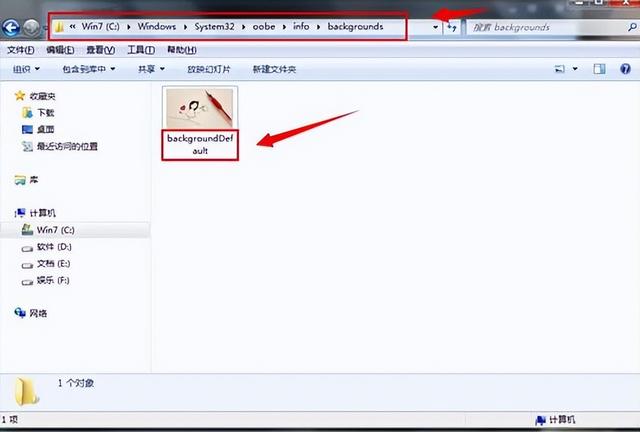
5.最后使用组合快捷键win L进入锁屏页面,可以看到更换的锁屏壁纸。