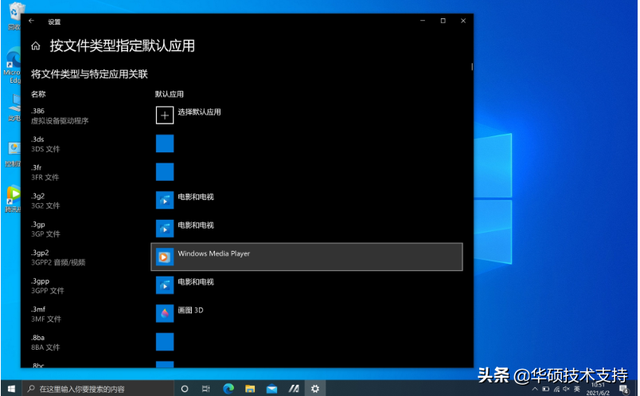假如你想定制自己Windows请参考以下方法,自动使用哪特定的文件类型(如照片、浏览器、音乐等),请参考以下方法。
1、在Windows搜索框输入[默认应用]①,然后点选[打开]②。
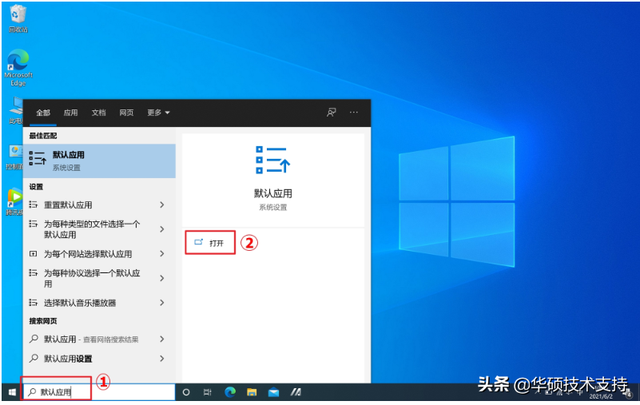
2.点击要改变的默认应用程序 ③,然后选择你想要的应用程序④。
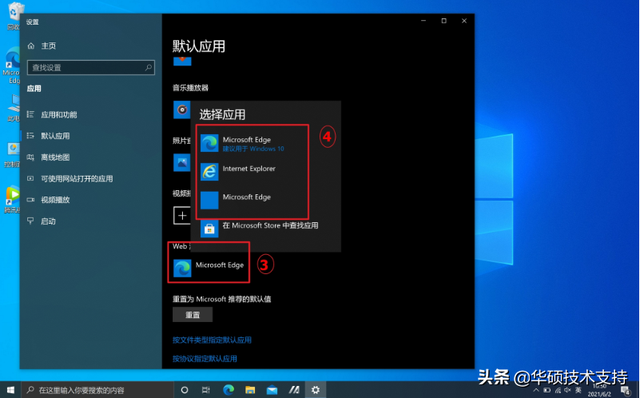
3.如果您想根据文件类型指定默认应用,可以点击[默认应用]⑤。
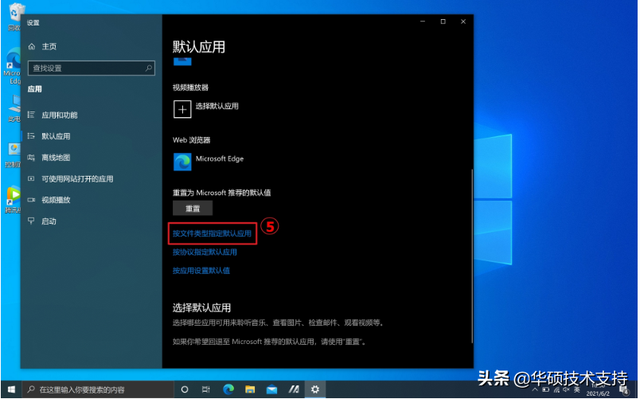
在列表中找到您想要更改的文件类型,然后点击默认应用程序。
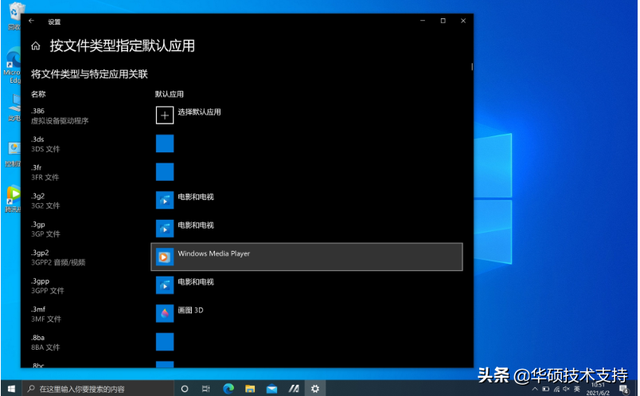
假如你想定制自己Windows请参考以下方法,自动使用哪特定的文件类型(如照片、浏览器、音乐等),请参考以下方法。
1、在Windows搜索框输入[默认应用]①,然后点选[打开]②。
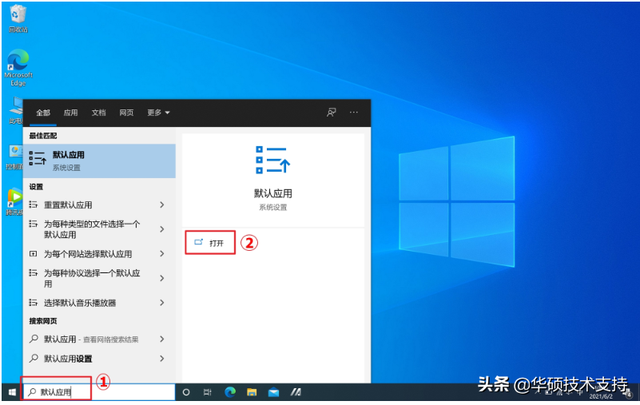
2.点击要改变的默认应用程序 ③,然后选择你想要的应用程序④。
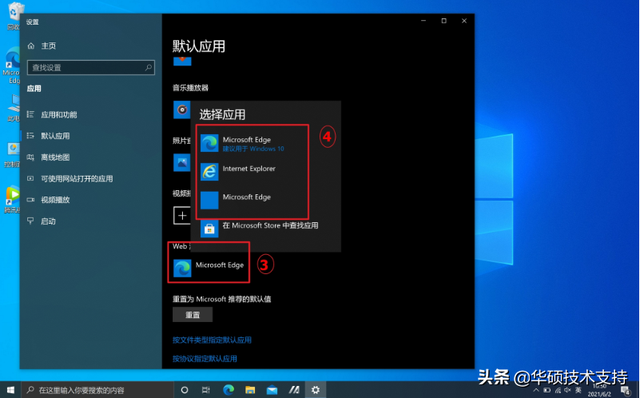
3.如果您想根据文件类型指定默认应用,可以点击[默认应用]⑤。
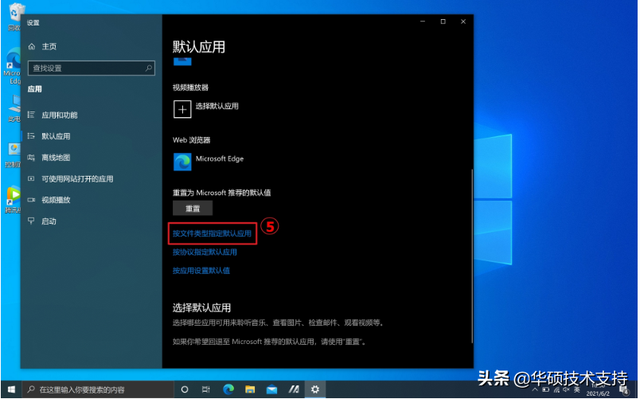
在列表中找到您想要更改的文件类型,然后点击默认应用程序。