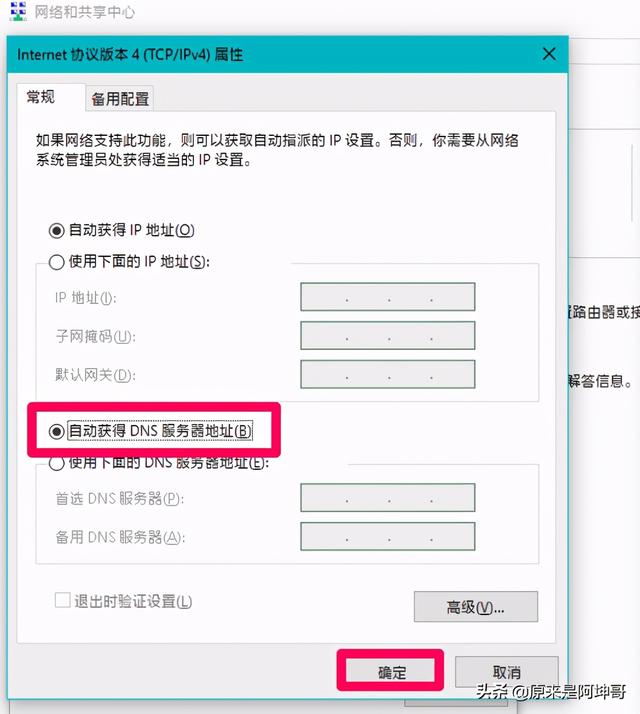win10服务器找不到dns
(win10服务器找不到打印机。
当我们使用win网络将出现在10系统中dns异常。我该怎么办?
操作过程:
首先,我们单击左下角的开始菜单按钮,然后右键单击命令提示符选项。
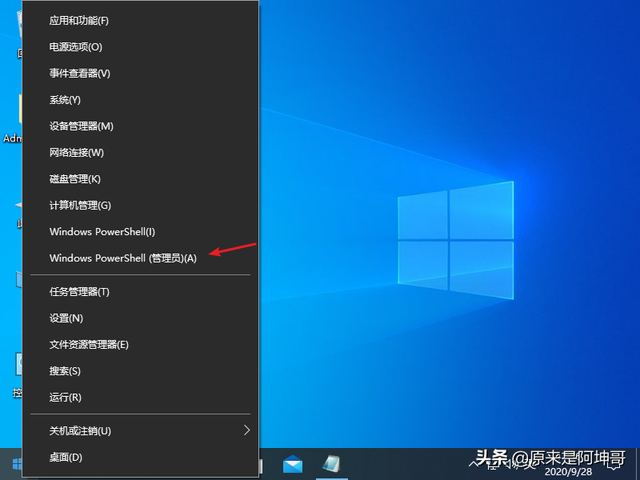
然后,我们复制以下命令:ipconfig / flushdns并将其粘贴到页面上。
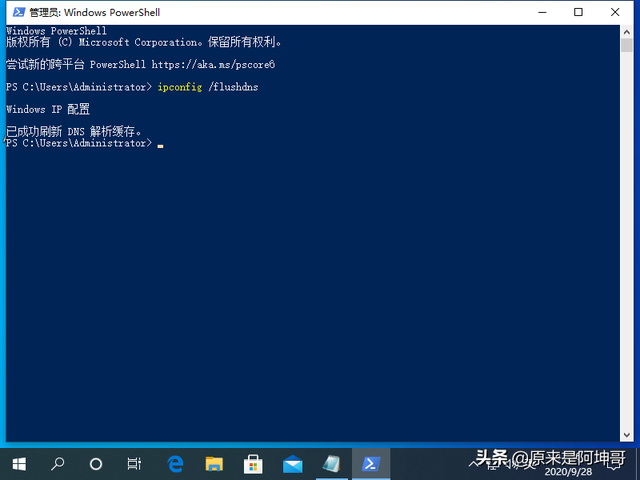
3、按下Enter键后,显示Windows IP配置,并且DNS成功刷新了解析缓存。
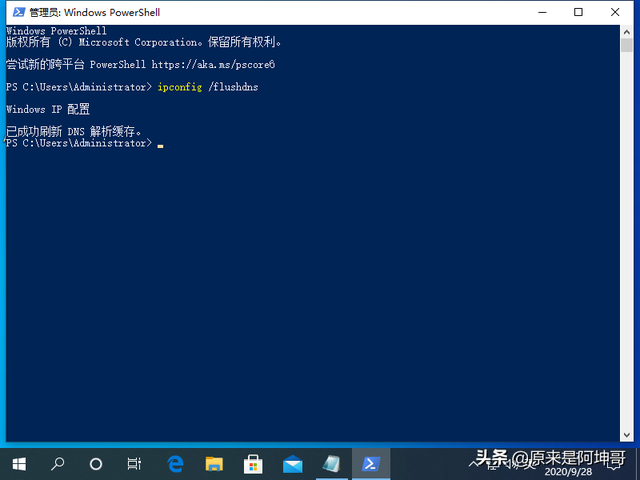
4.然后,我们复制命令netsh winsock reset并继续将其粘贴到页面上。
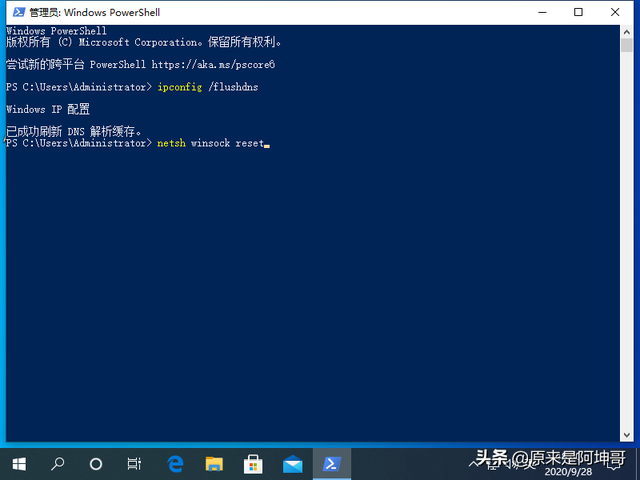
5.然后我们按Enter键,它表明winsock目录已成功重置,然后重新启动计算机。
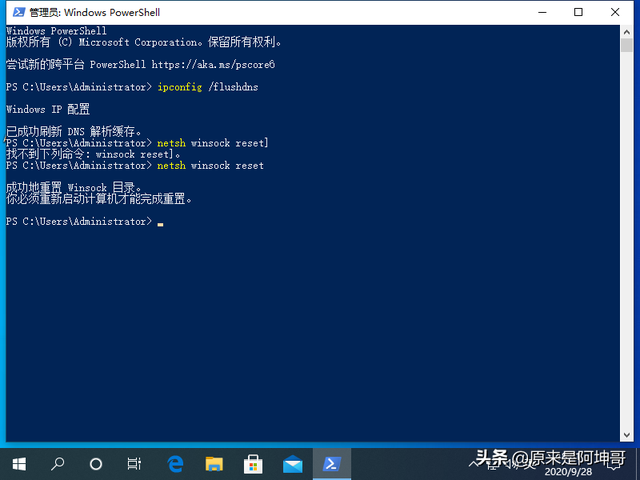
然后,右键单击左下角的菜单页面,然后选择网络连接选项。
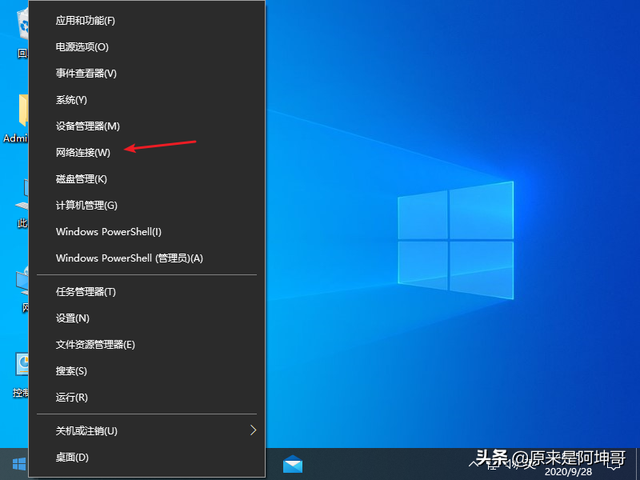
7.然后单击网络与共享中心选项,左键单击以太网图标,然后选择属性选项。
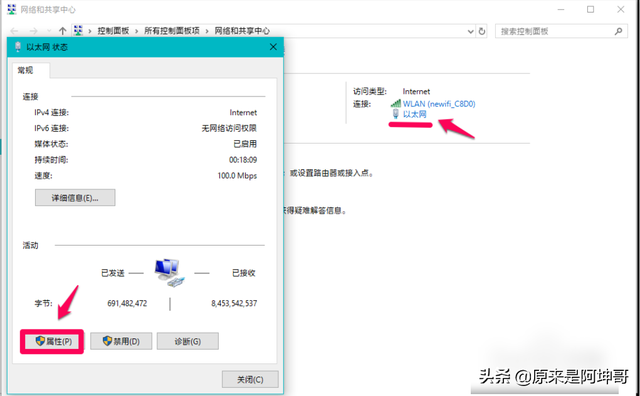
接下来,在页面上单击 Internet协议版本4TCP / Pv4-属性”。
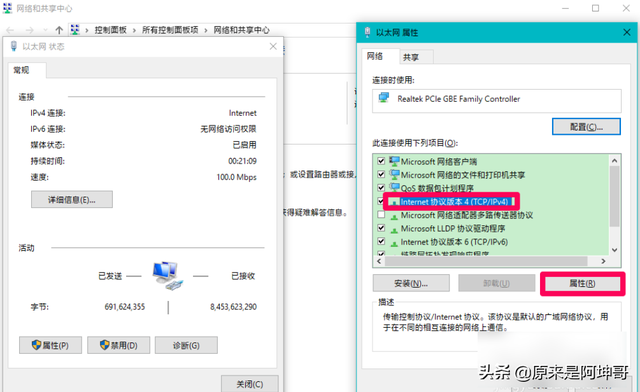
9.然后我们选择自动获取弹出页面DNS服务器地址,然后单击确定。