1、停止mysql
我的电脑是win10系统,此电脑,管理,服务和应用程序,服务,找到mysql服务,停止
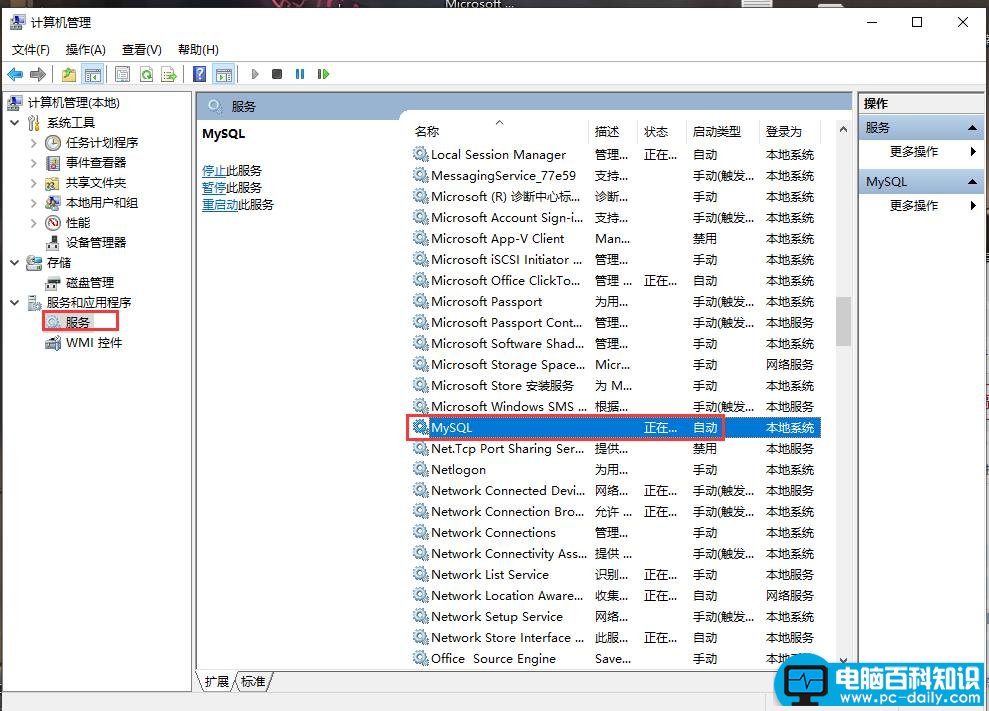
2、卸载Mysql
控制面板,程序(卸载程序),卸载Mysql
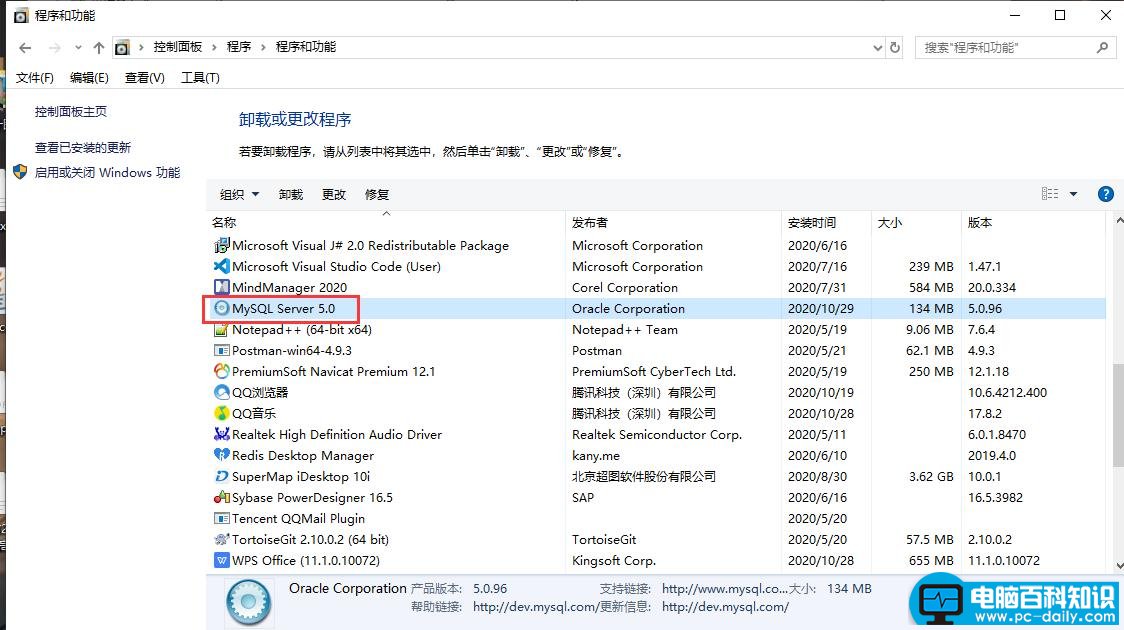
3、删除mysql残留文件
删除 C:\Program Files 下MySQL文件
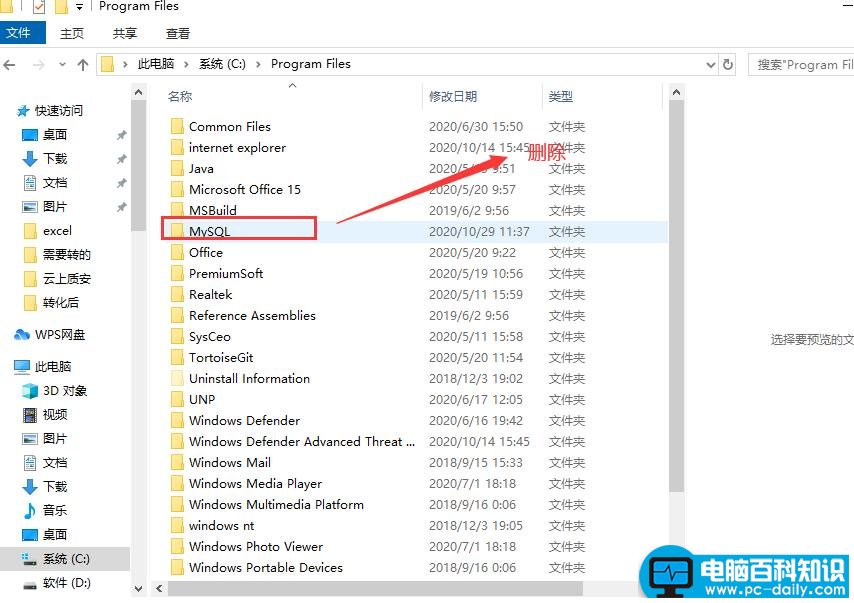
4、cmd 输入regedit 运行
删除下面的文件夹下的文件:((有下列信息就删除,没有就说明已经删除了)
删除HKEY_LOCAL_MACHINE->SYSTEM->ControlSet001->Services->EventLog->Application->MySQL;
删除HKEY_LOCAL_MACHINE->SYSTEM->CurrentControlSet->Services->EventLog->Application->MySQL;
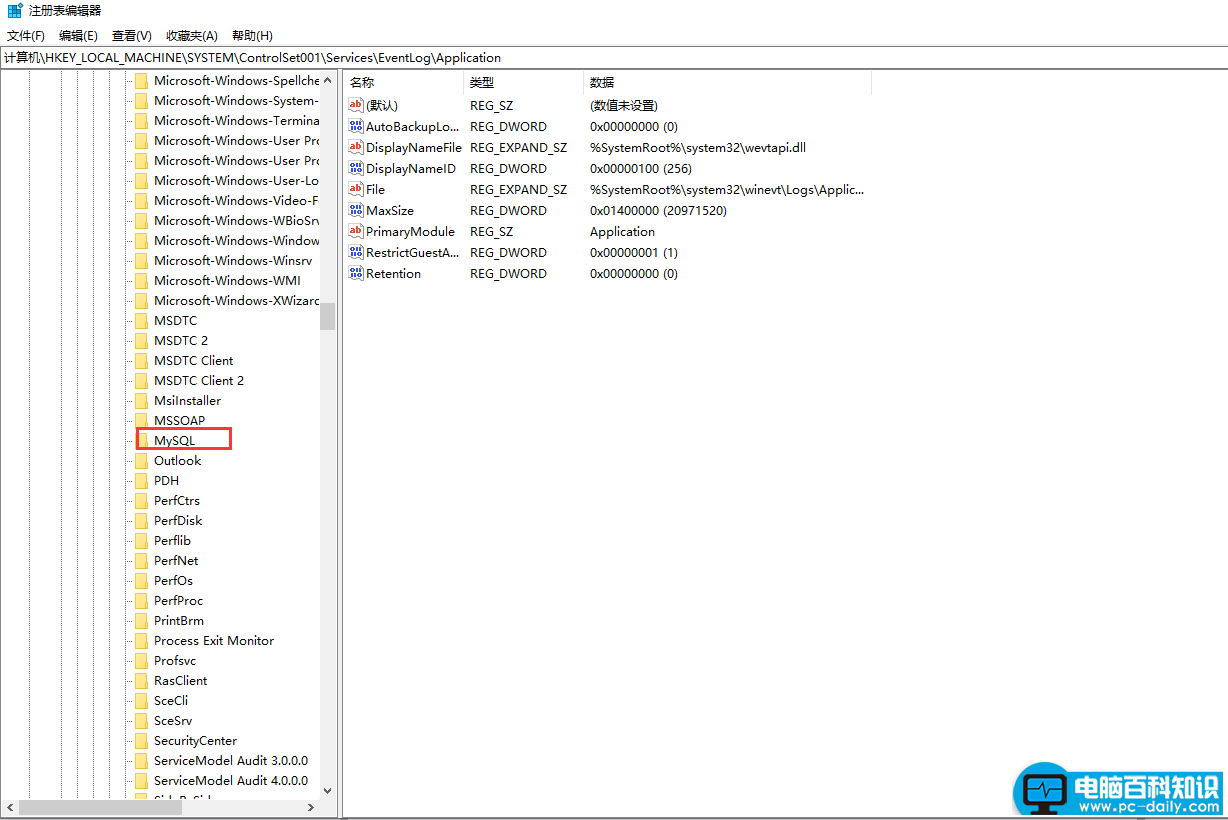
这样子就能完全卸载干净,重新安装Mysql即可。