最近有新同事咨询小编,excel表中重复数据的清楚方法有哪些。其实表格数据比较长时,需要查找一些重复数据,使用countif函数一下子解决。下面小编就来详细讲一讲。
操作方法
首先鼠标选中需要查询的数据列,如图显示
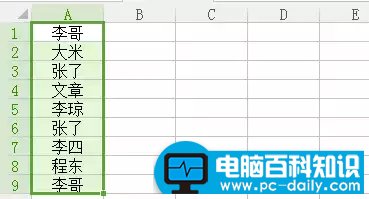
然后点击WPS头部的格式,选中“条件格式”
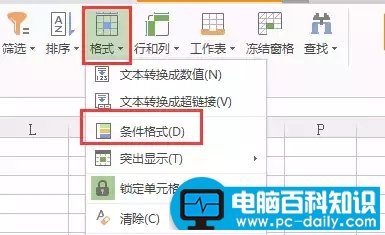
如图输入countif函数,填入查询值范围。详细的countif函数使用学习方法可以百度百科。
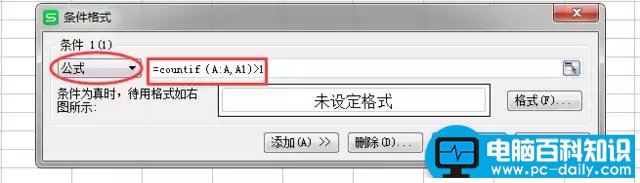
点击格式,选中图案,选择一个颜色来标记重复数据
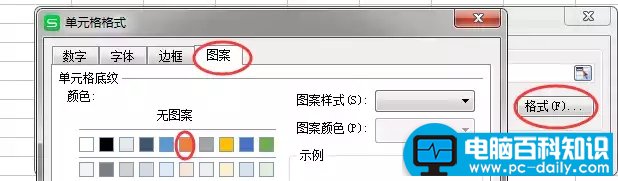
显示如图是成功效果,点击确定就好。
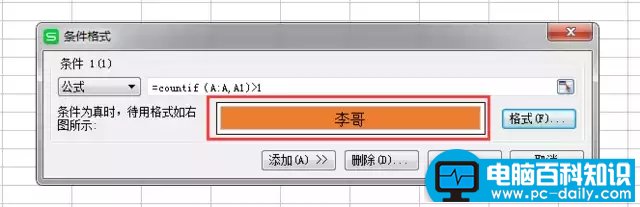
点击确认后,你所选择的数据列重复数据已经被标记筛选出来。
