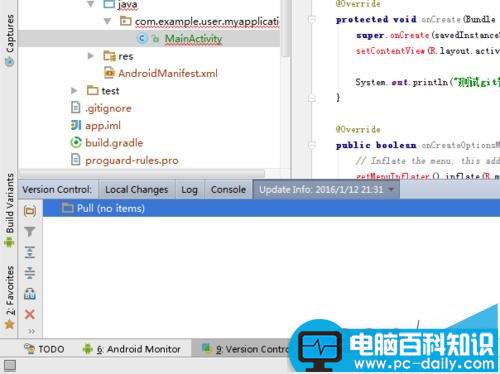进行使用的Android studio的开发中都是把当前的项目进行上传到github中的进行存到项目中代码的,而在进行对项目中开发,在Android studio中进行导入的项目与github中导入的项目是一致的,就需要进行合并分之的。
1、在进行打开Android studio的中进行导入本地代码的项目中,而在项目中的导入的与github的仓库代码是不一致的。
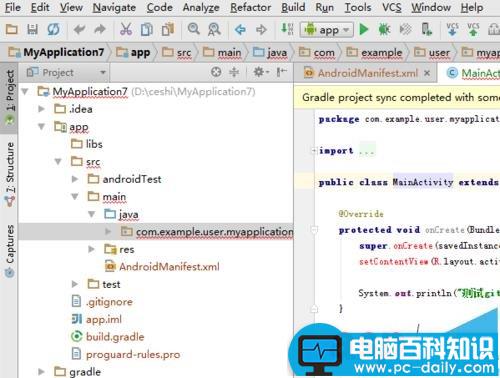
2、然后进行点击Android studio中菜单中的“VCS”的选项菜单。
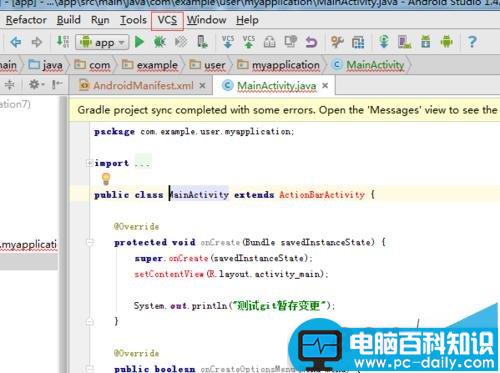
3、这样就会弹出下拉的菜单中进行选择“git”的选项菜单。
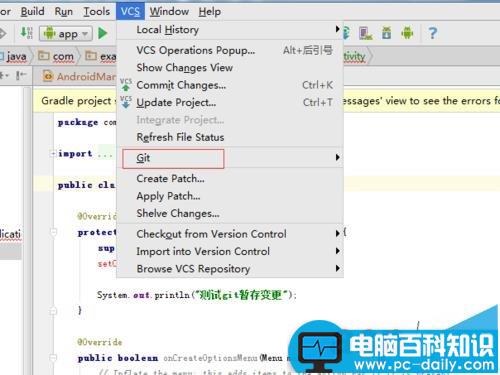
4、选择git之后就会弹出下一级的菜单中,进行选择为“pull”的菜单。
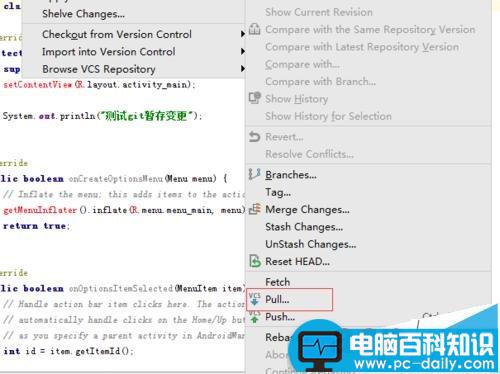
5、弹出了一个为pull charges的窗口中,在remote为本地仓库分之,branches to merge中为远程的分之。选中完成之后进行点击“pull”的。
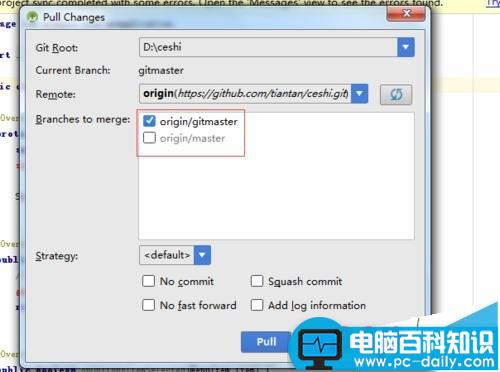
6、可以看到的是update info的更新的合并的信息,提示这个为更新并合并成功了。