在便以其中添加一些相同的代码,可以通过代码的方式存储起来,之后加载的时候只需要通过快捷方式加载就可以了,很方便快捷。
- 软件名称:
- MyEclipse 2013 SR2 官方简体中文完整版 附破解补丁
- 软件大小:
- 1GB
- 更新时间:
- 2014-04-07
1、打开myeclipse,在窗口中进入属性编辑界面

2、进入模板代码添加的界面,并点击new按钮
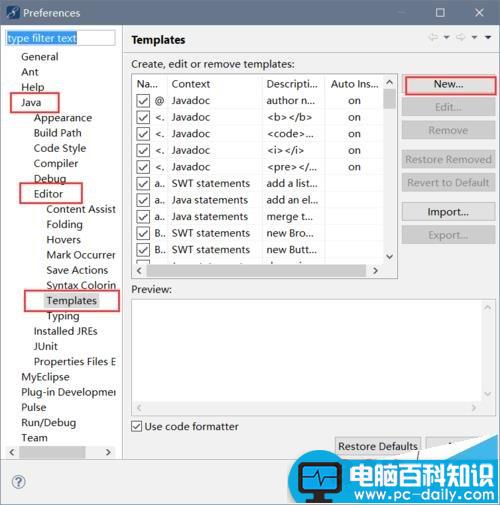
3、弹出对话框
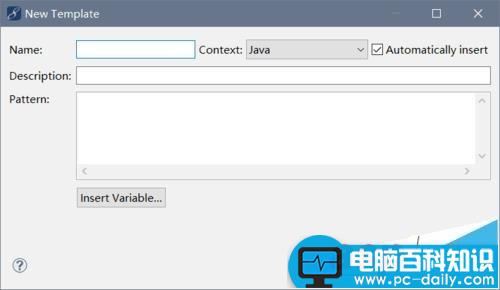
4、比如是添加rw的读写操作代码块,那么name的地方设置名字,pattern的地方添加模板代码
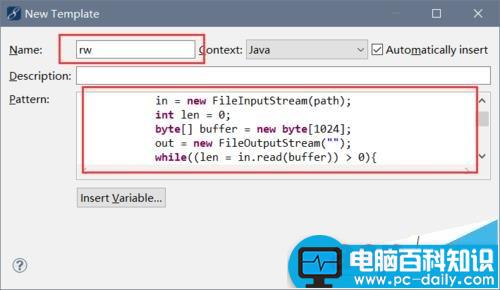
5、这里提供读写操作的模板代码:
InputStream in = null;
OutputStream out = null;
try{
in = new FileInputStream(path);
int len = 0;
byte[] buffer = new byte[1024];
out = new FileOutputStream("");
while((len = in.read(buffer)) > 0){
out.write(buffer, 0, len);
}
}
finally{
if(in != null){
try{
in.close();
}catch(Exception e){
e.printStackTrace();
}
}
if(out != null){
try{
out.close();
}catch(Exception e){
e.printStackTrace();
}
}
}
这个代码可以作为参考
6、在编译的时候只有写出rw之后使用alt+/就可以将模板代码全部展现出来
