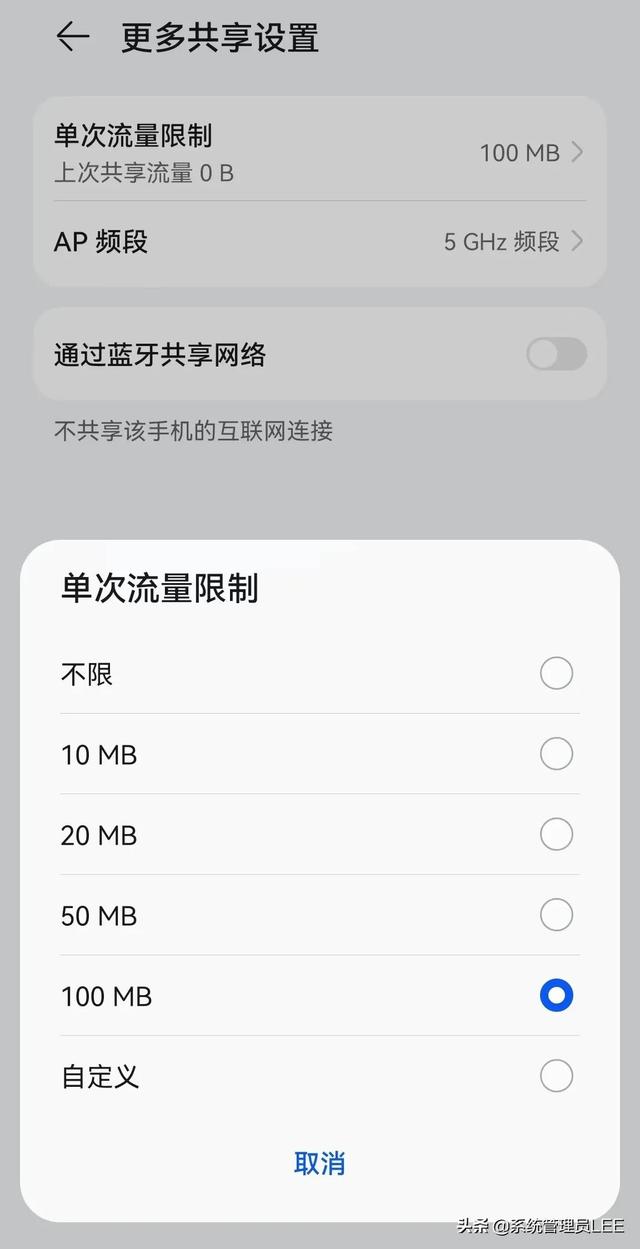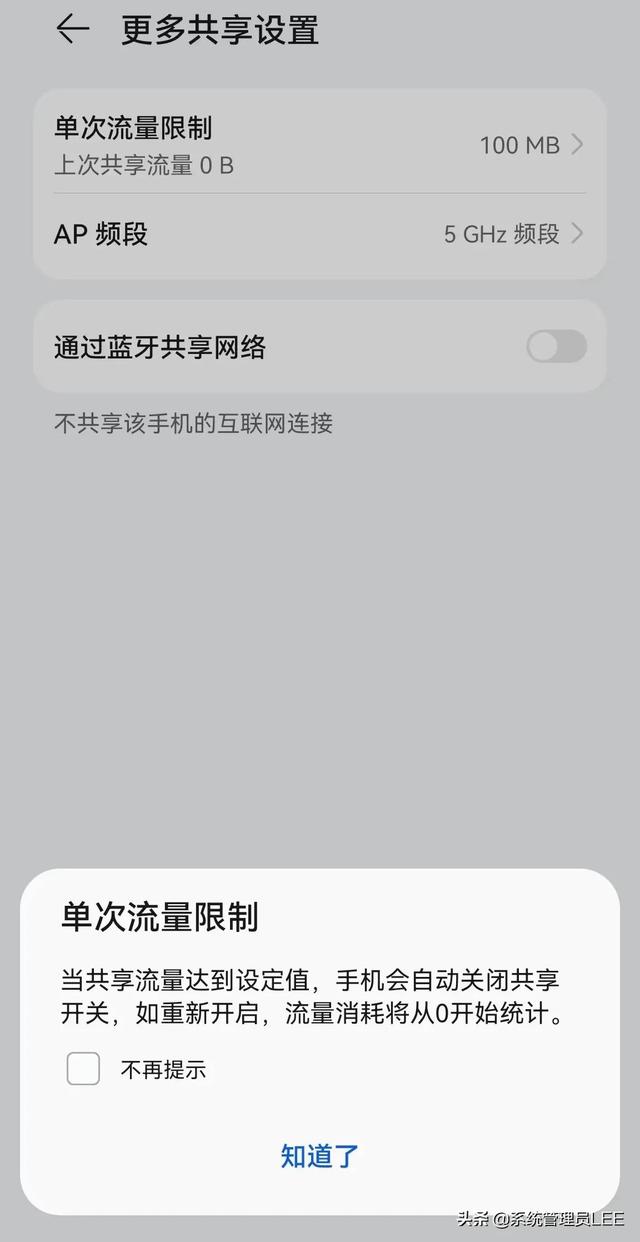你测试过吗?usb通过数据线共享网络和手机热点共享网络更快?通过华为鸿蒙系统usb数据线共享手机网络可以满速,上网体验非常好,速度稳定,不会断网。做得很好!

只要华为手机鸿蒙系统打开个人热点,手机中的移动网络或WLAN与台式机电脑或笔记本电脑共享无线网络。共享移动网络将消耗数据流量,最多支持同时访问8个设备。连接无线WLAN数据流会消耗数据流量,最多支持同时接入4个设备。打开个人热点会消耗更多的手机电量。我们可以用蓝牙接入手机的个人热点,也可以网WLAN共享无线网络的无线直接连接方式。接下来,我们将通过热点共享和方式USB连接手机网络的数据线。
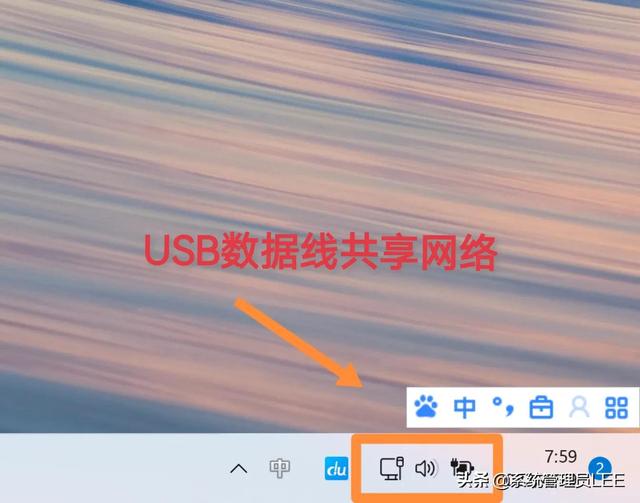
1.USB数据线直接连接手机数据网络或WLAN无线网络。下拉手机控制中心快速开关个人热点。

2.下拉控制中心进入USB设置。

3.USB选择只充电的连接方式
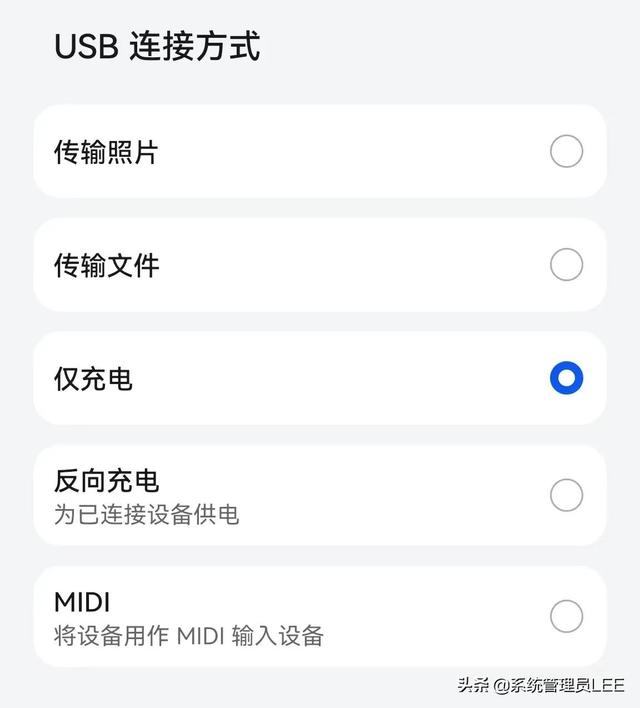
4.进入移动网络→选择个人热点后,启用个人热点。

5.开启USB共享网络后,数据线直接插入台式机或笔记本USB端口可以使用手机中的移动网络或Wlan无线网络。

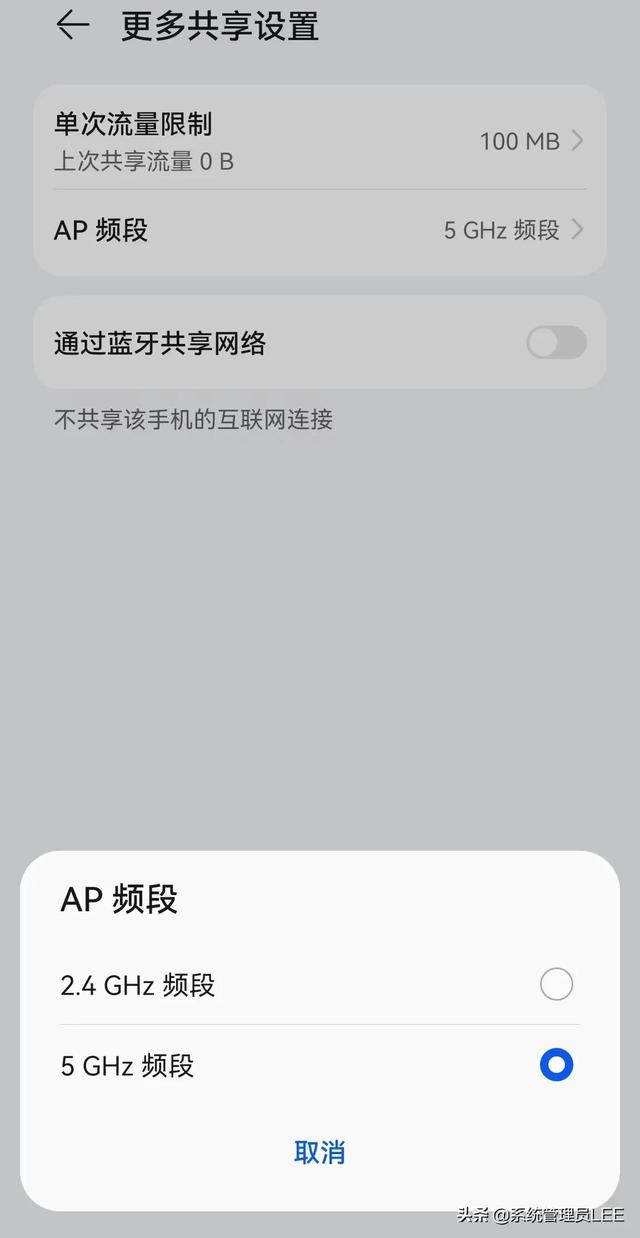
根据自己的需要设置无线共享设置参数,无需特殊需求。