我们的许多朋友都安装了它win10后使用一些小工具,但发现不能使用,提示有病毒,然后删除。如下图所示:
其实这是系统自带的Windows Defender干掉它,我们只需要关闭软件的实时保护,然后再次解压。如下图所示:
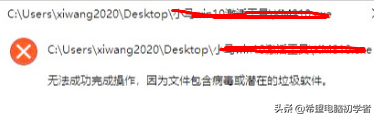
1.点击右下角的小三角,然后点击Windows Defender图标打开。
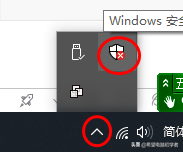
2.依次点击病毒和威胁防护管理设置,在打开的窗口中找到实时保护和关闭。如下图所示

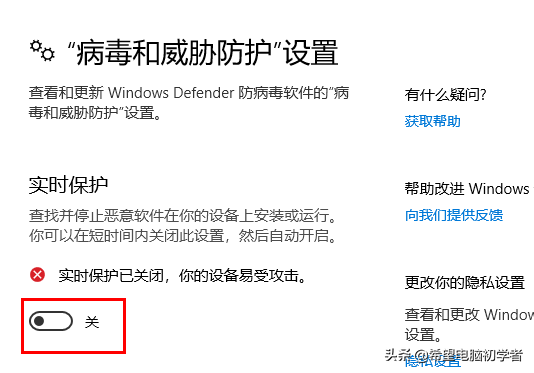
3.重新解压小工具,即可正常使用。
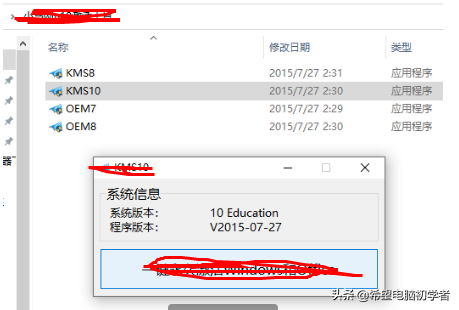
4.记得在使用小工具后打开实时保护系统安全。
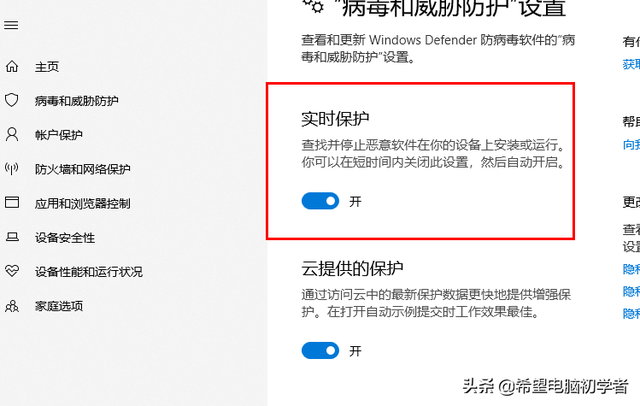
5.最后,如何查看激活状态:按键盘Win R 组合键,打开操作并输入:slmgr.vbs -xpr 如下图所示:
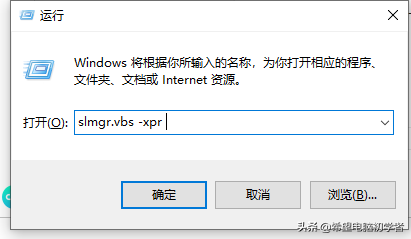
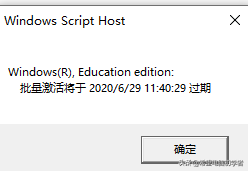
创作原创文章不容易,请记得关注和赞美!