Win10后,程序通知将以横幅风格出现在右下角,有时会出现一些不必要的麻烦,如在全屏幕上玩游戏,如果意外点击可能退出全屏幕返回桌面,那么如何关闭通知呢?
1. 按组合键“win I打开系统设置
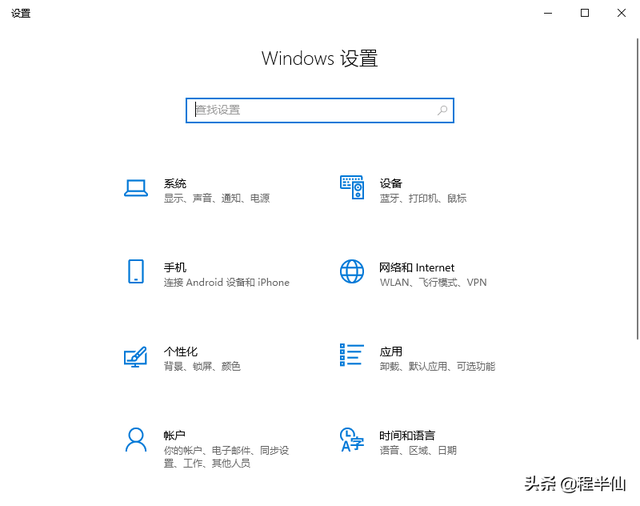
2.点击系统找到通知和操作

3.不必要的通知可以关闭通知的主开关

如果只想关闭横幅,稍后,单击下面的应用程序查看通知中心

Win10后,程序通知将以横幅风格出现在右下角,有时会出现一些不必要的麻烦,如在全屏幕上玩游戏,如果意外点击可能退出全屏幕返回桌面,那么如何关闭通知呢?
1. 按组合键“win I打开系统设置
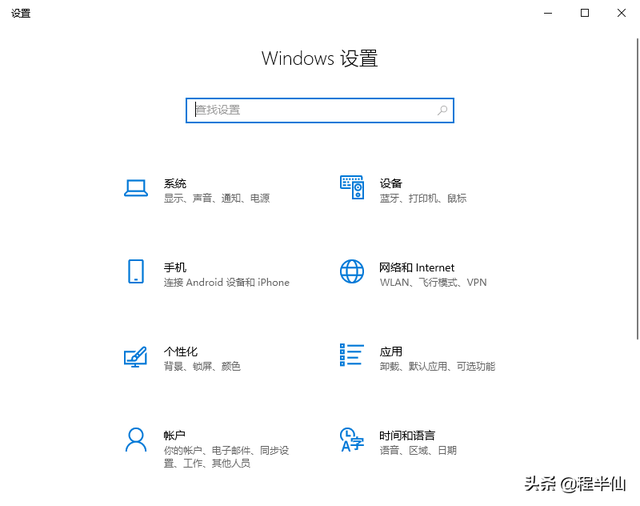
2.点击系统找到通知和操作

3.不必要的通知可以关闭通知的主开关

如果只想关闭横幅,稍后,单击下面的应用程序查看通知中心
