u盘小白一键重新安装系统
(u盘小白一键重新安装系统教程)
相信大家都会遇到电脑需要重新安装系统的情况。去电脑店重新安装系统要50元以上。
那么,如何在不花钱的情况下重新安装电脑呢?
接下来我给大家解答
首先,我们需要准备一个优盘,以确保优盘是空的,容量最好达到16G以上。

首先,我们打开浏览器搜索下载Windows10"
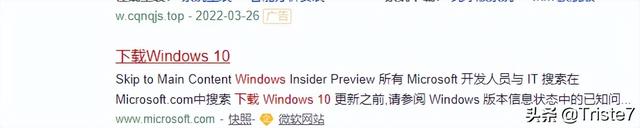
当然,有些人可能找不到,我直接复制给大家看:
https://www.microsoft.com/zh-cn/software-download/windows10
进入页面后,立即下载工具

三、下载后,点击打开
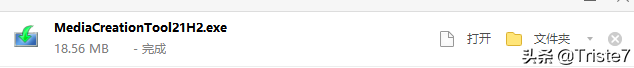
然后我们可以看到这个页面,点接受
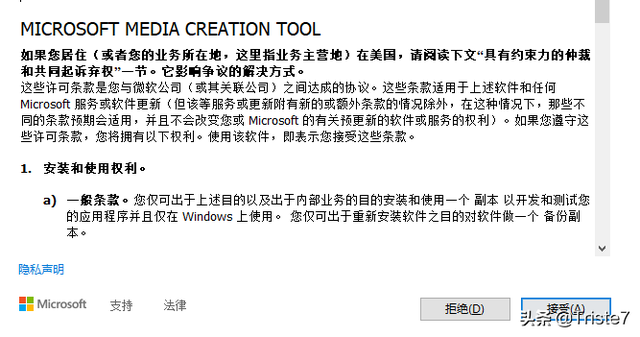
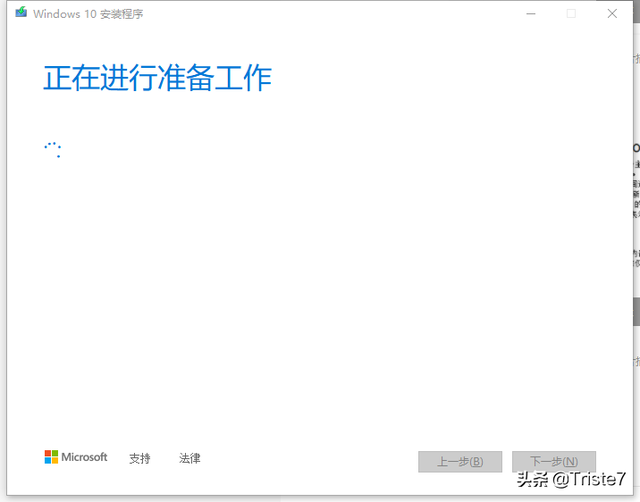
5.我们选择第二个选项:为另一台电脑创建安装介质(U盘、DVD或ISO点击下一步
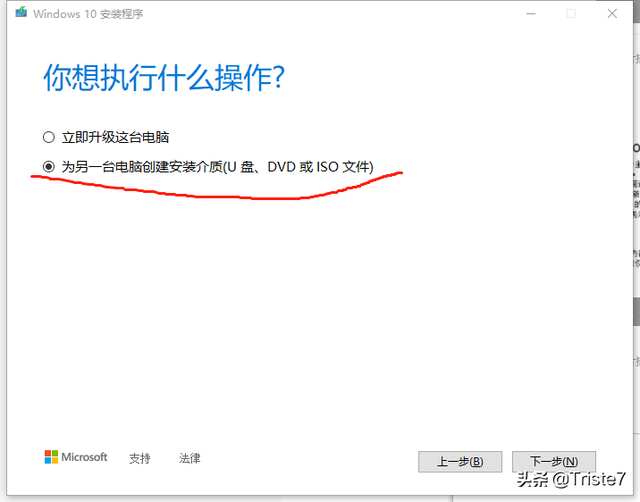
点击下一步
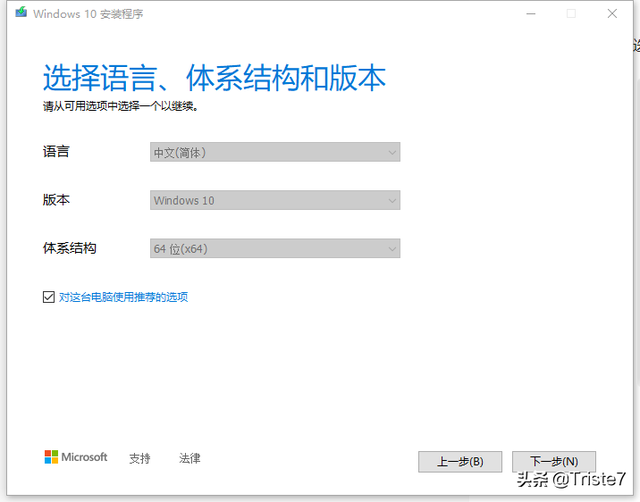
七、然后我们选择优盘
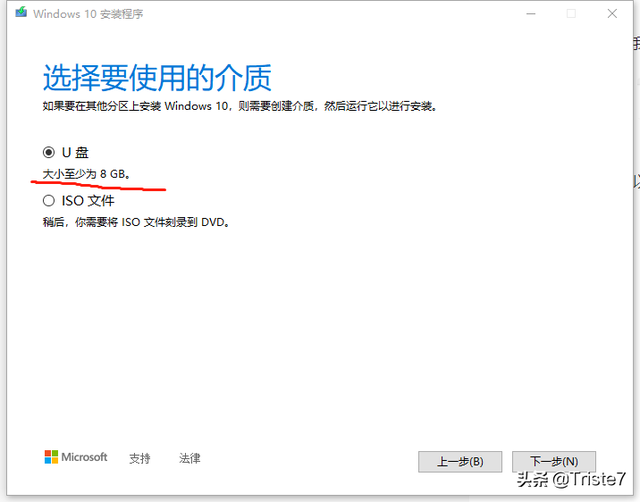
我们可以选择优盘,点击下一步
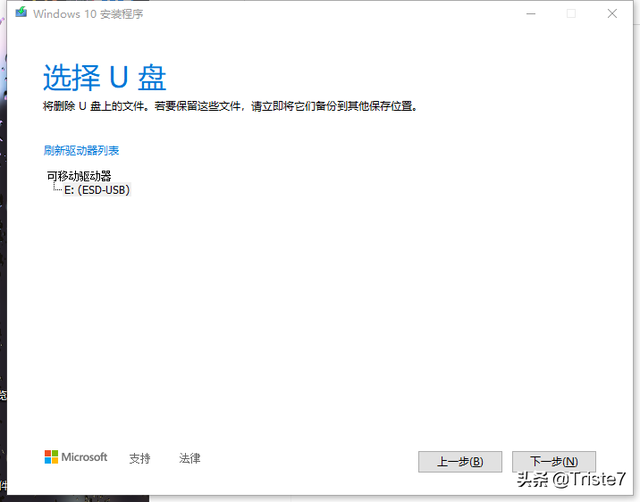
九、制作完成后,看到优盘变成这样,说明制作成功了
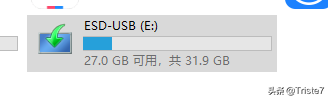
十、我们打开优盘,选择setup.exe安装
安装前记得备份重要数据(记住)
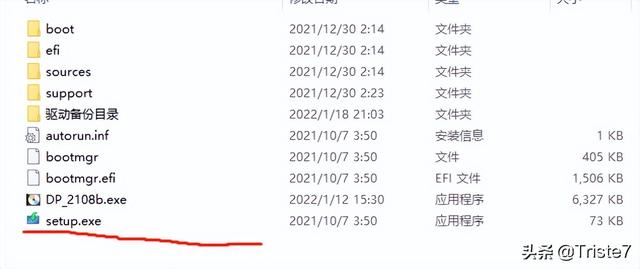
点击下一步

此时,计算机将下载系统
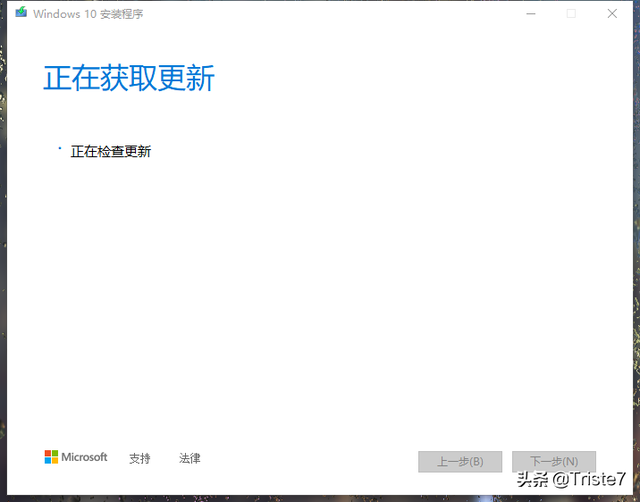
点接受
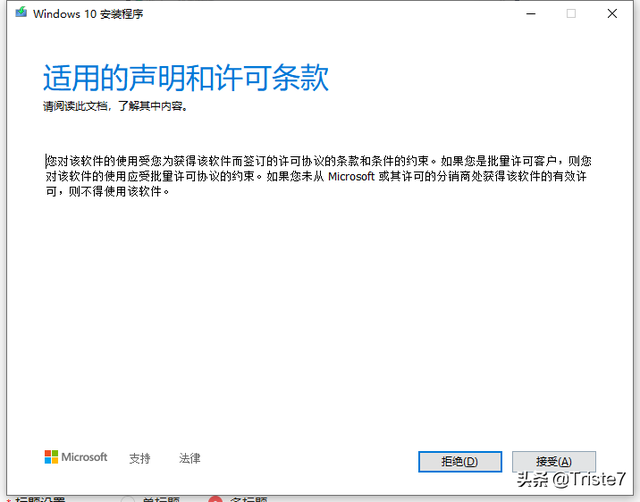
我们点击接受
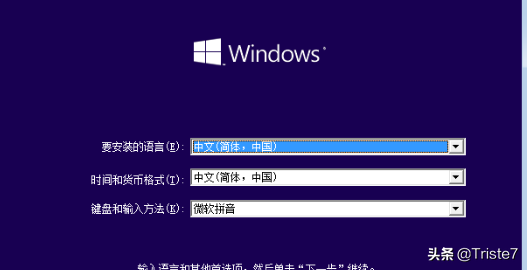
我们点击现在安装
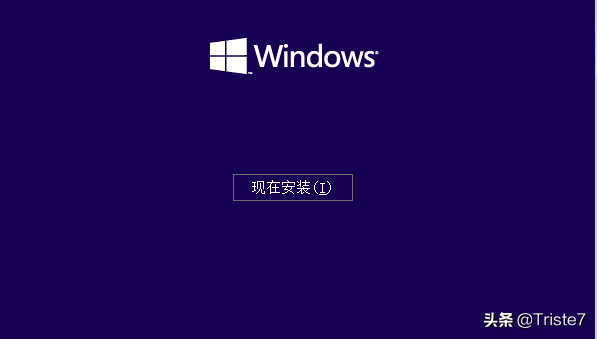
我们可以直接跳过,不需要输入序列号
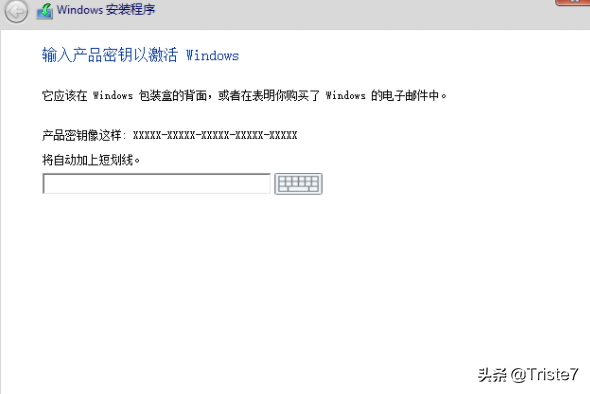
我们选择自定义
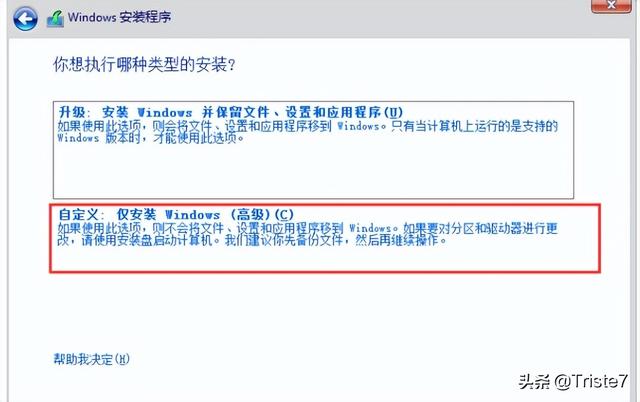
选择硬盘

以下系统将自动安装

再次提醒大家在重新安装系统前备份重要信息!!!!!
关注我了解更多关于计算机的知识
喜欢的话可以点赞