win7网络老问题怎么办?
(计算机网络总是有问题)
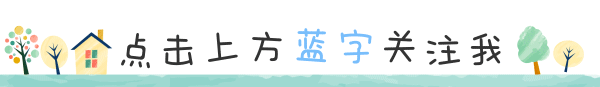
最近,有Win7系统用户在使用计算机上网时会突然没有网络。现在小编会告诉你的Win7网络连接不上的解决方案。
(一)更新驱动程序软件的方式
鼠标右键单击计算机,选择设备管理器。
找到网络适配器并点击它。
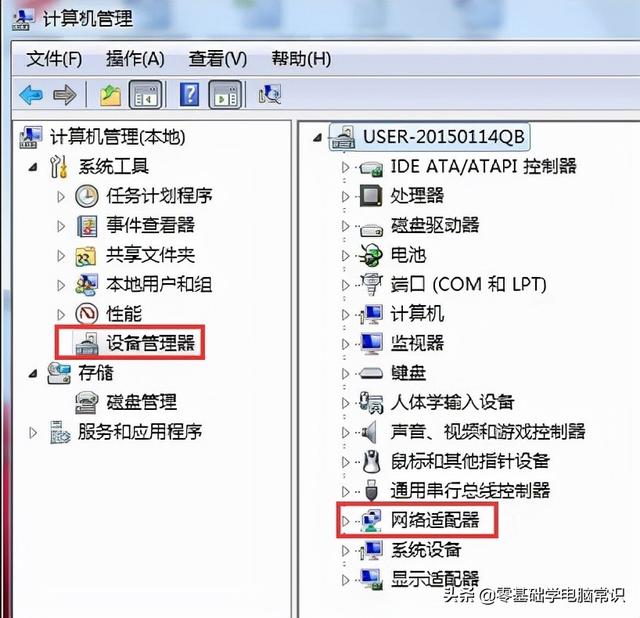
3.更新网卡,看能不能连接到网络。
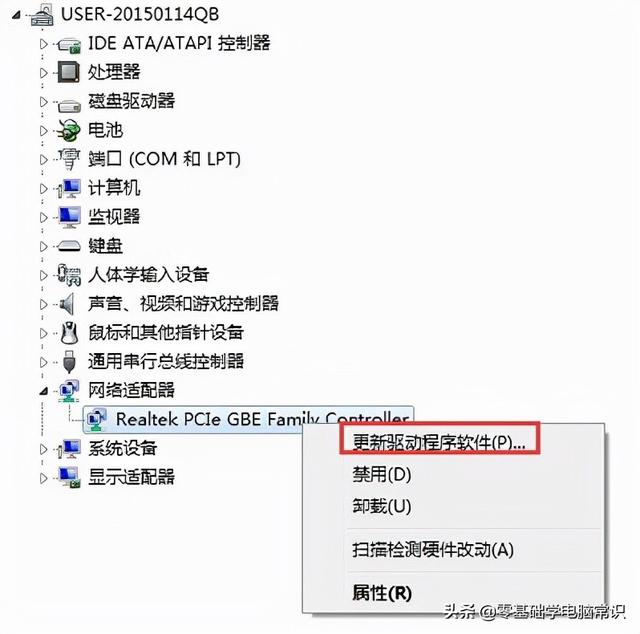
(二)改变适配器,设置其他连接网络的方式
1、 找到电脑桌面最右下端的网络图标

2、 点击右键打开网络和共享中心。
3、 点击更改适配器。
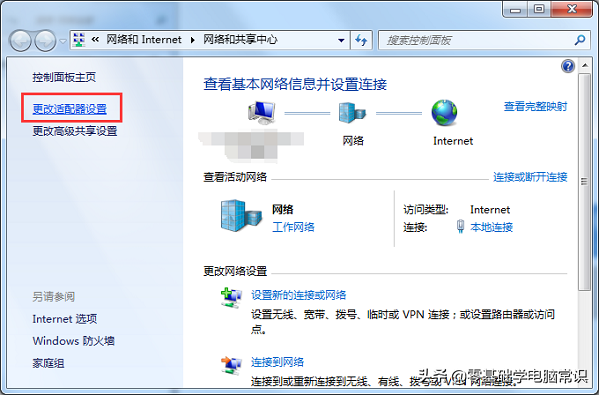
4、 尝试设置其他连接网络的方式。
(3)下载腾讯电脑管家,用电脑诊所解决异常上网问题。
最近,有Win7系统用户在使用计算机上网时会突然没有网络。现在小编会告诉你的Win7网络连接不上的解决方案。
1.下载腾讯电脑管家,安装打开,选择工具箱
2.单击电脑诊所-异常上网。这里有大多数网络无法连接的解决方案。


根据这些解决方案,我们可以解决大多数网络无法连接的问题。我希望这个教程能帮助你。
关注作者不迷路 每天更新网友粉丝遇到的电脑问题