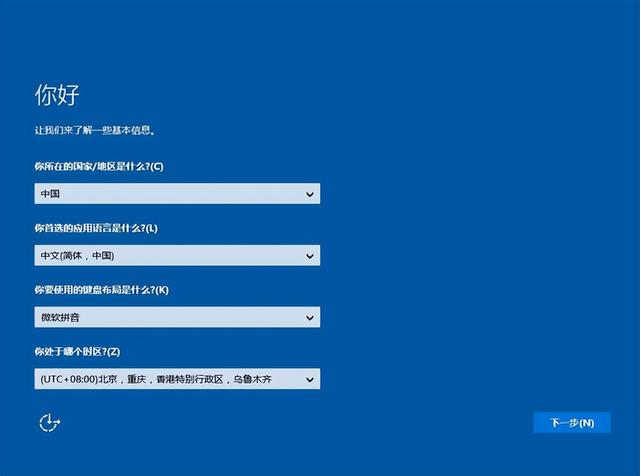蓝屏u盘装系统教程
(计算机蓝屏u盘装系统教程)
u深u盘重新安装系统步骤。每当计算机系统损坏蓝屏时,你还不知所措吗?你仍然为找别人安装系统而感到难过money吗,今天,我将教你如何重新安装自己的电脑系统
首先,你需要一个u盘
第一步是先安装u盘pe系统和下载windows镜像,我们先百度搜索u深度软件


搜索后,我们直接点击下载
下载好了,我们打开u盘深度,将u盘插入您的计算机,然后直接选择u盘

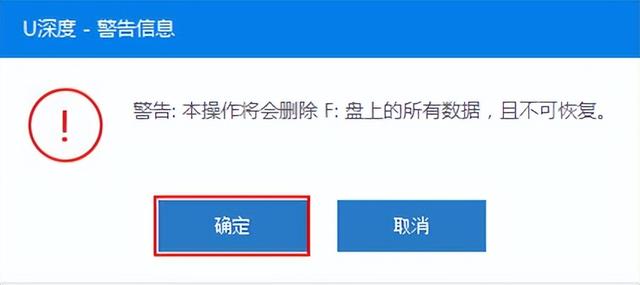
点击此制作即可。

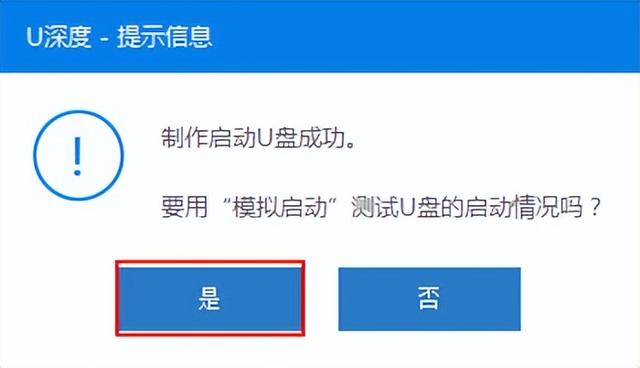
然后,u盘制完成后,我们找到了刚下载的那个windows的镜像包,把它放在我们的u盘启动盘里
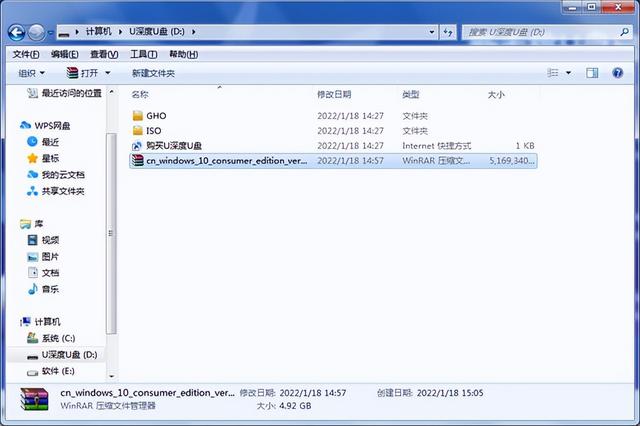
然后你可以重启,快速按u盘启动快捷键,来winpe界面。选择win8pe进入回车
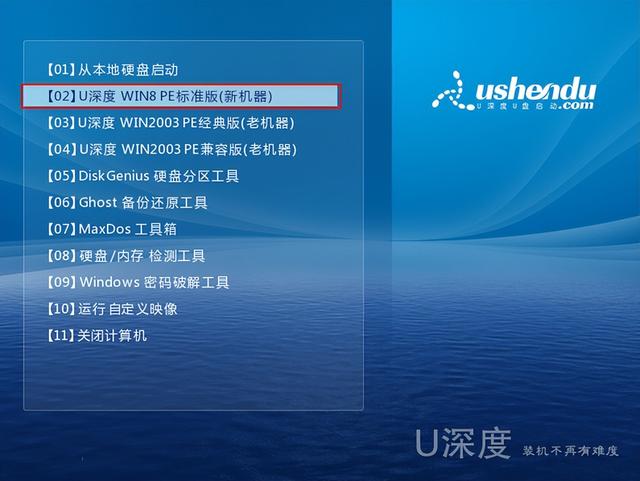
然后我们进入了u盘pe系统打开u深度装机pe工具
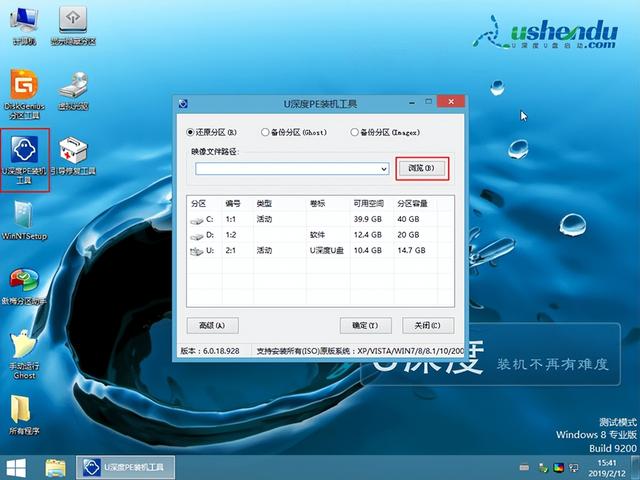
然后找到我们刚刚下载的系统镜像文件,选择c盘
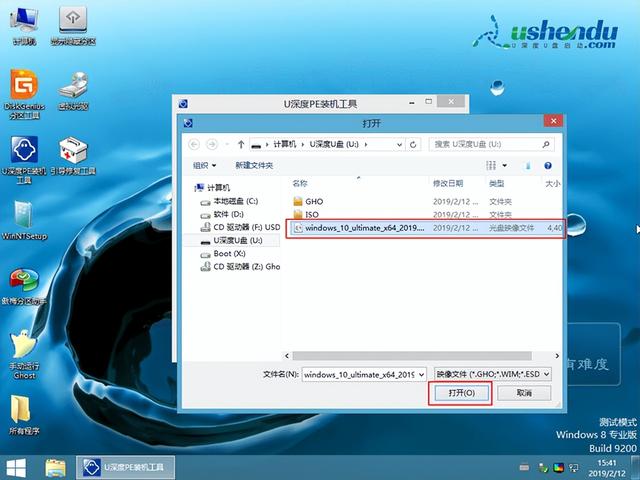
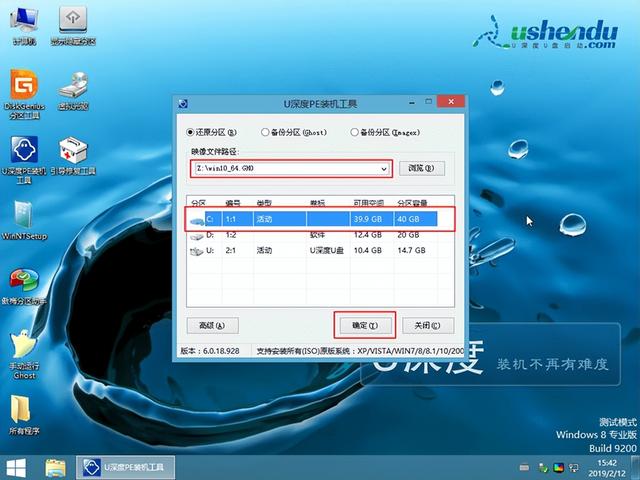
点击一键恢复

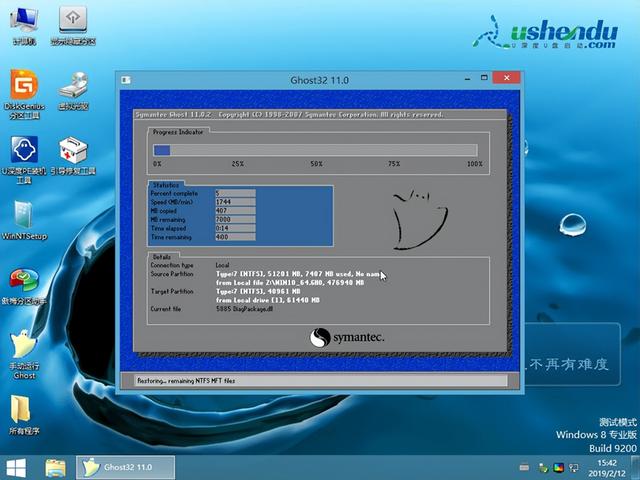
接下来是等待时间长,系统安装后会自动重启