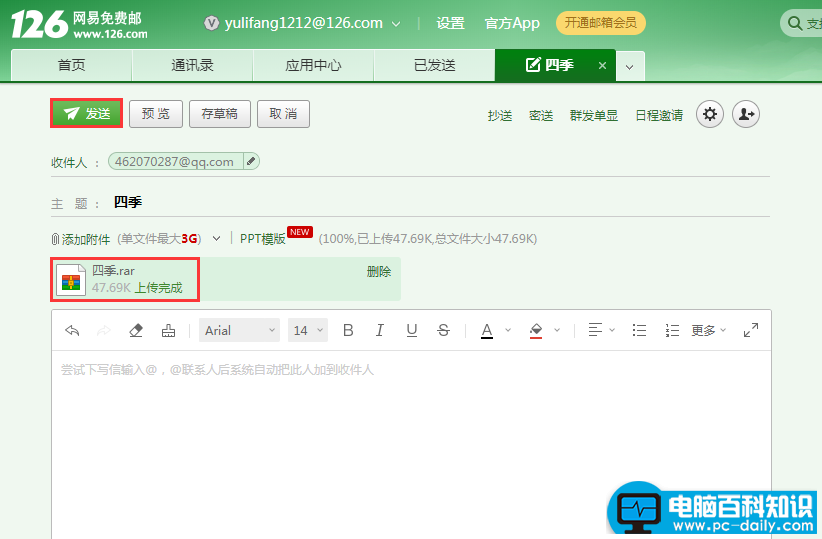大家好,这篇文章跟大家分享如何压缩、解压文件以及发送压缩文件。
一、对多个文件进行压缩
应用场景:
将下图"四季"文件夹中的"春季""夏季""秋季""冬季"4个文件进行压缩。

操作办法:
1.选中4个文件,单击鼠标右键,在弹出的菜单中选择"添加到压缩文件"。下图中上面的"添加到压缩文件"是zip格式,下面的"添加到压缩文件"是rar格式。zip压缩格式压缩速度快,rar压缩格式则压缩率和安全性更高,大家可以结合实际需要选择一种。这里我们选择下面的"添加到压缩文件"选项,即rar压缩格式。
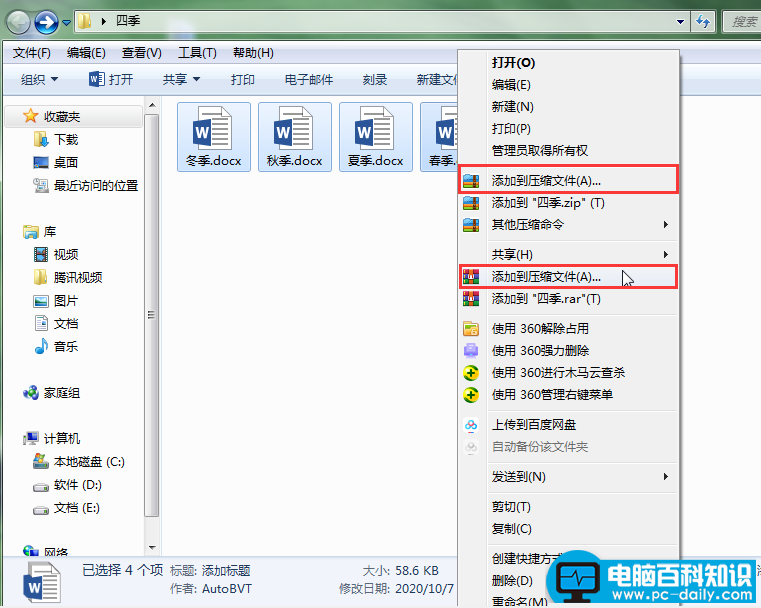
2. 在弹出的"压缩文件名和参数"对话框中,我们可以修改"压缩文件名"、设置密码,这里我们保持默认设置,单击"确定"按钮。
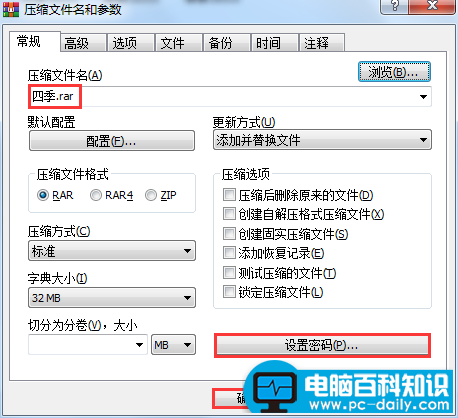
3.此时,在原来的文件夹中会新增一个压缩文件"四季.rar"。
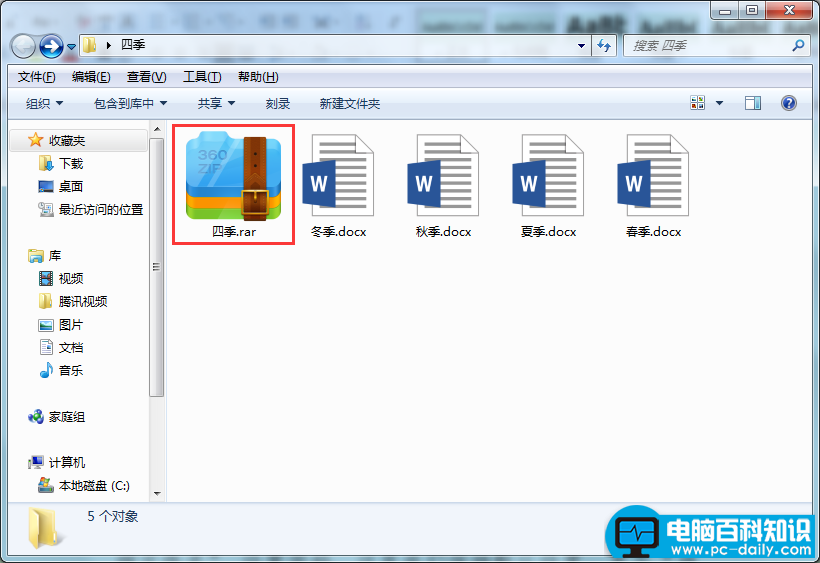
二、压缩文件的解压
应用场景:
将下图"四季"文件夹中的压缩文件"四季.rar"解压到当前文件夹中。
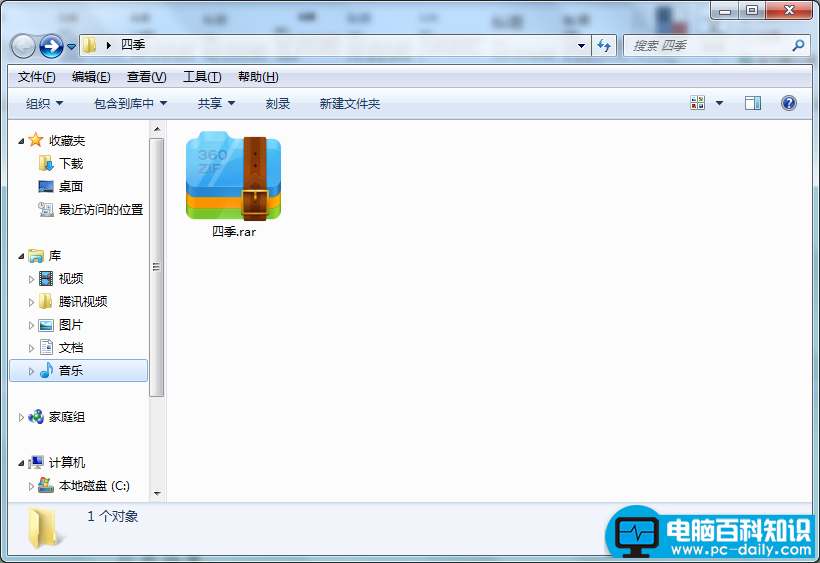
操作步骤:
选中要解压的文件,单击鼠标右键,在弹出的菜单中选择"解压到当前文件夹",此时,原先存放压缩文件的文件夹中就会出现解压出来的4个文档"春季""夏季""秋季""冬季"。
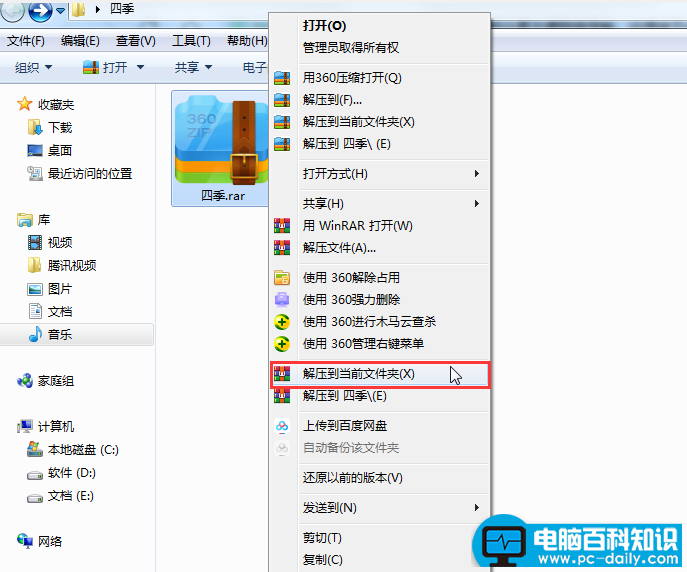
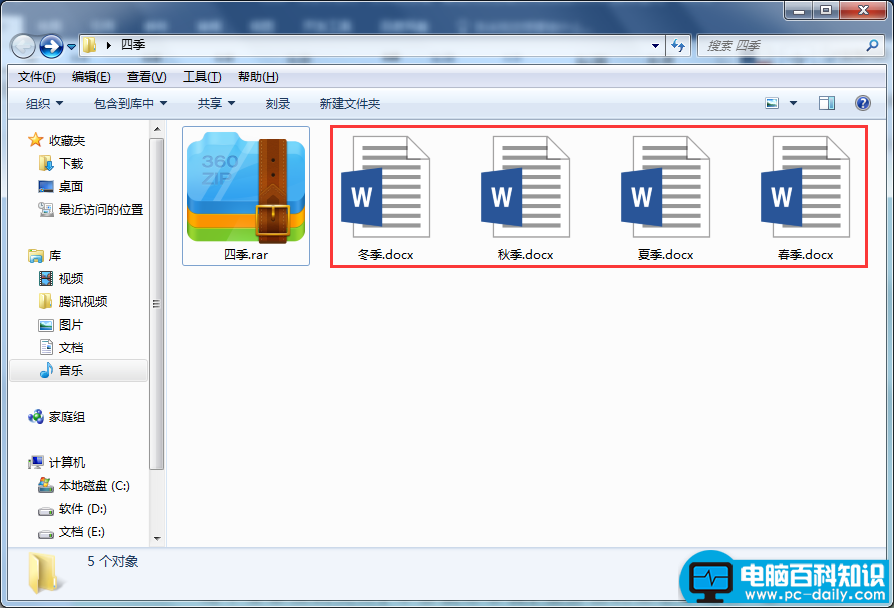
三、压缩文件的发送
1.登陆邮箱(以126邮箱为例),进入“写信”编辑界面,单击"主题"下面的"添加附件"按钮。
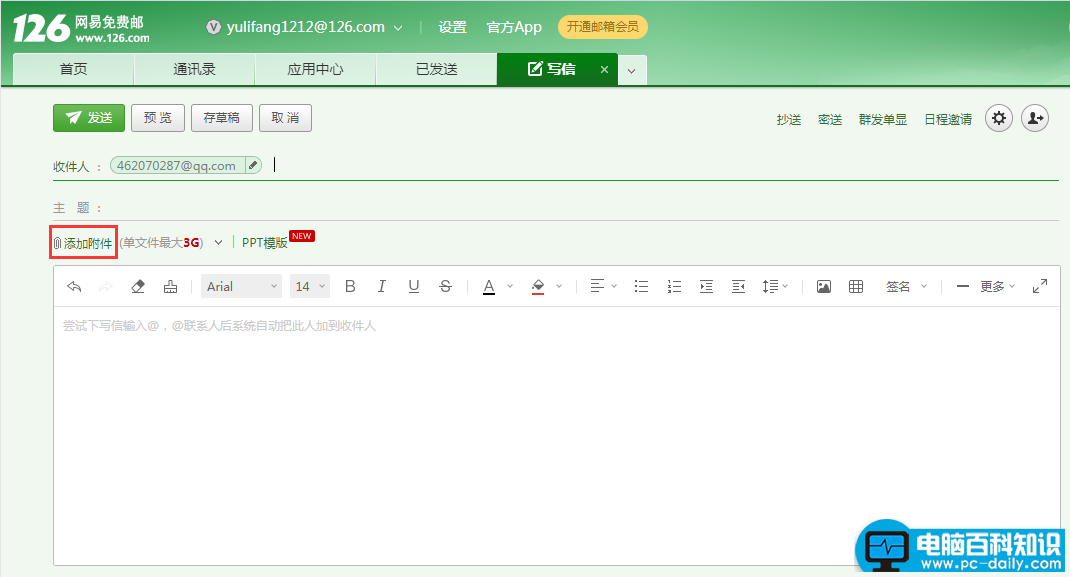
2.在弹出的"打开"对话框中,找到要发送的压缩文件"四季.rar",单击选中,再单击对话框下方的"打开"按钮。
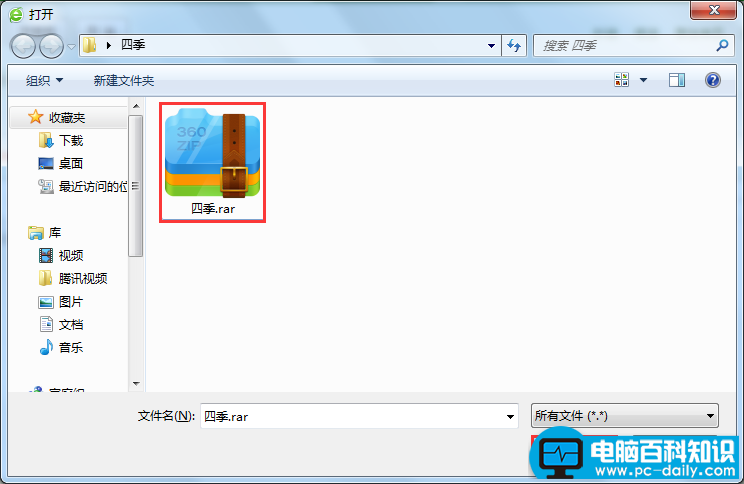
3.返回邮箱,等待压缩文件上传完成,最后再单击"发送"按钮,即可将压缩文件发送给收件人。