1.完全关掉电脑。同时按下“Win键 C按钮调出超级按钮栏,然后选择设置,点击电源Shift然后点击关机,直到电脑完全关机,然后松开Shift键。


2、开机,在Toshiba Logo处,按F2进入BIOS。
3.通过键盘左右键选择Security选项卡;通过键盘上下键选择Secure Boot选项,按回车键,将值设置为Disabled”。

4.通过键盘左右键选择Advanced选项卡;通过键盘上下键选择System Configuration按回车选项。
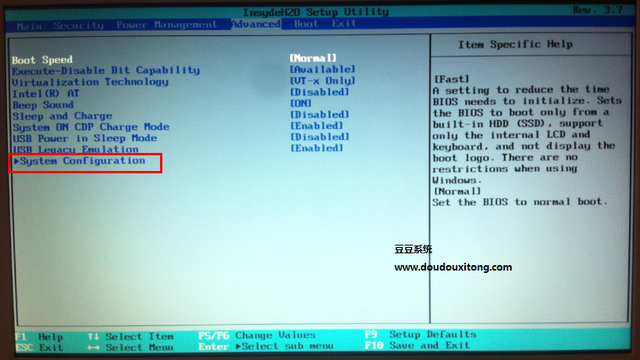
5.通过键盘上下键选择Boot Mode选项,按回车键,将值设置为CSM Boot”。

6、按F10保存退出。在Toshiba Logo处按F12.根据您的安装介质,选择U盘启动或光盘启动。
设置完成后,可以使用光盘或U盘安装win7系统!