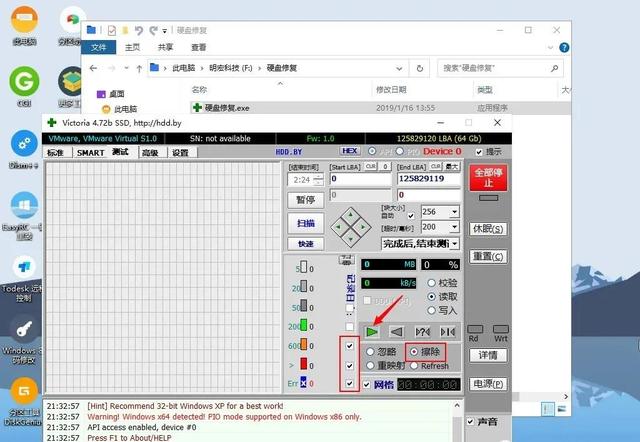如果硬盘有坏路,比如系统用鼠标卡住的轻微表现,几秒钟后会更好,重新安装系统解决不了。严重者,开关机长时间无反应,甚至无法直接打开。以下是测试硬盘坏道的方法。
方法1:用分区工具检测
最好检测硬盘PE因为PE它是最纯净的,不受软件和过程的限制,导致无法修复。(进入PE参见各系统安装的前几步。)
一、打开分区工具

二、选择要检测的硬盘,注意要点 HD0位置,直接点盘符是不行的

三、选择硬盘,右键,检测和修复坏道
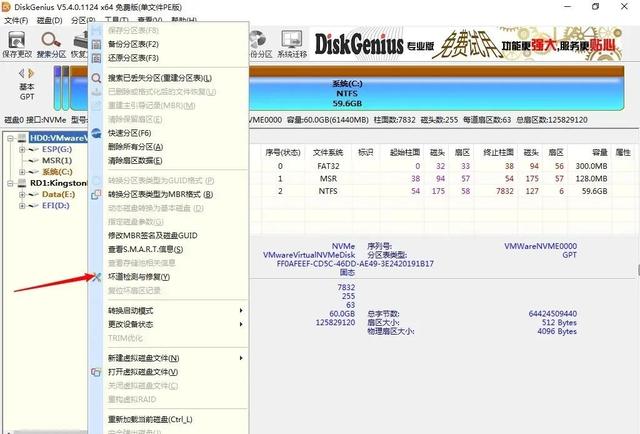
点击开始检测
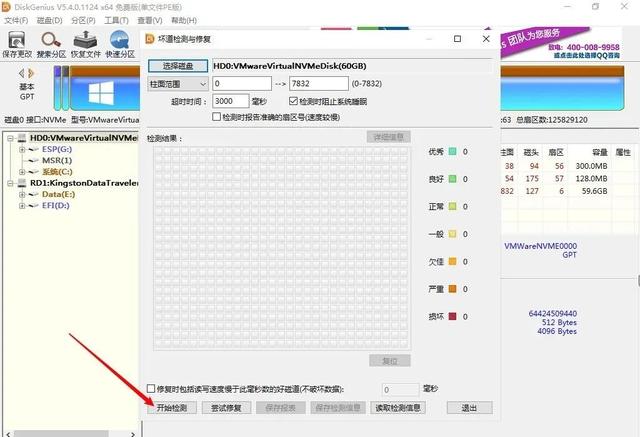
五、检测时,通常会比较长,如果坏道多,就会比较长,如果显示超过十小时,建议放弃吧
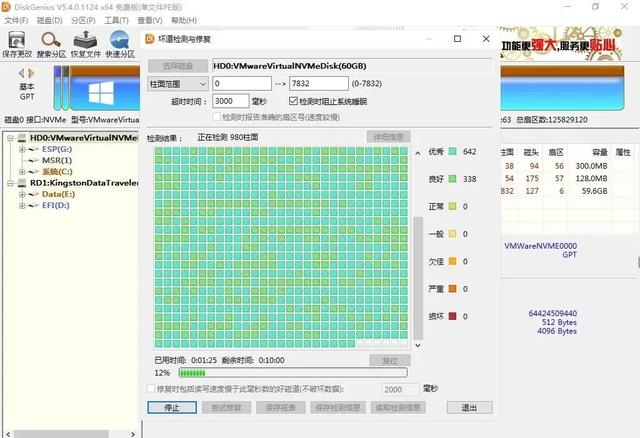
六、检测完成后,右侧会显示几个损坏,最后点试着修复。坏的越多,就越慢,甚至修复过程也会崩溃。如果修复过程崩溃,或超过20或30条坏道路,请快速复制数据并更换新硬盘,因为其他可能随时都会崩溃。
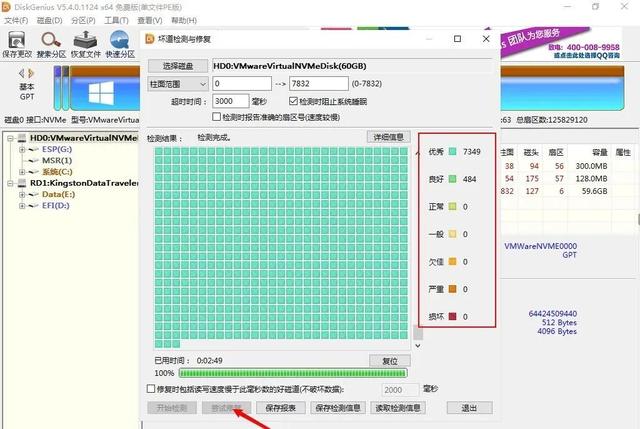
方法二:Victoria工具修复
使用Victoria软件也推荐PE因为PE它是最纯净的,不受软件和过程的限制,导致无法修复。当然,它也可以在系统中
一、进入PE之后,打开电脑

二、打开这台电脑后,会显示优盘的三个分区,千万不要乱格式化,乱删除。优盘的名字通常是直接打开的 装机U盘,或Date,不要搞错

三、再打开 本文件夹硬盘修复
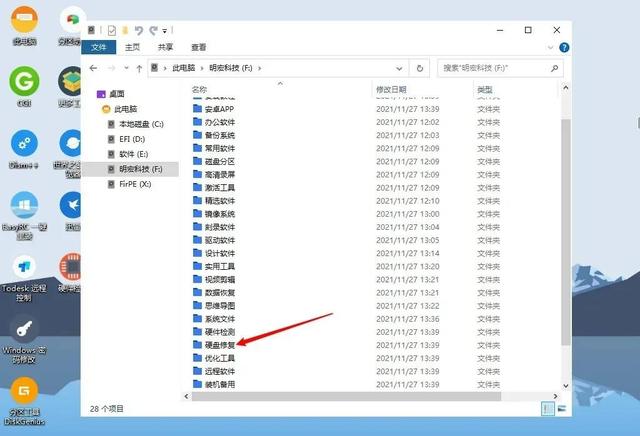
四、打开硬盘修复软件
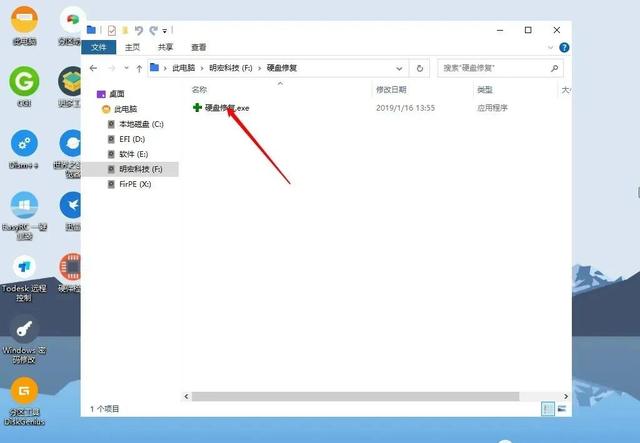
五、右边框在那里会显示电脑上的所有设备,选择需要修复的硬盘,点击测试
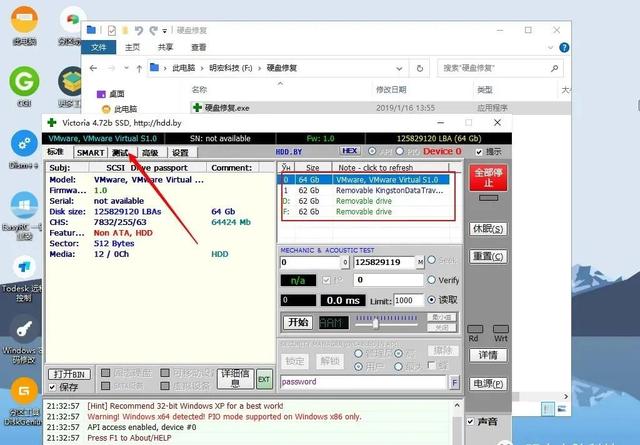
点击扫描,然后慢慢扫描硬盘中的磁道。如果坏道可能需要几个小时,如果显示时间超过十个小时,建议放弃
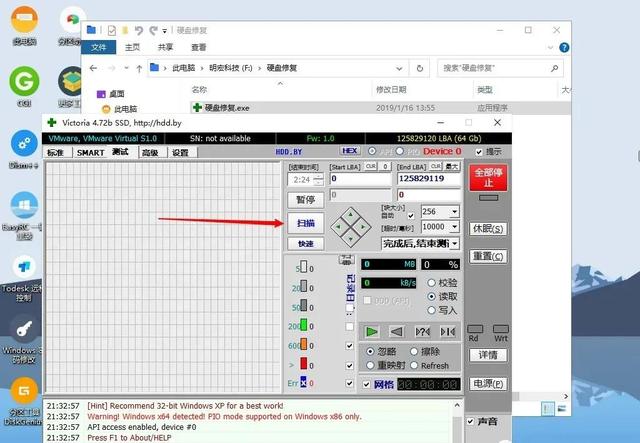
七、修复后,会显示有多少坏,默认钩不移动,然后点击擦除,然后点击绿色开始图标。如果修复过程死机或超过20或30条坏道,请快速复制数据并更换新硬盘,因为其他可能随时都会损坏。如果修复过程死机或超过20或30条坏道,请快速复制数据并更换新硬盘,因为其他可能随时都会损坏。