最近在使用word当时,我发现我电脑系统中的默认字体很难看。我想知道我是否可以安装其他字体。因此,经过2个小时的在线游戏,我不仅学会了安装方法,还下载了一套好的字体库与您分享。我的朋友们可以把它拿走!(提示:字体库获取方法在最后)
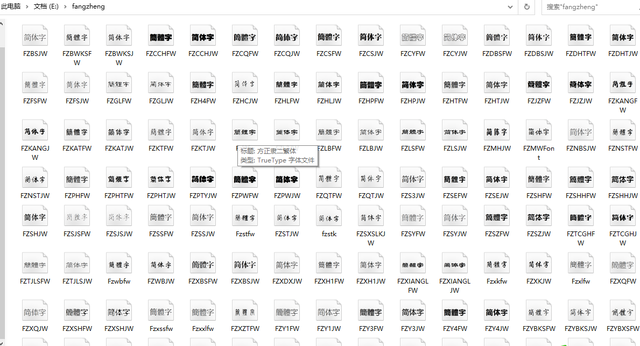
字体库包
通常我们在办公室做文案,为了实现文档字体的美,我们需要在电脑上安装一些特殊的字体,让我们看看如何安装字体!非常简单!
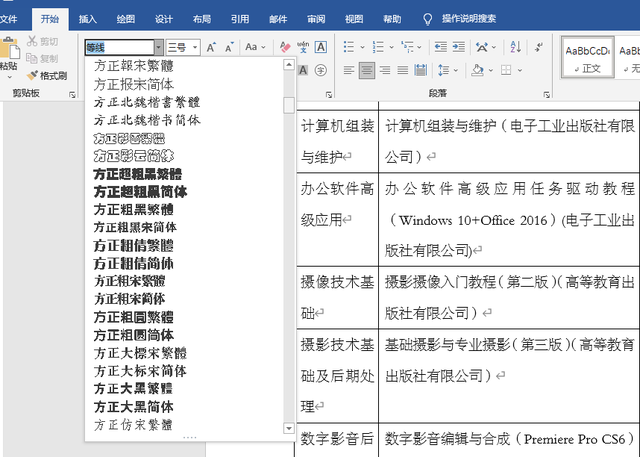
字体库安装到系统后WORD可直接使用
第一步:通过桌面开始菜单->打开系统设置。
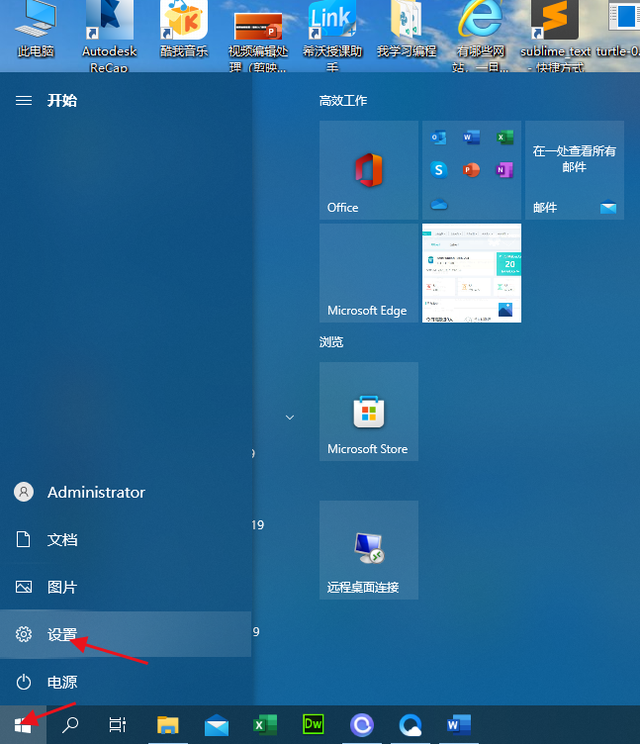
设置进入界面
第二步:进入系统设置,在搜索栏中输入搜索字体,打开字体安装界面。
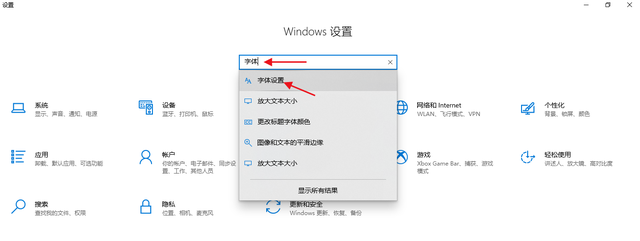
输入字体,选择字体设置界面

字体安装界面
第三步:选择要安装的字体,可以ctr a全选安装,直接拖入字体安装框,即可正常安装!如果没有安装(有系统不知道错误),直接复制字体包fonts字体文件夹可以打开路径:C:\\Windows\\Fonts”。

安装界面选择字体包
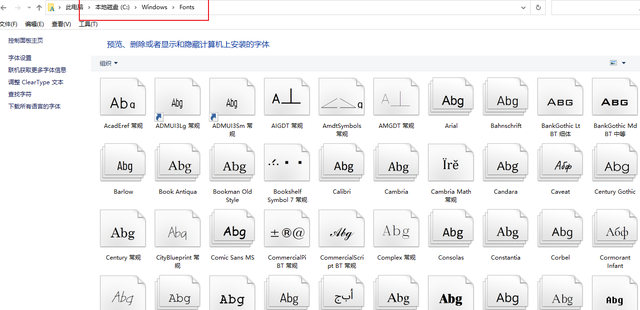
fonts字体文件夹
将字体包中的文件直接拖放到fonts 文件夹
第四步:成功安装后打开word、execel、ppt看看你是否能看到很多字体。
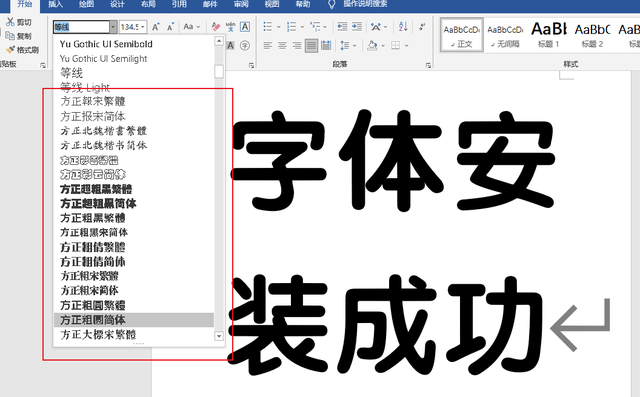
在word安装的字体可以直接设置在内部
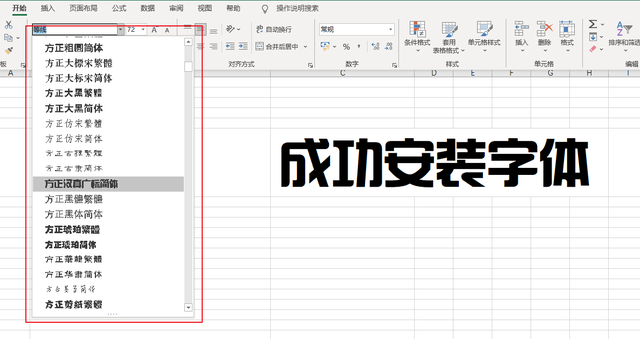
在execel安装的字体可以直接设置在内部
电脑win10系统字体安装教程分享结束,希望对大家有所帮助!提示:如果评论区安装不成功,反馈。请关注我,赞助我!!。
获取字体库(含125种字体)的方式:
第一步:转发(10次)与身边有用的朋友分享,助人为乐!;
第二步:关注和赞美(只有关注我才能给你发!);
第三步:评论区回复:我需要字体包;
最后:给我发私信,留下你的邮箱,我发到你的邮箱,很高兴能帮到你![碰拳][谢谢]