许多用户正在升级windows官方版本10后,都遇到了网络连接问题。例如,用户反馈笔记本win10系统安装后无线(wlan)可以连接,但是有线(以太网)无法识别。我该怎么办?下面总结一下具体的解决方案与大家分享。
解决方案:
1.确保无线连接,无法识别有线。找到任务管理器,点击服务,打开服务,点击左下角标准选项卡。
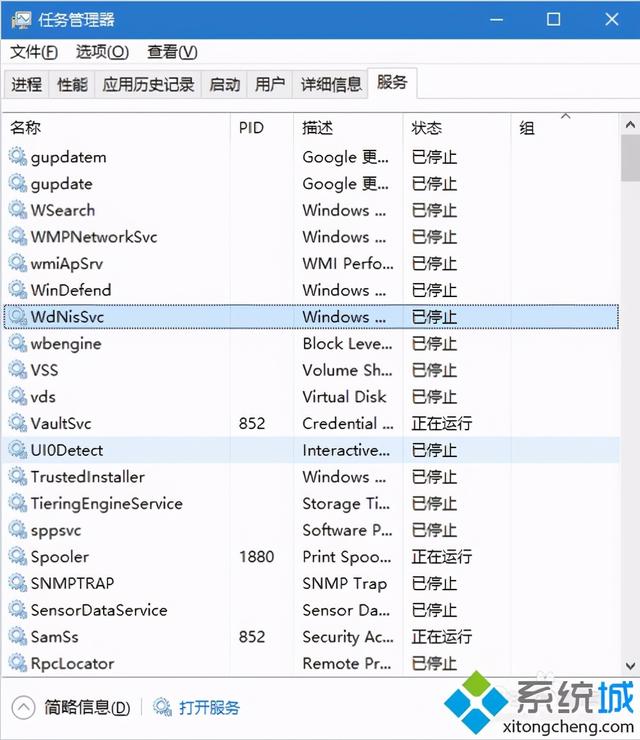
2、找到服务Remote Access Auto Connection Manager 右键属性服务状态设置启动,启动类型设置为自动。最后确定。
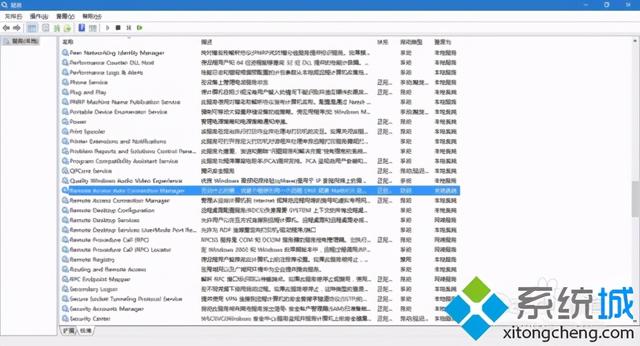
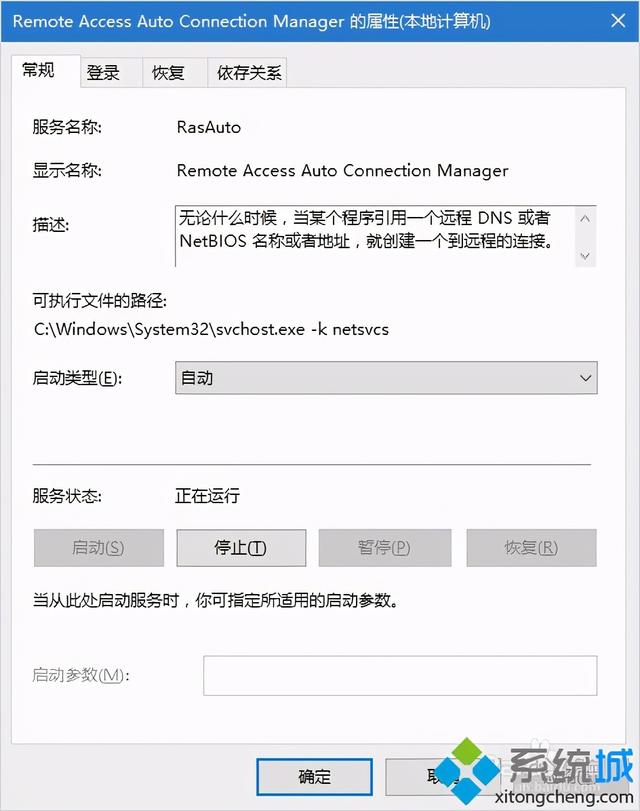
3、找到服务Remote Access Connection Manager 右键属性服务状态设置启动,启动类型设置为自动。最后确定。
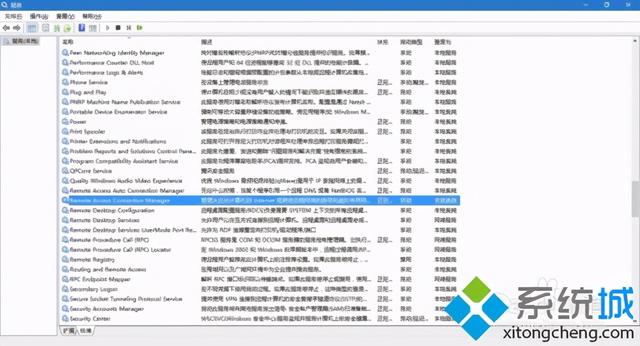
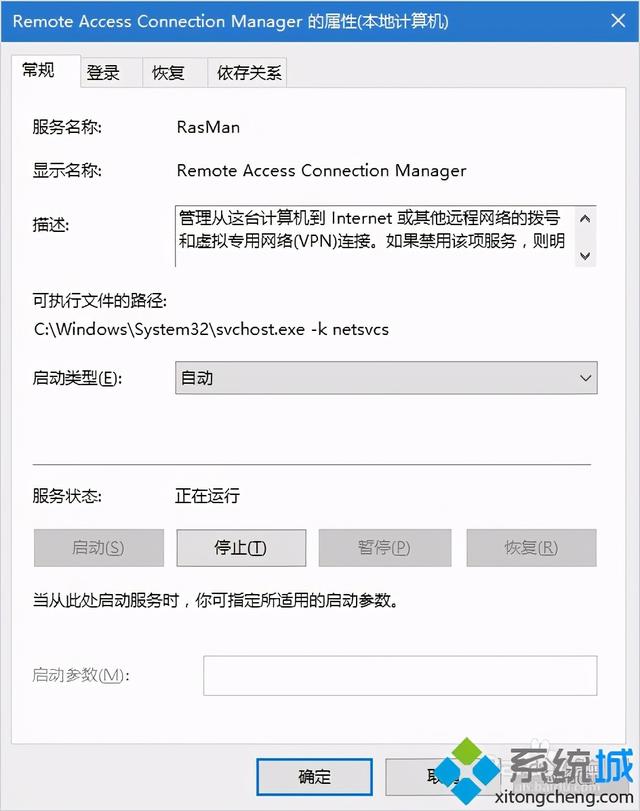
4.重新启动计算机,可以使用有线(以太网)上网。
windows这里介绍了10系统下无法识别的有线(以太网)解决方案。
本文来自 010dh.com>> 创作不易,请注明转载来源。