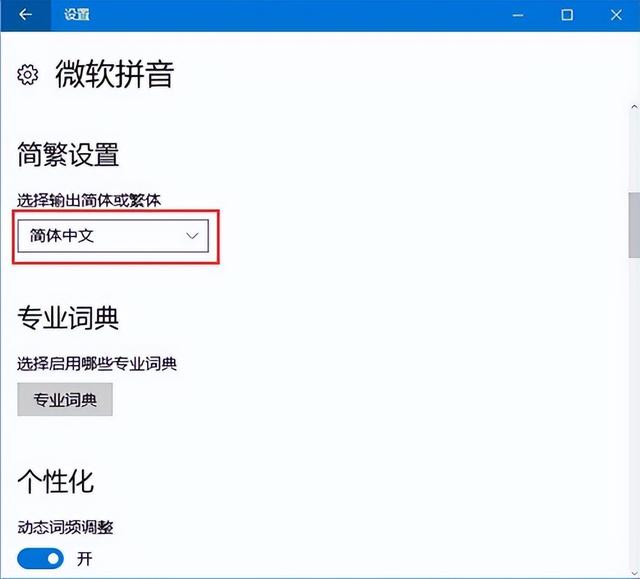win在使用计算机的过程中,10系统用户发现输入法简体字突然变成了繁体字,然后与您分享win10系统简体字变繁体字的解决方案。
1、按下Win i打开设置,点击打开时间和语言;如图所示:

选择区域与语言模块,选择语言,点击选项,如图所示:
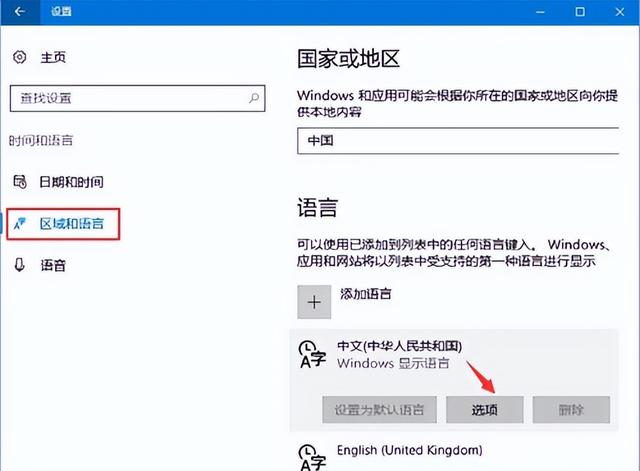
点击微软拼音,点击选项,如图所示:

找到简复设置,设置为简体输出。如图所示:
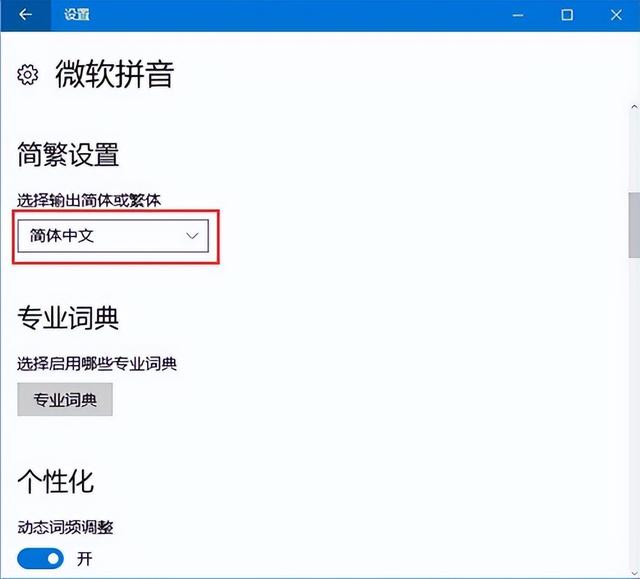
win在使用计算机的过程中,10系统用户发现输入法简体字突然变成了繁体字,然后与您分享win10系统简体字变繁体字的解决方案。
1、按下Win i打开设置,点击打开时间和语言;如图所示:

选择区域与语言模块,选择语言,点击选项,如图所示:
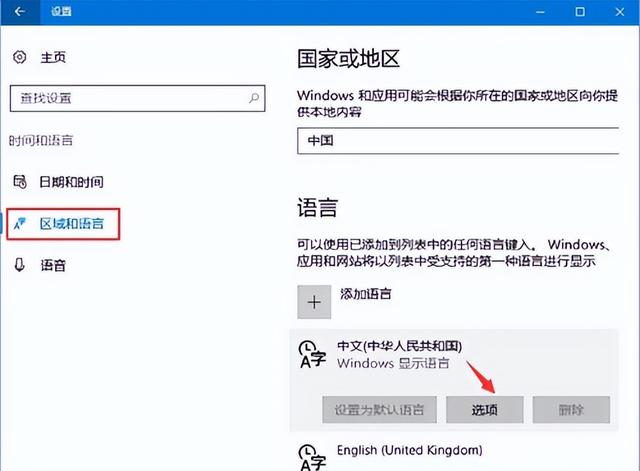
点击微软拼音,点击选项,如图所示:

找到简复设置,设置为简体输出。如图所示: