U插入电脑后,容量变小是怎么回事?最近有用户问为什么U盘插入电脑后容量变小了很多。这是什么问题?本文将向您介绍Win7系统计算机插入U盘后,发现容量变小的解决方案。
解决方法:1.搜索并下载网页【u盘修复工具portfree production program 】;
2.双击打开工具,鼠标单击下方的选项;
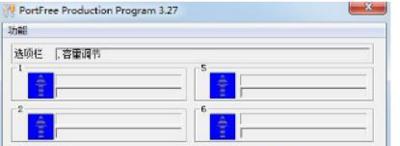
3.鼠标单击其他,勾选【移动磁盘】;

4.点击鼠标容量调节,滑动鼠标选择正确的容量级别。如果没有正确的容量,则需要点击添加输入正确的容量;

5、单击【Flash 选项,检查低级格式化,然后点击确定将U盘插入电脑插座,然后选择【RUN】就可以了。
