联想电脑插u盘没有反应怎么办?
(联想电脑u盘插入无反应)
在平时电脑的使用过程中,有很多文件可能需要我们传输给别人的时候,这种时候一般我们都是用的u盘比较多,那么如果遇到u盘在电脑上读不出来的情况该怎么办呢?这里和大家分享一个方法。
更多 详解win7升级win10教程_小白一键重新安装系统官网 教程尽在重新安装小白系统官网
系统:win10专业版
电脑:联想小新
1.首先,我们将u盘插入电脑,然后打开电脑图标的桌面。

2.然后点击此计算机页面中的设备管理器。

3.然后在设备管理器中找到通用串行总控制器,单击以下选项。
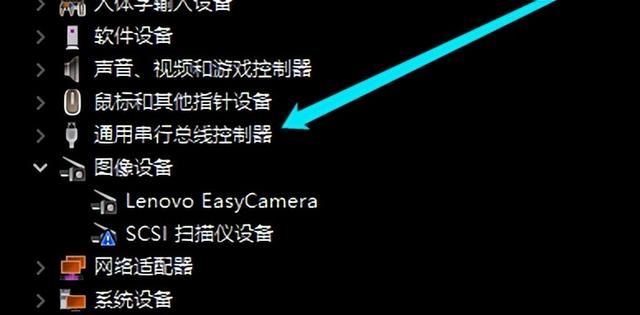
4、然后点击USB大容量存储设备的选项。

5.然后选择x图标和卸载,从系统上卸载设备。
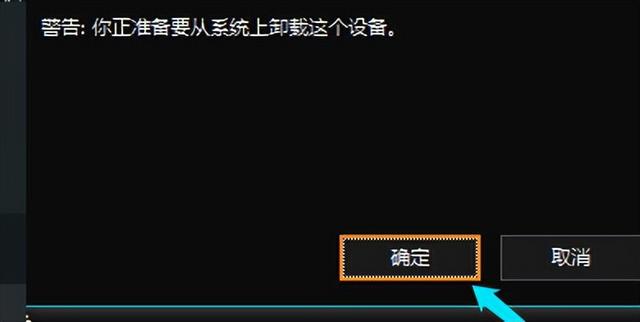
6.最后,重新插入u盘。电脑扫码完成后,我们可以看到u盘分区。
