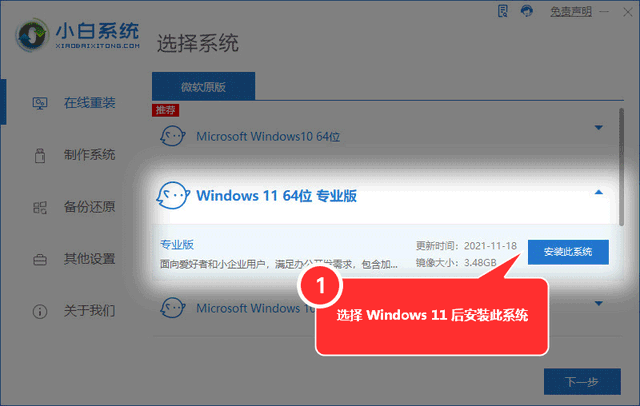用u盘重新安装电脑系统时,很多小伙伴可能不知道如何制作u盘系统盘。让我们教你如何制作小白u盘启动盘。
更多教你win10免费升级win11系统的方法_小白一键重装系统官网参考小白网
1.打开下载的小白,准备一个 8GB 以上的空白 U 然后选择制作比试功能开始制作 U 盘。

在选择系统列表中选择您想要安装的操作系统。
3.制作启动盘会格式化 U 盘,所以 U 不要在盘中存储重要信息。
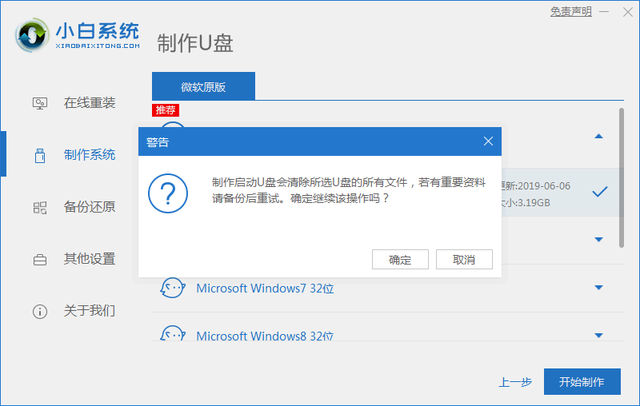
4.下载系统后!U盘启动将自动制作,下载系统和备份数据将导入U盘。生产过程将有点长。请耐心等待。
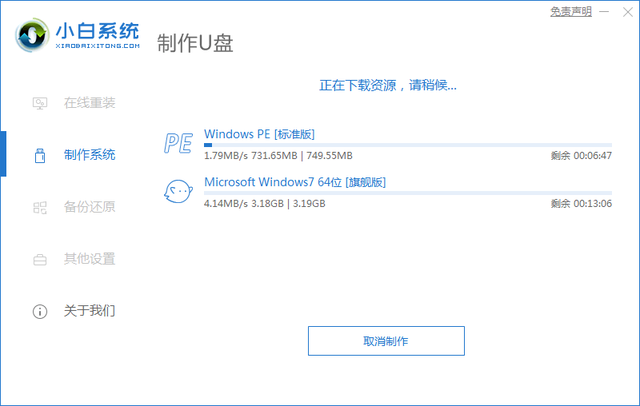
5.现在弹出提示U盘已经制作完毕(温馨提示 如果制作失败,请重新制作失败的U盘)。

如何安装win11?看这里,直接安装不用担心微软推送的升级限制